My specs related to the required cooler support:
PC case - Zalman Z3 Plus
Motherboard: TUF GAMING Z490-PLUS (WI-FI)
CPU - Intel Core i9-10900K
After solving my other problems from other thread (the other thread), my CPU tends to overheat to quite high temperatures up to 100°C if long-term usage is ~40% and more. So I am thinking about replacing my current (air) cooler SCYTHE Mugen 5 Rev. B so my power hungry i9-10900K can avoid overheating.
My current (air) cooler: SCYTHE Mugen 5 Rev. B
Fan - 300-1200 RPM
Noise - up to 24.9 dB
Airflow - 51.17 CFM (86.94 m3/h)
Number of heatpipes - 6×
I am deciding between these 2 water coolers:
ROG Strix LC II 120 ARGB
Fan - 800-2500 RPM
Pump - 800-2800 RPM
Airflow - 80.95 CFM (137.54 m3/h)
Noise - up to 37.6 dB
Radiator width - 150 mm (15 cm)
Radiator depth - 122 mm (12.2 cm)
Radiator height - 27 mm (2.7 cm)
Hose length - 380 mm
ARCTIC Liquid Freezer II 120
Fan - 200-1800 RPM
Pump - 800-2000 RPM
Airflow - 56.3 CFM (95.66 m3/h)
Noise - up to 24.5 dB
Radiator width - 157 mm (15.7 cm)
Radiator depth - 120 mm (12 cm)
Radiator height - 38 mm (3.8 cm)
Hose length - 350 mm
Both are 1x120mm fan so I could replace the rear fan of my PC case Zalman Z3 Plus and 1200 socket for my CPU i9-10900K , so both considered coolers should be compatible. I guess there is no way to use any water coolers with 2x fans in my PC case, but I am not sure. If it supported 2x120 fans, then I would ofc buy that but from what I learned so far, I guess it is not possible. Feel free to correct me if I am wrong.
Which one would you recommend? Or... would you recommend any of them at all? Will there be difference for the better comparing to cooling performance of my current air cooler?
Or would you recommend some better air cooler?
I don't care about RGB lightning, only about functionality (cooling performance and noise) - but I assume the ROG Strix is far better than the Arctic anyway? And if so, is it also better than the SCYTHE air cooler I currently have? Would it be worth it in terms of better cooling performance (if any)?
Thanks for the tips in advance!
PC case - Zalman Z3 Plus
Motherboard: TUF GAMING Z490-PLUS (WI-FI)
CPU - Intel Core i9-10900K
After solving my other problems from other thread (the other thread), my CPU tends to overheat to quite high temperatures up to 100°C if long-term usage is ~40% and more. So I am thinking about replacing my current (air) cooler SCYTHE Mugen 5 Rev. B so my power hungry i9-10900K can avoid overheating.
My current (air) cooler: SCYTHE Mugen 5 Rev. B
Fan - 300-1200 RPM
Noise - up to 24.9 dB
Airflow - 51.17 CFM (86.94 m3/h)
Number of heatpipes - 6×
I am deciding between these 2 water coolers:
ROG Strix LC II 120 ARGB
Fan - 800-2500 RPM
Pump - 800-2800 RPM
Airflow - 80.95 CFM (137.54 m3/h)
Noise - up to 37.6 dB
Radiator width - 150 mm (15 cm)
Radiator depth - 122 mm (12.2 cm)
Radiator height - 27 mm (2.7 cm)
Hose length - 380 mm
ARCTIC Liquid Freezer II 120
Fan - 200-1800 RPM
Pump - 800-2000 RPM
Airflow - 56.3 CFM (95.66 m3/h)
Noise - up to 24.5 dB
Radiator width - 157 mm (15.7 cm)
Radiator depth - 120 mm (12 cm)
Radiator height - 38 mm (3.8 cm)
Hose length - 350 mm
Both are 1x120mm fan so I could replace the rear fan of my PC case Zalman Z3 Plus and 1200 socket for my CPU i9-10900K , so both considered coolers should be compatible. I guess there is no way to use any water coolers with 2x fans in my PC case, but I am not sure. If it supported 2x120 fans, then I would ofc buy that but from what I learned so far, I guess it is not possible. Feel free to correct me if I am wrong.
Which one would you recommend? Or... would you recommend any of them at all? Will there be difference for the better comparing to cooling performance of my current air cooler?
Or would you recommend some better air cooler?
I don't care about RGB lightning, only about functionality (cooling performance and noise) - but I assume the ROG Strix is far better than the Arctic anyway? And if so, is it also better than the SCYTHE air cooler I currently have? Would it be worth it in terms of better cooling performance (if any)?
Thanks for the tips in advance!
Last edited:





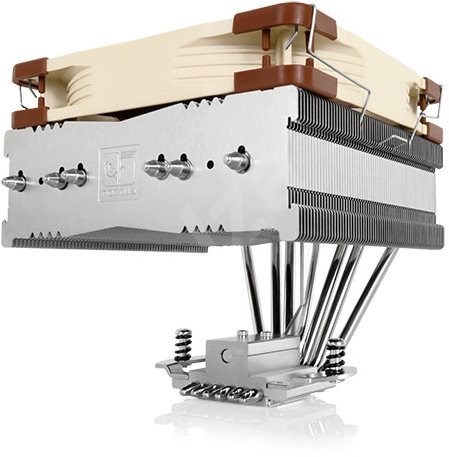

 . I guess I shouldn't have sent it so fast, but no worries, I am done now
. I guess I shouldn't have sent it so fast, but no worries, I am done now 