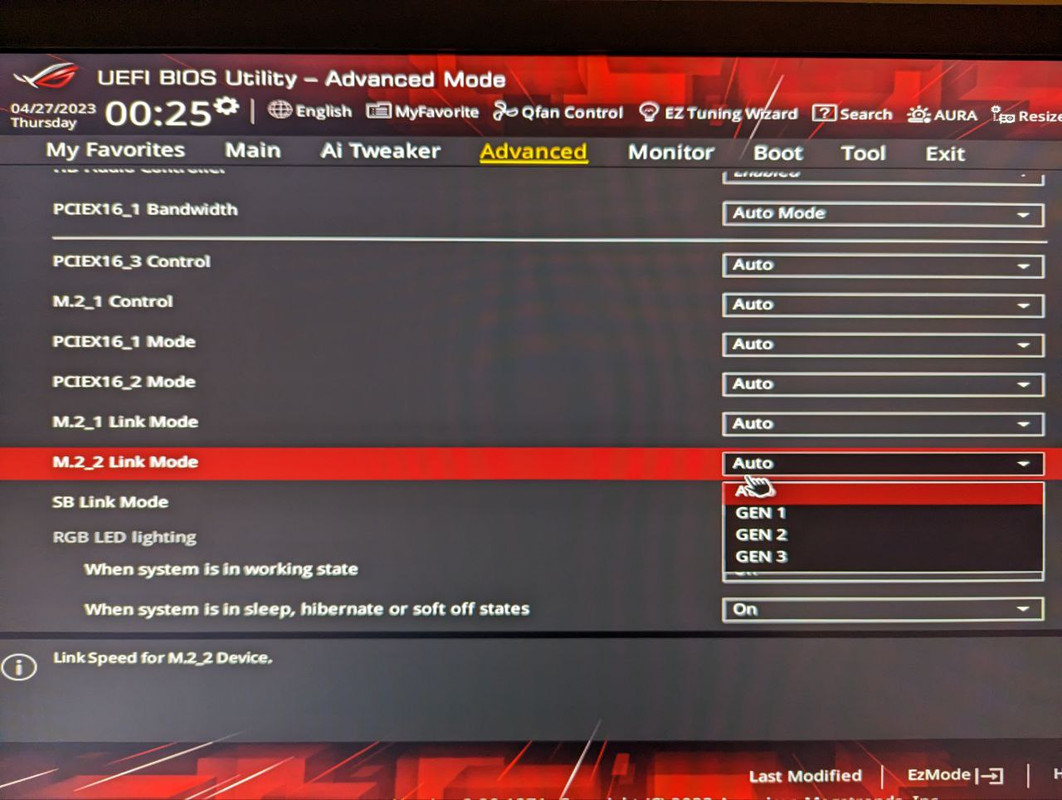I've seen many posts about it, without finding a solution.
ROG Strix B450-F Gaming
AMD Ryzen 7
RTX 3070
Kingston A2000 1TB NVMe with Win10 in M.2_1
I bought another exactly same Kingston for storage and put it in M.2_2. Not seeing it in BIOS or Windows.
Please help!
ROG Strix B450-F Gaming
AMD Ryzen 7
RTX 3070
Kingston A2000 1TB NVMe with Win10 in M.2_1
I bought another exactly same Kingston for storage and put it in M.2_2. Not seeing it in BIOS or Windows.
Please help!