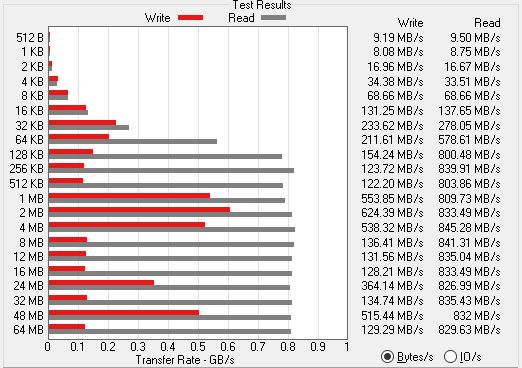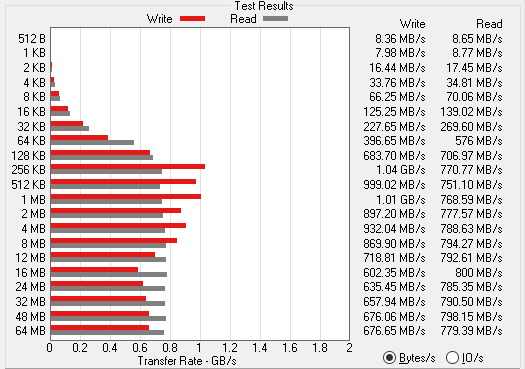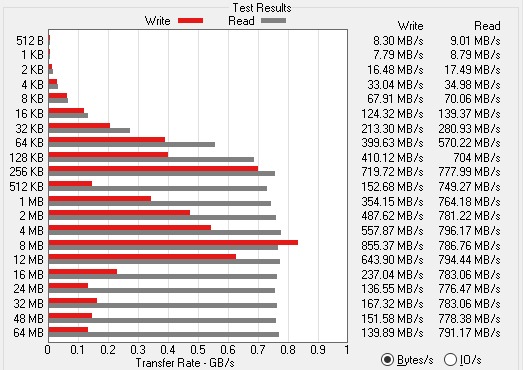Hi!
After a fresh install of our Synology RS3621xs+ with 12xHAT5300 16TB the performence is good.
Read: ~760MB/s
Write: ~1GB/s
Looks like this:
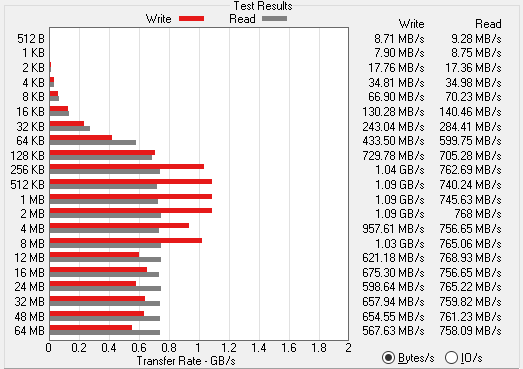
But after restarting the server write performance drops and vary much more. Not very satisfying.
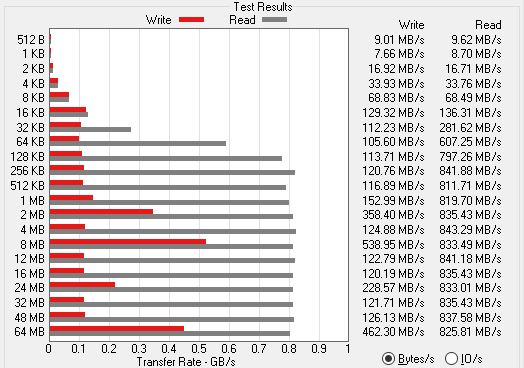
It's the second time we do a factory reset and get good performance after the installation is complete, but after a restart performance drops.
Anyone has a clue why write performance drops? And suggestions on how to do further troubleshooting are more than welcome!
Best,
Anders
After a fresh install of our Synology RS3621xs+ with 12xHAT5300 16TB the performence is good.
Read: ~760MB/s
Write: ~1GB/s
Looks like this:
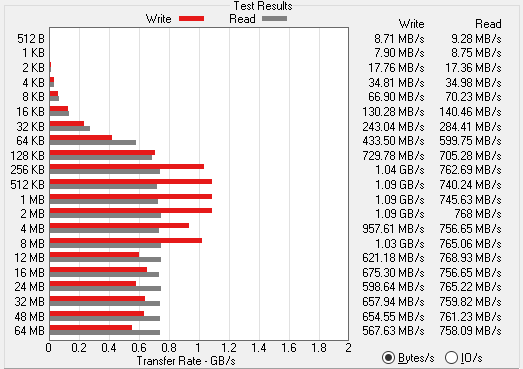
But after restarting the server write performance drops and vary much more. Not very satisfying.
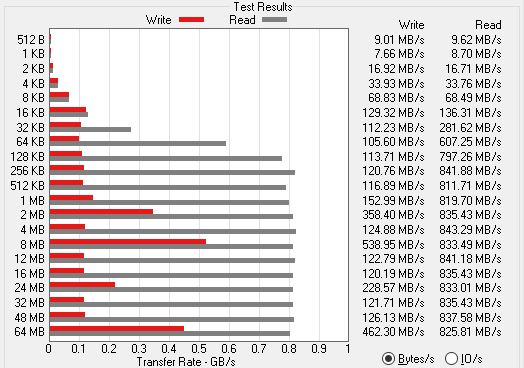
- We also have a Synology RS3617xs+ on the network that works good.
- Cables have been switched
- We make use of the two 10GbE ports with Linked Aggregation.
- The volume is almost empty.
- Minimum SMB2, max SMB3.
- Raid10
- DSM 6.2.4-25556
It's the second time we do a factory reset and get good performance after the installation is complete, but after a restart performance drops.
Anyone has a clue why write performance drops? And suggestions on how to do further troubleshooting are more than welcome!
Best,
Anders