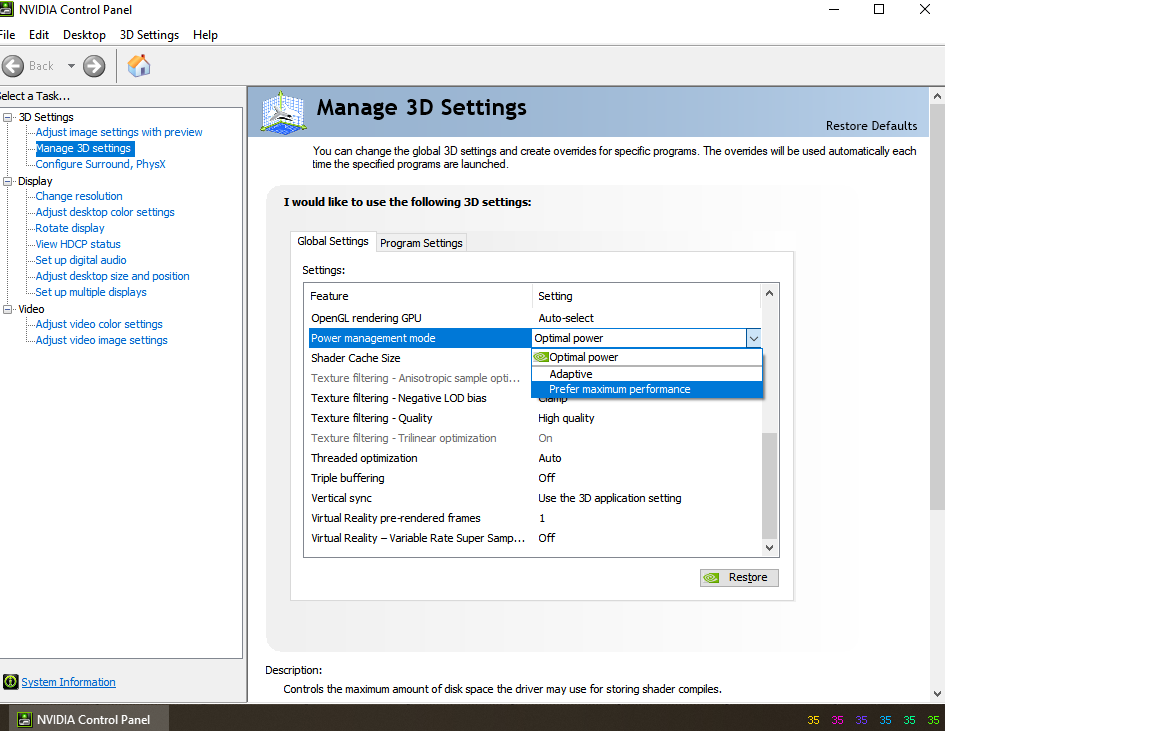I have had for about 2 weeks the ZOTAC GAMING GeForce RTX 3050 Twin Edge and from this time i have a random pc freeze and restart .The Gpu works perfect in games,under heavy load, stress test, 3d rendering, but when i browsing or doing any light work, out of nowhere the pc randomly freezes and restarts, or stays frozen until I press the restart button.
I see that people start report this issue. I make all steps to solve the problem but nothing.
I see that people start report this issue. I make all steps to solve the problem but nothing.