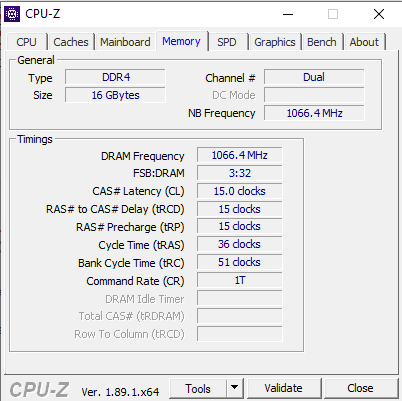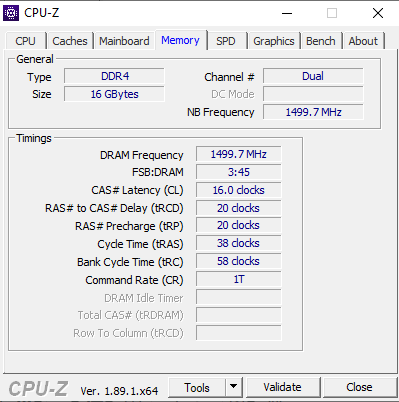Hi everyone. I recently bought myself an RTX 3070 MSI GAMING x TRIO and I'm quite happy with it. My performance with Call of Duty: Black Ops Cold War is sometimes a bit disappointing though. At first I thought it might have to do with the optimization of the game itself (which is usually quite bad at game launch) but now I am starting to think it might be something else. Let me start out by listing my components:
MOTHERBOARD: x470 AORUS ULTRA GAMING
GPU: NVIDIA RTX 3070 MSI GAMING x TRIO
CPU: AMD RYZEN 5 3600
RAM: 2x 8GB 3000MhZ (Which might be at lower speed, I'm not sure if I configured it correctly)
PSU: Sharkoon WPM GOLD ZERO 750W
Windows Drive: 250GB NVME M.2 SAMSUNG 970 EVO PLUS
(Let me know if I missed something)
I had seen at lots of different places/forums that using 2 separate 8 pin GPU cabled would be better instead of using 2x 8 pin on 1 cable, so I changed that and I think I felt quite a big difference (Which is probably just placebo effect because looking at the sensors not much had changed). I noticed something weird when looking at GPU-Z.
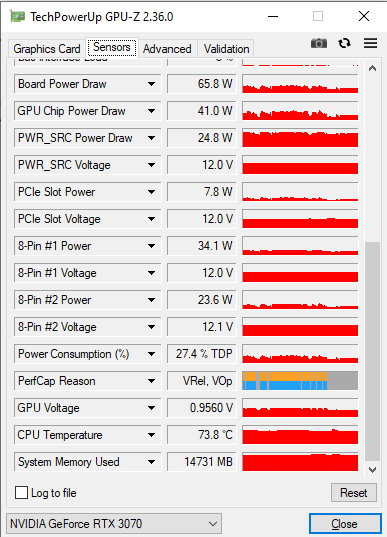
The GPU power consumption was only at about 30% TDP after playing Cold War for a little while and I'm assuming it should be at 80-100%. And so I started looking a bit what might cause that and I saw that someone fixed it by changing the PCIe speed in BIOS from Auto to the latest Gen. (Gen4). However my motherboard does not support that (I guess) since all I saw was Auto, Gen1, Gen2 & Gen3. I then selected Gen3 but as I expected, not much changed. Apparently they (Aorus) removed Gen4 support. I also saw that the PerfCap Reasons were VRel and VOp. I don't know if that's an issue? Does anyone have any tips as to how to improve my GPU and "fix" the 30% TDP issue?
Thanks a lot!
MOTHERBOARD: x470 AORUS ULTRA GAMING
GPU: NVIDIA RTX 3070 MSI GAMING x TRIO
CPU: AMD RYZEN 5 3600
RAM: 2x 8GB 3000MhZ (Which might be at lower speed, I'm not sure if I configured it correctly)
PSU: Sharkoon WPM GOLD ZERO 750W
Windows Drive: 250GB NVME M.2 SAMSUNG 970 EVO PLUS
(Let me know if I missed something)
I had seen at lots of different places/forums that using 2 separate 8 pin GPU cabled would be better instead of using 2x 8 pin on 1 cable, so I changed that and I think I felt quite a big difference (Which is probably just placebo effect because looking at the sensors not much had changed). I noticed something weird when looking at GPU-Z.
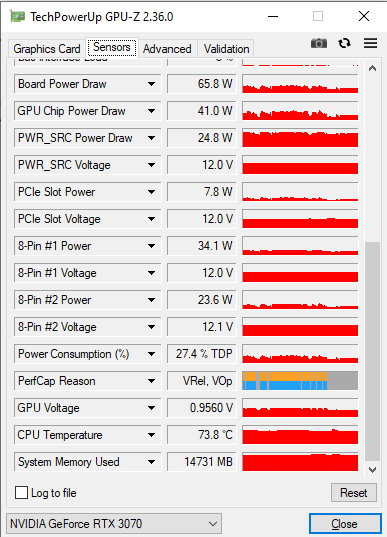
The GPU power consumption was only at about 30% TDP after playing Cold War for a little while and I'm assuming it should be at 80-100%. And so I started looking a bit what might cause that and I saw that someone fixed it by changing the PCIe speed in BIOS from Auto to the latest Gen. (Gen4). However my motherboard does not support that (I guess) since all I saw was Auto, Gen1, Gen2 & Gen3. I then selected Gen3 but as I expected, not much changed. Apparently they (Aorus) removed Gen4 support. I also saw that the PerfCap Reasons were VRel and VOp. I don't know if that's an issue? Does anyone have any tips as to how to improve my GPU and "fix" the 30% TDP issue?
Thanks a lot!