Hello dear reader (and thank you for your time!)
//Hardware Specs to be found at the bottom
I have bought a RX 5700 XT Ultra Thicc III (by XFX) in on December 28th, 2020. (since the 2070 S was not available and I wanted to play cyberpunk).
All in all the card is performing really well, good temperature, etc.
But since January (really, ever since I got it) I get random green screens, folowed by weird vertical lines. Ofc this is not my 1st PC, so I started the debugging process.
I have tried literally everything there is to try. Up until now (May, 28th) I have at least disassembled my PC 3 times, performed a clean windows install 4 times, removed AMD drivers with DDU uninstaller and/or AMD cleanup utility for at LEAST 50 times. I tried EVERY. SINGLE. DRIVER. there is for this card. Sometimes it lasts for a couple of days, sometimes not even 24H.
But since yesterday NOTHING helps anymore, no driver uninstall, no windows clean install, nothing.
Here are some picutres, to see what I am struggling with:
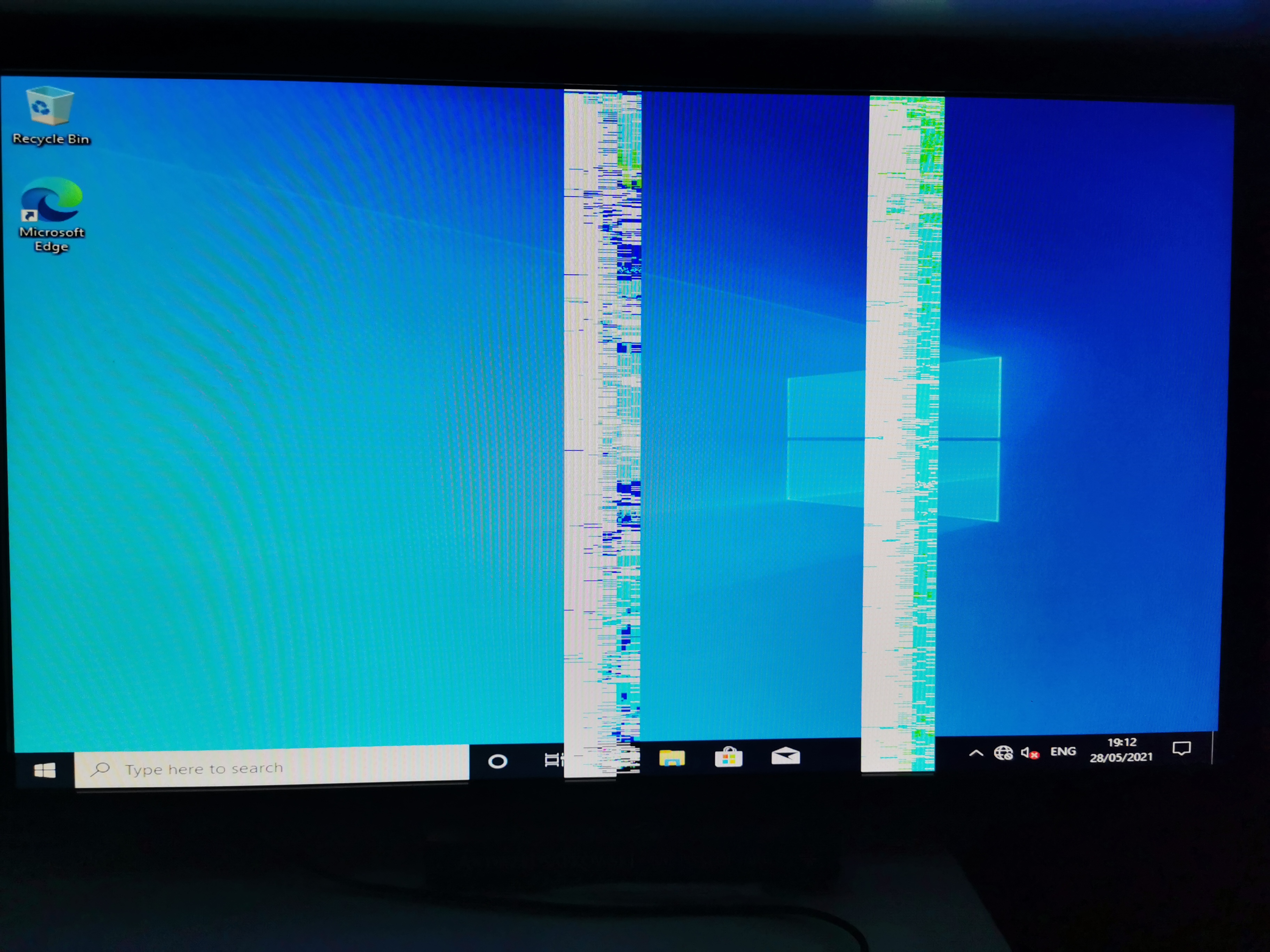
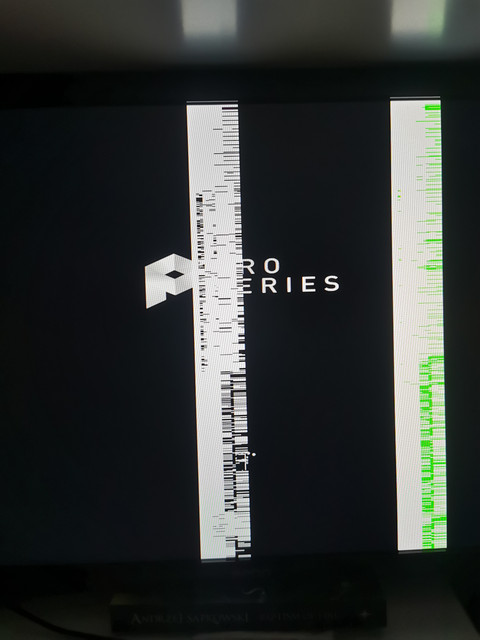
It's pretty frustrating to be honest. I have no problems with troubleshooting and investing hours into fixing my PC. But even I have to admit that I'm defeated at some point.
Either the VRAM is broken (which I honeslty do NOT think, since with the right driver the card seems to work again for some days).
What I can rule out by 100%:
Hardware specs:
-MSI B450-A Pro Max
- AMD Ryzen 5 3600XT (6x 3.80 GHz, boxed)
-32GB DDR4-3200 RAM (G.Skill RipJaws V, 4 x 8 GB)
-2 x 500GB M.2 NVMe SSD (Samsung SSD 970 Evo)
- XFX RX 5700 XT Ultra Thicc III
If you can help me, I'd be glad to pay your next dinner, seriously. My only options are selling the GPU (got the bill and it's still under warranty, but the current GPU market is literal crap and I don't wanna spend months without a GPU - and if I can't fix it, it's exactly what I gotta do. So I'd appreciate any input. Offer for dinner / beer is valid, I will paypal you the money (not a requirement, just as good will from my side)
//Hardware Specs to be found at the bottom
I have bought a RX 5700 XT Ultra Thicc III (by XFX) in on December 28th, 2020. (since the 2070 S was not available and I wanted to play cyberpunk).
All in all the card is performing really well, good temperature, etc.
But since January (really, ever since I got it) I get random green screens, folowed by weird vertical lines. Ofc this is not my 1st PC, so I started the debugging process.
I have tried literally everything there is to try. Up until now (May, 28th) I have at least disassembled my PC 3 times, performed a clean windows install 4 times, removed AMD drivers with DDU uninstaller and/or AMD cleanup utility for at LEAST 50 times. I tried EVERY. SINGLE. DRIVER. there is for this card. Sometimes it lasts for a couple of days, sometimes not even 24H.
But since yesterday NOTHING helps anymore, no driver uninstall, no windows clean install, nothing.
Here are some picutres, to see what I am struggling with:
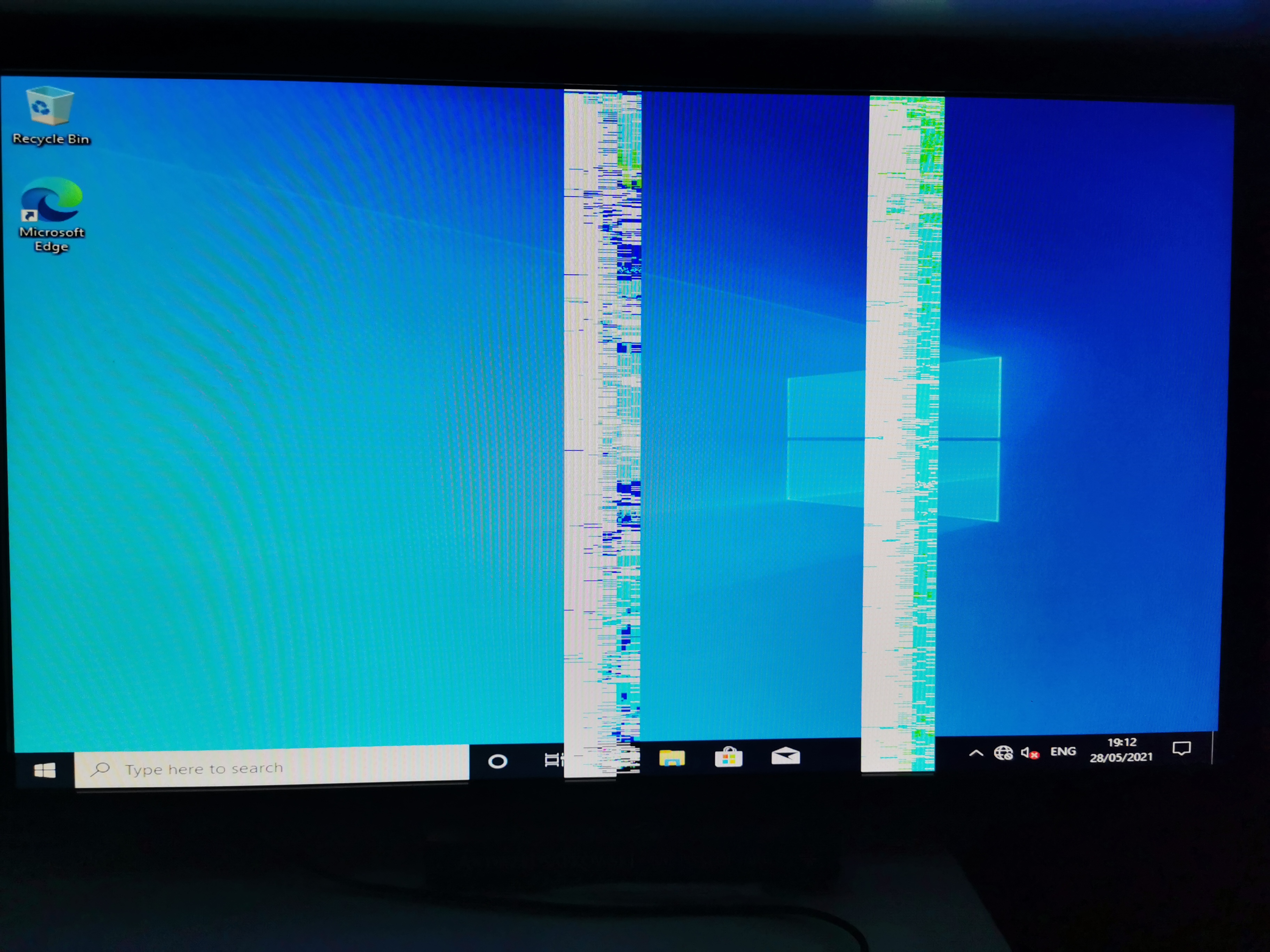
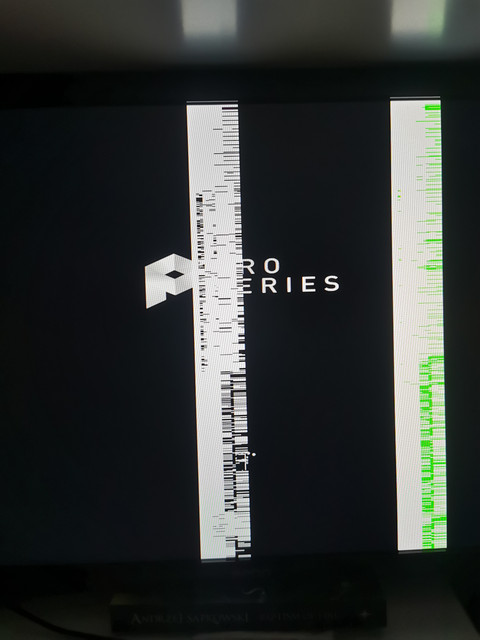
It's pretty frustrating to be honest. I have no problems with troubleshooting and investing hours into fixing my PC. But even I have to admit that I'm defeated at some point.
Either the VRAM is broken (which I honeslty do NOT think, since with the right driver the card seems to work again for some days).
What I can rule out by 100%:
- PSU not to enough. It was 750W. The card peaks at 220W.
- Wrong driver (tried them all. not exaggerating..)
- Clean windows install
- Using different ports on the GPU (3x DisplayPort, 1x HDMI) - tried them all. Problem consists.
Hardware specs:
-MSI B450-A Pro Max
- AMD Ryzen 5 3600XT (6x 3.80 GHz, boxed)
-32GB DDR4-3200 RAM (G.Skill RipJaws V, 4 x 8 GB)
-2 x 500GB M.2 NVMe SSD (Samsung SSD 970 Evo)
- XFX RX 5700 XT Ultra Thicc III
If you can help me, I'd be glad to pay your next dinner, seriously. My only options are selling the GPU (got the bill and it's still under warranty, but the current GPU market is literal crap and I don't wanna spend months without a GPU - and if I can't fix it, it's exactly what I gotta do. So I'd appreciate any input. Offer for dinner / beer is valid, I will paypal you the money (not a requirement, just as good will from my side)

