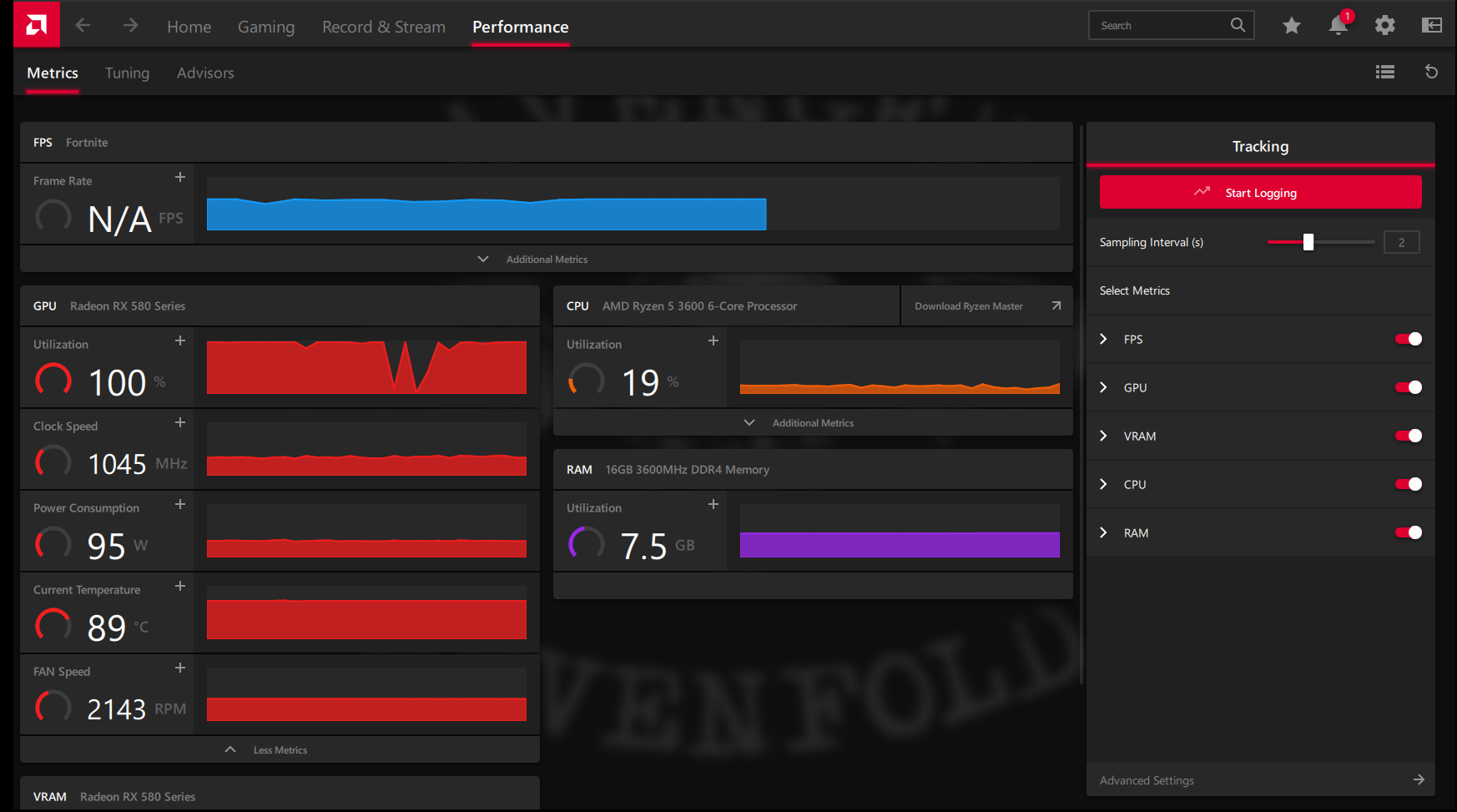Hi everyone,
I've had my GPU for over a year now and recently have noticed that I'm having GPU usage spikes even when idle. It also happens a lot more frequently in games such as Fortnite and Elder Scrolls Online. As far as I am aware I my GPU shouldn't be spiking in this way, especially while I am idle. I've tried pretty much everything i can think of (Undervolting, uninstalling and re-installing multiple different drivers, completely wiping my PC, etc.) Does anyone know why this occurring and how I could fix it? Thanks in advance!
Full PC Specs:
CPU - Ryzen 5 3600
GPU - Asus RX 580 4GB OC Edition
Motherboard - Gigabyte-A320M-S2H
RAM - Corsair Vengeance LPX 16gb (2x8gb running dual channel)
PSU - Thermaltake Light Power 650w
SSD - Crucial M.2 500GB
HDD - Seagate 1TB
(Windows is installed on my SSD)
I've had my GPU for over a year now and recently have noticed that I'm having GPU usage spikes even when idle. It also happens a lot more frequently in games such as Fortnite and Elder Scrolls Online. As far as I am aware I my GPU shouldn't be spiking in this way, especially while I am idle. I've tried pretty much everything i can think of (Undervolting, uninstalling and re-installing multiple different drivers, completely wiping my PC, etc.) Does anyone know why this occurring and how I could fix it? Thanks in advance!
Full PC Specs:
CPU - Ryzen 5 3600
GPU - Asus RX 580 4GB OC Edition
Motherboard - Gigabyte-A320M-S2H
RAM - Corsair Vengeance LPX 16gb (2x8gb running dual channel)
PSU - Thermaltake Light Power 650w
SSD - Crucial M.2 500GB
HDD - Seagate 1TB
(Windows is installed on my SSD)