Hello! first time post but I've lurked for a little while on the forums. If I'm in the wrong place please let me know lol.
So I've been having issues with frames on destiny and apex for a while now (sub 60 on lowest settings). I had figured my setup was just aging until I looked at my performance numbers and noticed my Ryzen 5 1600x is only running at around 2GHz and I can't figure out why. Temps seem fine, they're either in the low 30's sometimes even high 20's. The highest temp I read on any piece of hardware is 54 degrees which is my GPU. My GPU is also running around 100% capacity on the lowest settings on these games as well and all of its drivers are up to date.
I believe I have my GPU clocked at 3.9GHz and my ram at ~2900 Through my BIOS if that could help in anyway however I am a huge noob when it comes to hardware so maybe I did something wrong.
- I only recently went into my bios after the issue arose.
Any help would be greatly appreciated!
Specs:
ASUS ROG STRIX B350-F
Ryzen 5 1600x
Corsair Vengeance LPX 16GB (2x8GB)
GeForce GTX 1060 6GB
So I've been having issues with frames on destiny and apex for a while now (sub 60 on lowest settings). I had figured my setup was just aging until I looked at my performance numbers and noticed my Ryzen 5 1600x is only running at around 2GHz and I can't figure out why. Temps seem fine, they're either in the low 30's sometimes even high 20's. The highest temp I read on any piece of hardware is 54 degrees which is my GPU. My GPU is also running around 100% capacity on the lowest settings on these games as well and all of its drivers are up to date.
I believe I have my GPU clocked at 3.9GHz and my ram at ~2900 Through my BIOS if that could help in anyway however I am a huge noob when it comes to hardware so maybe I did something wrong.
- I only recently went into my bios after the issue arose.
Any help would be greatly appreciated!
Specs:
ASUS ROG STRIX B350-F
Ryzen 5 1600x
Corsair Vengeance LPX 16GB (2x8GB)
GeForce GTX 1060 6GB