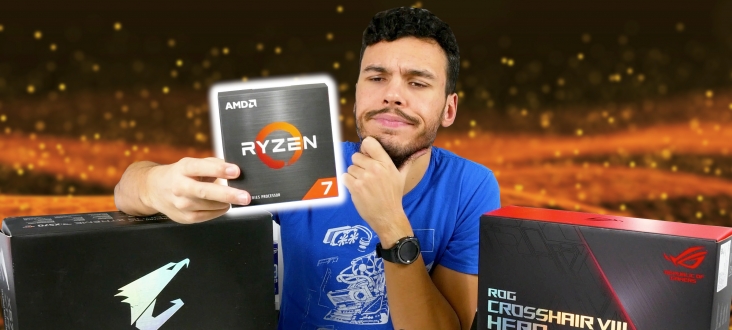Hi.
I built my first PC. The temp reading is from NZXT CAM. The lowest idle CPU temperature of my CPU is 36C when I covered both sides of my PC case which is Corsair ICUE 4000X RGB. At the front, I replaced three stock fans with three Corsair H150i RGB magnetic levitation fans with maximum performance of spinning at 2400RPM. As running a stress test it's about 80C-90C. Is Kraken X63 RGB enough for 5800X if I do not overclock my CPU? Is Z73 have better performance than X63? In addition, I applied Arctic MX-5 thermal paste onto my CPU. Will the temp of my 5800X be lower if changing better 280mm AIO cooler, if any?
One more question, I know kraken Z63 have no RGB effects but seems it has better cooling performance than that of X63. Is Z63 a good value to go for cooling improvement from X63 for 5800X?
Your thoughts appreciated.
I built my first PC. The temp reading is from NZXT CAM. The lowest idle CPU temperature of my CPU is 36C when I covered both sides of my PC case which is Corsair ICUE 4000X RGB. At the front, I replaced three stock fans with three Corsair H150i RGB magnetic levitation fans with maximum performance of spinning at 2400RPM. As running a stress test it's about 80C-90C. Is Kraken X63 RGB enough for 5800X if I do not overclock my CPU? Is Z73 have better performance than X63? In addition, I applied Arctic MX-5 thermal paste onto my CPU. Will the temp of my 5800X be lower if changing better 280mm AIO cooler, if any?
One more question, I know kraken Z63 have no RGB effects but seems it has better cooling performance than that of X63. Is Z63 a good value to go for cooling improvement from X63 for 5800X?
Your thoughts appreciated.
Last edited: