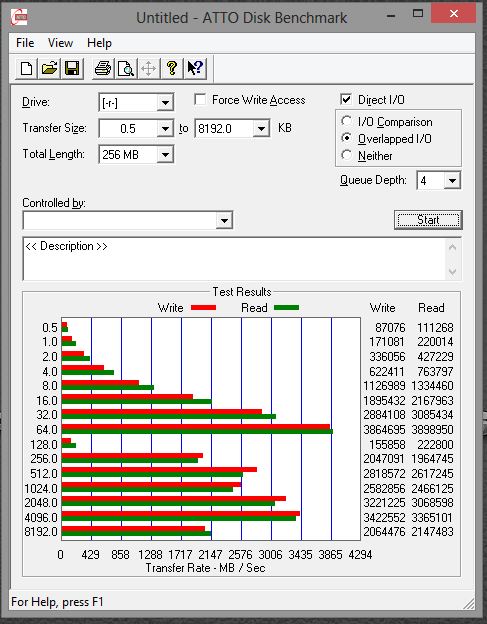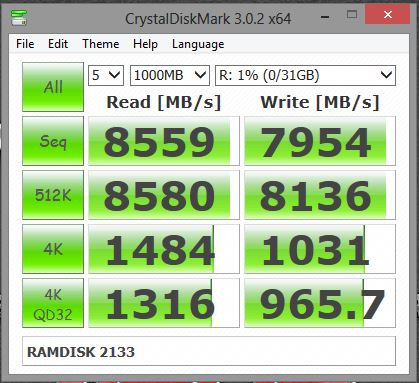Arabian Knight :
nope . the OCZ we talked about wis only 100K IOPS.
and I am talking about READ and WRITE IOPS.
the Samsung you gave me is only 130K IOPS.
Please do more research when talking.
RAM Disks are the same speed READ AND WRITE .
The problem in SSD is WRITING speed and this is not a secret.
As per your Crystal Disk Mark picture above:
4kb Random:
1484MB/s Read, 1031MB/s Write
Translated to IOPS that's:
379,904 Reads
263,936 Writes
Which is substantially slower than enterprise options available today, and those aren't even real numbers. If the benchmark included the automatic write-caching the drives do they would be much higher.
You're watching a different video than me if you think two OCZ-ZDrives in RAID using x16 PCI-express lanes was only doing 100k 4k IOPS, lol. 13 GB/s is 3.5 million 4k IOPS sequentially. That was 100k 128kb IOPS.