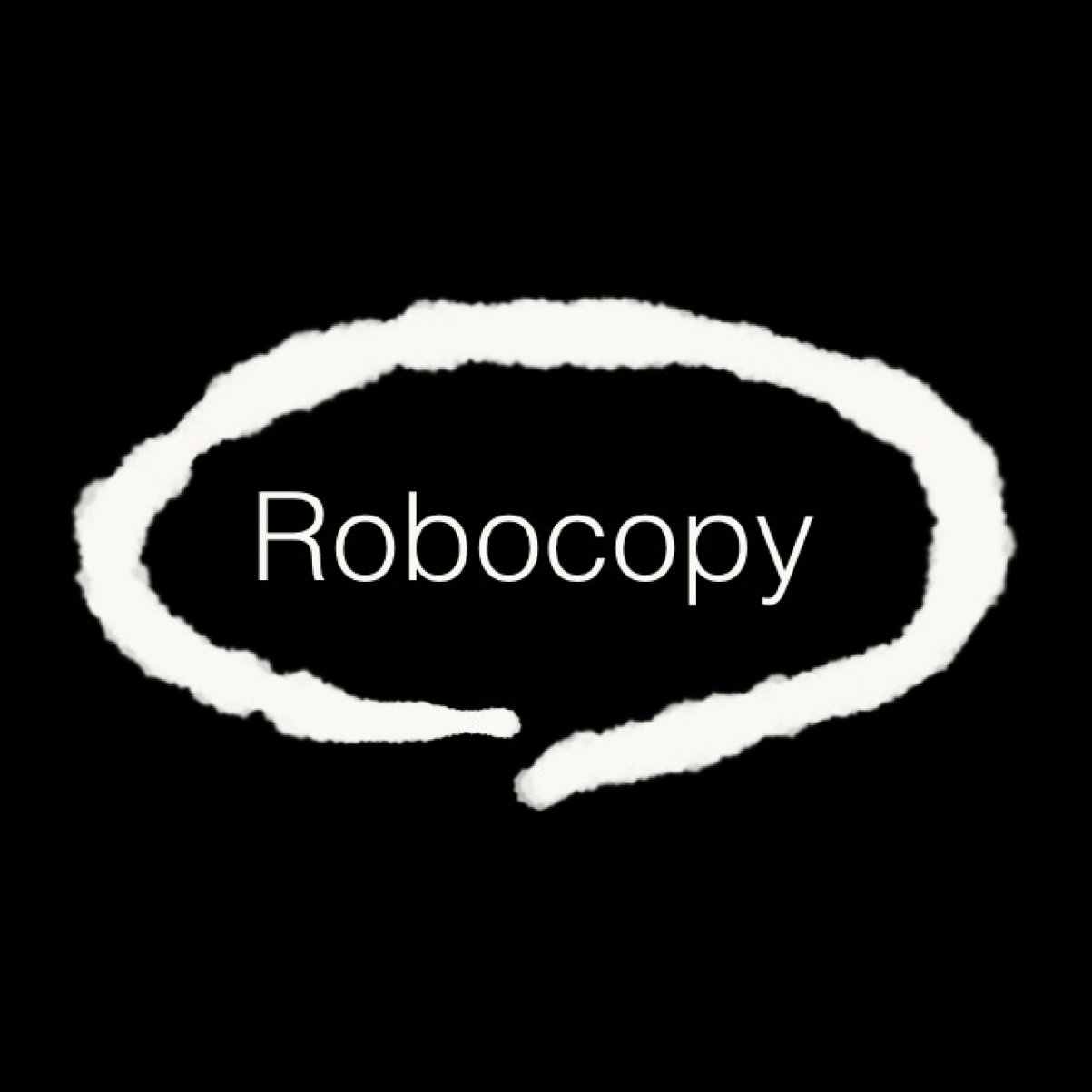Hi Everyone
Can anyone out there help me write a script to run via task scheduler that would copy a file from one location and place it in another?
we need to do a backup of a database backup and so far this task is done manually but would rather use task scheduler with a script that can run every day at a specific time. That would copy that file which is not very big and paste it in another location that location may be another pc or a attached HDD.
any ideas are greatly welcomed
thanks
Can anyone out there help me write a script to run via task scheduler that would copy a file from one location and place it in another?
we need to do a backup of a database backup and so far this task is done manually but would rather use task scheduler with a script that can run every day at a specific time. That would copy that file which is not very big and paste it in another location that location may be another pc or a attached HDD.
any ideas are greatly welcomed
thanks