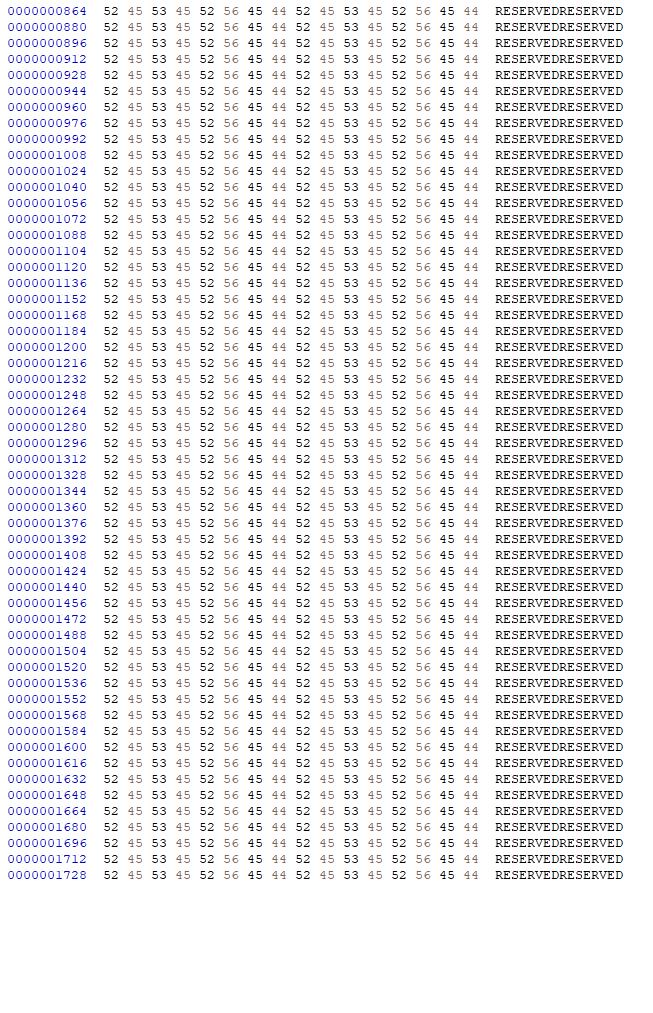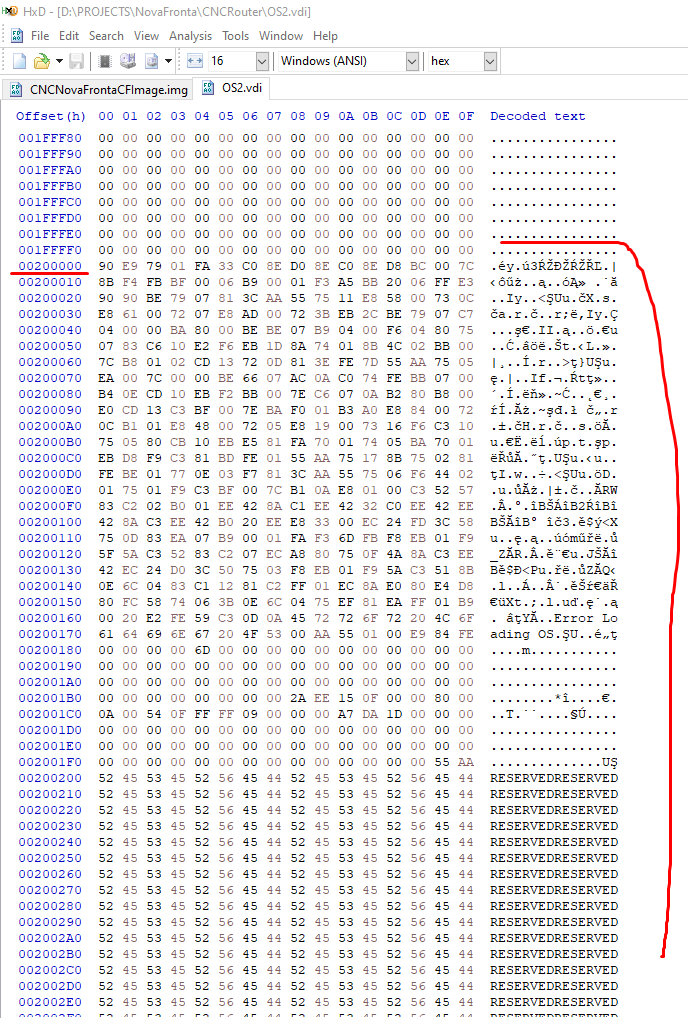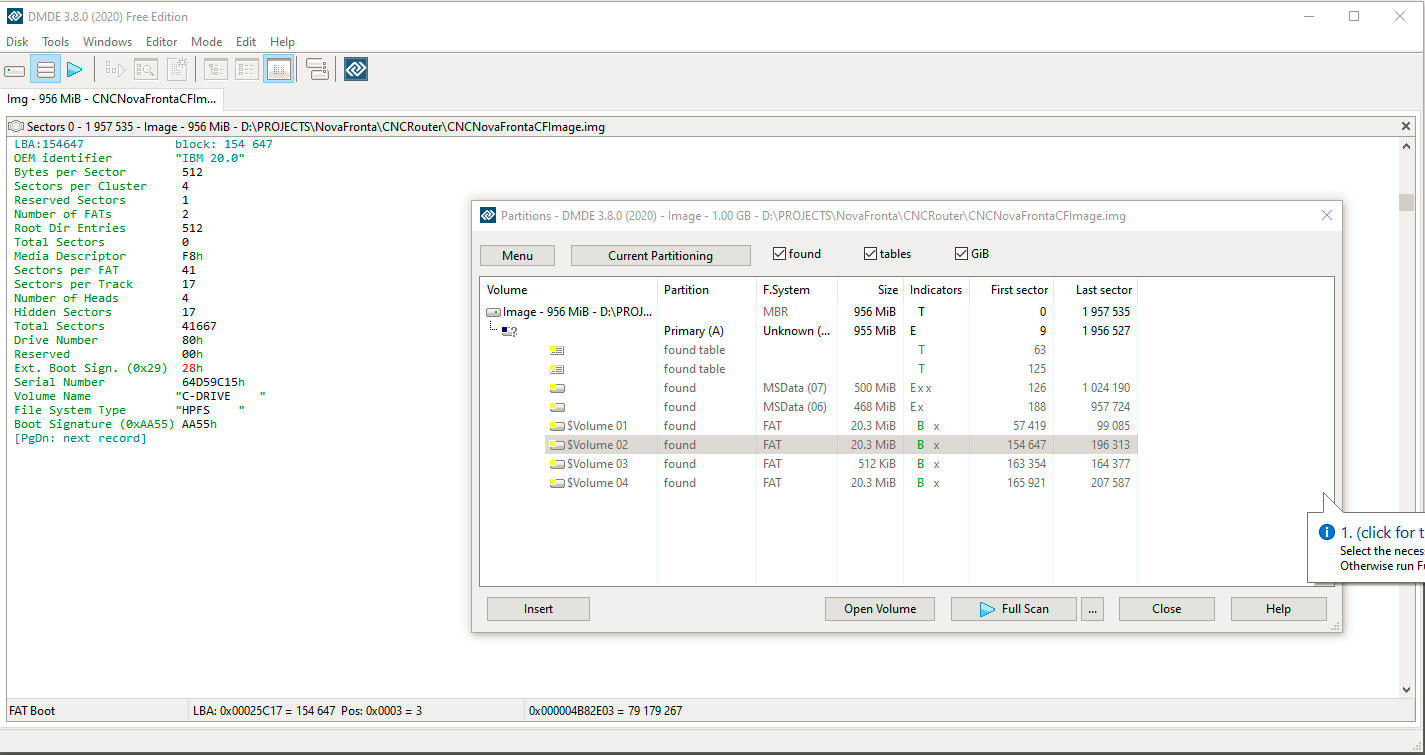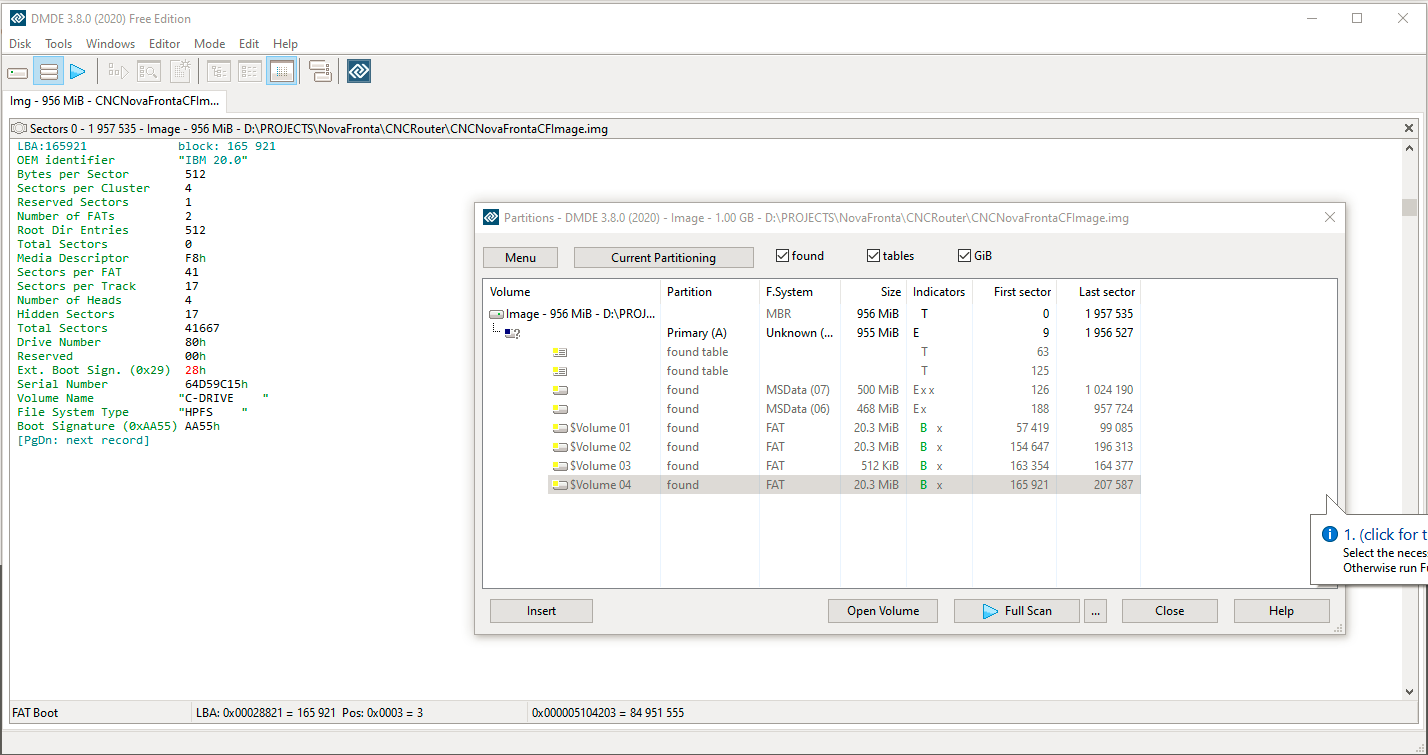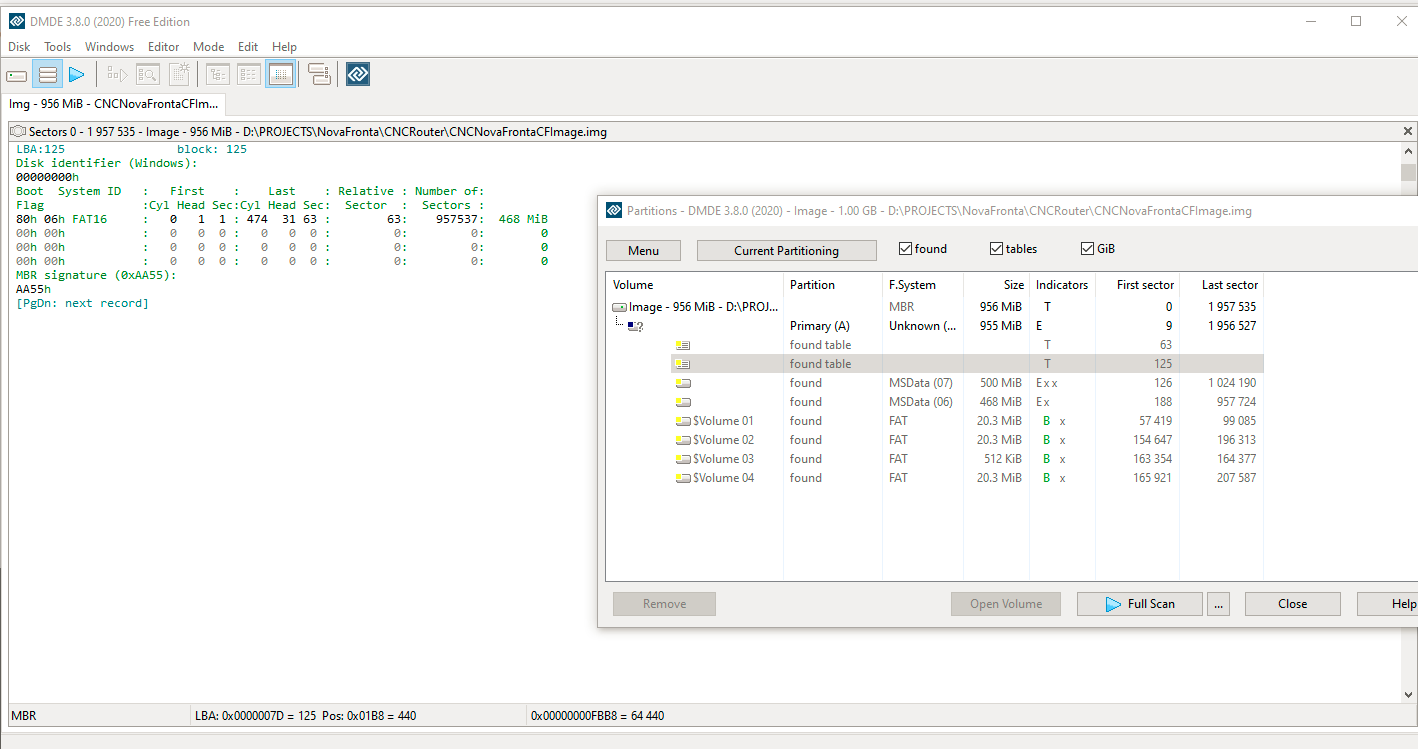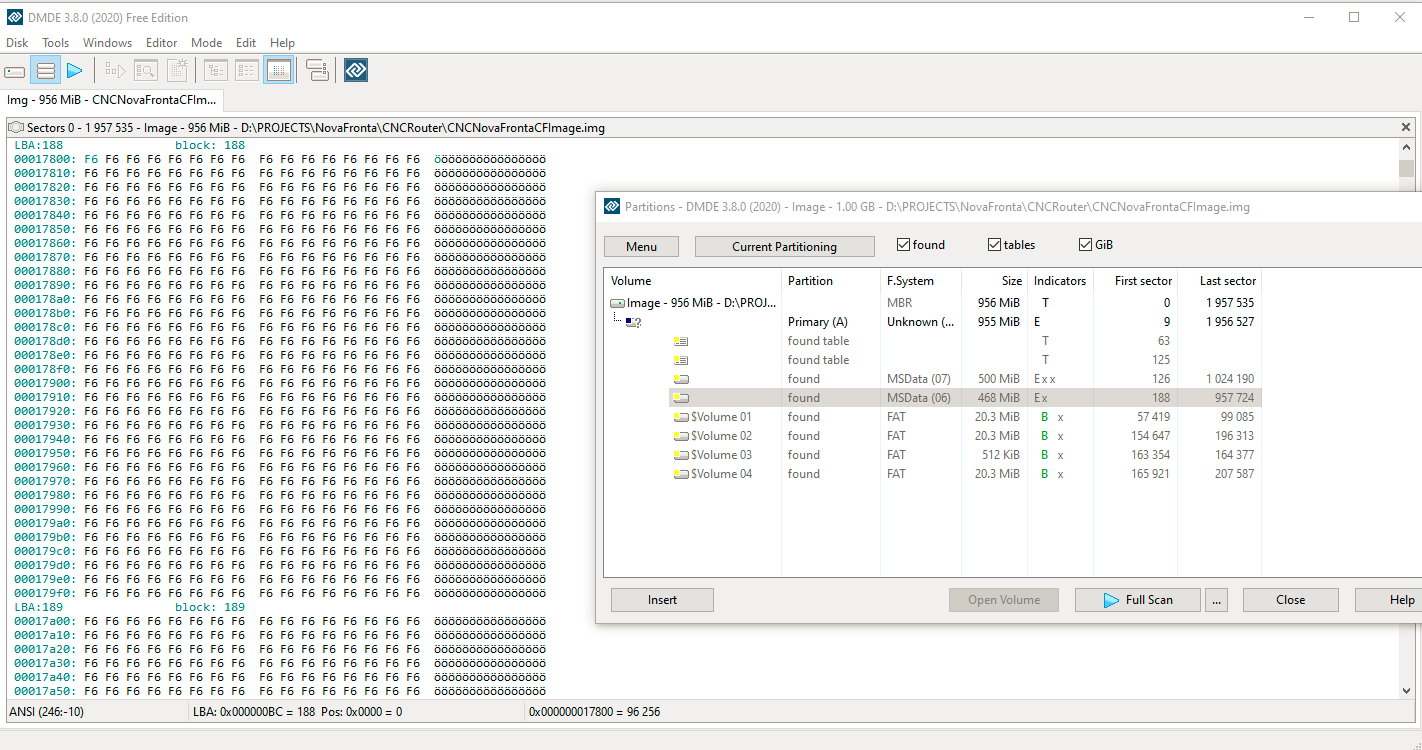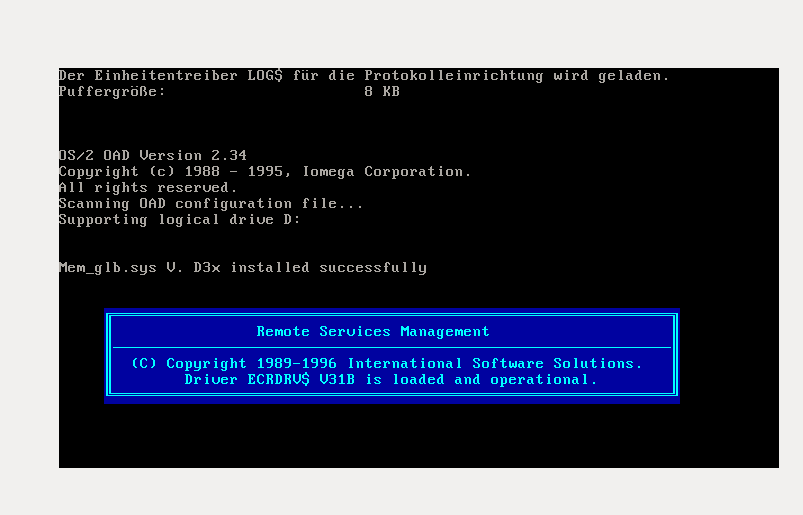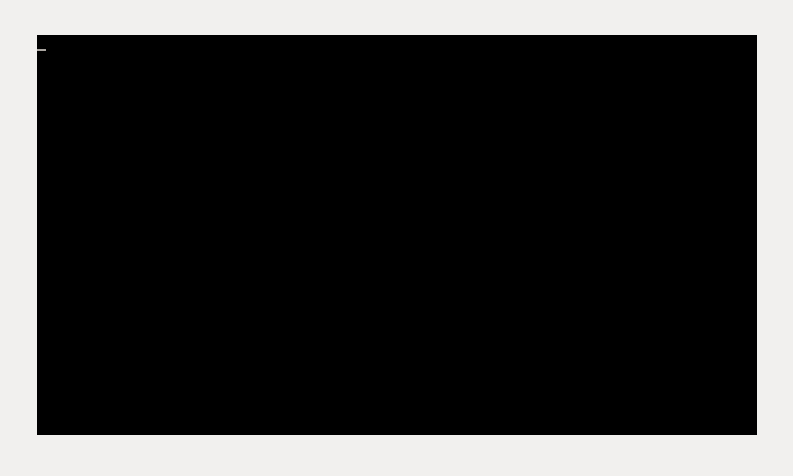Thank you. That did the trick.
Now I got rid of DDO and OS2 is trying to boot but fails
🙁.
This now is not DDO or disk problem.
Virtual box is not reporting any problems in logs but i it is stuck on blank screen:
"
00:00:06.238544 VMEmt: Halt method global1 (5)
00:00:06.238653 VMEmt: HaltedGlobal1 config: cNsSpinBlockThresholdCfg=50000
00:00:06.238668 Changing the VM state from 'CREATING' to 'CREATED'
00:00:06.240078 Changing the VM state from 'CREATED' to 'POWERING_ON'
00:00:06.240154 Changing the VM state from 'POWERING_ON' to 'RUNNING'
00:00:06.240177 Console: Machine state changed to 'Running'
00:00:06.245268 VMMDev: Guest Log: BIOS: VirtualBox 6.1.16
00:00:06.245447 PCI: Setting up resources and interrupts
00:00:06.247163 PIT: mode=2 count=0x10000 (65536) - 18.20 Hz (ch=0)
00:00:06.274944 Display::i_handleDisplayResize: uScreenId=0 pvVRAM=0000000000000000 w=720 h=400 bpp=0 cbLine=0x0 flags=0x0 origin=0,0
00:00:06.276320 VMMDev: Guest Log: CPUID EDX: 0x178bfbff
00:00:06.276449 PIIX3 ATA: Ctl#0: RESET, DevSel=0 AIOIf=0 CmdIf0=0x00 (-1 usec ago) CmdIf1=0x00 (-1 usec ago)
00:00:06.276501 PIIX3 ATA: Ctl#0: finished processing RESET
00:00:06.277219 VMMDev: Guest Log: BIOS: ata0-0: PCHS=1941/16/63 LCHS=970/32/63
00:00:06.279961 PIT: mode=2 count=0x48d3 (18643) - 64.00 Hz (ch=0)
00:00:06.296503 Display::i_handleDisplayResize: uScreenId=0 pvVRAM=000000000c2f0000 w=640 h=480 bpp=32 cbLine=0xA00 flags=0x0 origin=0,0
00:00:06.741271 GUI: UIMachineViewNormal::resendSizeHint: Restoring guest size-hint for screen 0 to 800x600
00:00:06.752911 GUI: 2D video acceleration is disabled
00:00:06.753357 GUI: HID LEDs sync is enabled
00:00:06.784861 GUI: UIMachineLogicNormal::sltCheckForRequestedVisualStateType: Requested-state=0, Machine-state=5
00:00:08.793619 Display::i_handleDisplayResize: uScreenId=0 pvVRAM=0000000000000000 w=720 h=400 bpp=0 cbLine=0x0 flags=0x0 origin=0,0
00:00:08.802838 PIT: mode=2 count=0x10000 (65536) - 18.20 Hz (ch=0)
00:00:08.803382 VMMDev: Guest Log: BIOS: Boot : bseqnr=1, bootseq=0021
00:00:08.867543 VMMDev: Guest Log: BIOS: Boot from Floppy 0 failed
00:00:08.868682 VMMDev: Guest Log: BIOS: Boot : bseqnr=2, bootseq=0002
00:00:08.870196 VMMDev: Guest Log: BIOS: Booting from Hard Disk...
00:00:08.880177 VMMDev: Guest Log: BIOS: *** int 15h function AX=0400, BX=e6f5 not yet supported!
00:00:08.884446 PIT: mode=2 count=0x10000 (65536) - 18.20 Hz (ch=0)
00:00:08.889981 VMMDev: Guest Log: int13_harddisk: function 15, unmapped device for ELDL=81
00:00:08.960192 RTC: period=0x400 (1024) 32 Hz
00:00:10.589877 GUI: UIFrameBufferPrivate:
😛erformResize: Size=720x400, Using fallback buffer since no source bitmap is provided
00:00:10.757299 Display::i_handleDisplayResize: uScreenId=0 pvVRAM=000000000c2f0000 w=640 h=480 bpp=0 cbLine=0x140 flags=0x0 origin=0,0
00:00:11.123663 RTC: period=0x100 (256) 128 Hz
00:00:14.383077 ATA: LUN#0: INITIALIZE DEVICE PARAMETERS: 63 logical sectors, 15 heads
00:00:21.053592 Display::i_handleDisplayResize: uScreenId=0 pvVRAM=0000000000000000 w=640 h=480 bpp=0 cbLine=0x0 flags=0x0 origin=0,0
00:00:21.053898 GUI: UIFrameBufferPrivate:
😛erformResize: Size=640x480, Using fallback buffer since no source bitmap is provided
00:00:21.099835 Display::i_handleDisplayResize: uScreenId=0 pvVRAM=0000000000000000 w=720 h=400 bpp=0 cbLine=0x0 flags=0x0 origin=0,0
00:00:21.229731 PIT: mode=2 count=0x10000 (65536) - 18.20 Hz (ch=0)
00:00:22.868753 GUI: UIFrameBufferPrivate:
😛erformResize: Size=720x400, Using fallback buffer since no source bitmap is provided"
So I'm stuck here. Probably some internal OS2 problem with some HW initialization..
https://ibb.co/XFRGjJv
Image image hosted in ImgBB

ibb.co
https://ibb.co/fGr9cDL
Image image hosted in ImgBB

ibb.co
If you got any advices would be greatfull..
Thanks a lot if not you helped with DDO alot..