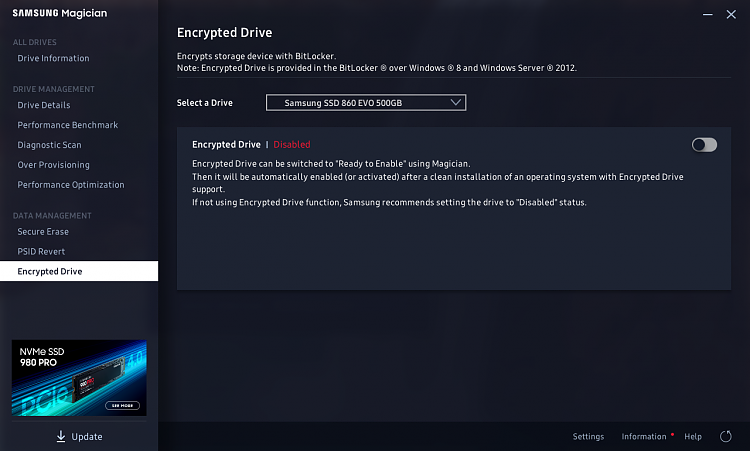I recently bought a Samsung 970 Evo plus 1 TD SSD for my Dell G5 5590. but I'm unable to secure erase it from the bootable USB created with Samsung Magician software. It stuck in.
decompressing Linux..... parsing elf..... no relocation needed.... done.
Booting the kernel.
I was enabled legacy mode and disabled UEFI, Secure Boot, and PTT, and the drive is in AHCI mode. still the same problem. I'm using the latest 6.2.1 version of the Samsung magician. Check the images attached. I have only 6 days left to return the product if it's a drive problem. So please help me.
Stuck image - https://drive.google.com/file/d/1Gake1bjyf7psKYEClRmYxu0qom6FKlbN/view?usp=sharing
Samsung magician image 1 - https://drive.google.com/file/d/1gKnDfvg0ssa3Eoj0Xe_EmEuD-KE3tPUM/view?usp=sharing
Samsung magician image 2 - https://drive.google.com/file/d/1KSwBG52FWBTn6ghgeIzEvzo65GDqQQhS/view?usp=sharing
AHCI mode enabled image - https://drive.google.com/file/d/1OA23Z2bIyNcKK3aRcAyG73NkcBZjryAR/view?usp=sharing
Thanks in advance, any help would be appreciated........
Jobin Varghese
decompressing Linux..... parsing elf..... no relocation needed.... done.
Booting the kernel.
I was enabled legacy mode and disabled UEFI, Secure Boot, and PTT, and the drive is in AHCI mode. still the same problem. I'm using the latest 6.2.1 version of the Samsung magician. Check the images attached. I have only 6 days left to return the product if it's a drive problem. So please help me.
Stuck image - https://drive.google.com/file/d/1Gake1bjyf7psKYEClRmYxu0qom6FKlbN/view?usp=sharing
Samsung magician image 1 - https://drive.google.com/file/d/1gKnDfvg0ssa3Eoj0Xe_EmEuD-KE3tPUM/view?usp=sharing
Samsung magician image 2 - https://drive.google.com/file/d/1KSwBG52FWBTn6ghgeIzEvzo65GDqQQhS/view?usp=sharing
AHCI mode enabled image - https://drive.google.com/file/d/1OA23Z2bIyNcKK3aRcAyG73NkcBZjryAR/view?usp=sharing
Thanks in advance, any help would be appreciated........
Jobin Varghese