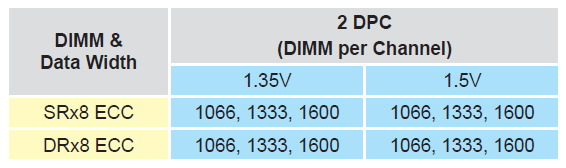Hey,
let's start by saying that I've done quite a few PC builds, but never something with an server MB/ECC supporting MB.
The setup is a replacement for the AMD desktop hardware currently in my NAS (with a tiny case).
To save some $ (or € in my case), I bought some older used components.
So I got:
Of course as you do, I removed everything not necessary, and still no success.
The fans do spin up and stay that way, and the Ethernet controller seems to work fine as well (it lights up as per the manual).
I tried each of the modules alone and two known-good non-ECC modules as well (DDR3L ones).
So my questions are:
1. Is the RAM not compatible? To me, the specs from vendor, MSI site and MSI manual are not clear/the same:
Seller:
MSI Manual:
So the seller and the website says it can only support DDR3L and the manual allows both?
I'm also not sure about registered/unbuffered ECC. The RAM I bought is RDIMM (registered), and the specs don't say RDIMM, so I guess this might be the issue.
2. If the RAM isn't compatible, what would be the correct RAM to buy?
Thanks a lot in advance
let's start by saying that I've done quite a few PC builds, but never something with an server MB/ECC supporting MB.
The setup is a replacement for the AMD desktop hardware currently in my NAS (with a tiny case).
To save some $ (or € in my case), I bought some older used components.
So I got:
- Mainboard: https://de.msi.com/Motherboard/CSM-C222-089/Specification (new)
- CPU: Intel Xeon E3-1231v3 (used)
- RAM: https://www.skhynix.com/eolproducts.view.do?pronm=DDR3+SDRAM&srnm=HMT31GR7BFR4C&rk=20&rc=module (used)

Of course as you do, I removed everything not necessary, and still no success.
The fans do spin up and stay that way, and the Ethernet controller seems to work fine as well (it lights up as per the manual).
I tried each of the modules alone and two known-good non-ECC modules as well (DDR3L ones).
So my questions are:
1. Is the RAM not compatible? To me, the specs from vendor, MSI site and MSI manual are not clear/the same:
Seller:
MSI site:
- 2x DDR3 slot
- 1333/1600 MHz LDIMM (PC3L-12800E/DDR3L-1600)
- 1333/1600 MHz LVDIMM
- supports ECC LDIMM/ LVDIMM up to 16GB
I suppose L/VDIMM means DDR3L? Can't find this exact term.1333/1600 MHz LDIMM; 1333/1600 MHz LVDIMM Supports ECC LDIMM/ LVDIMM
MSI Manual:
So the seller and the website says it can only support DDR3L and the manual allows both?
I'm also not sure about registered/unbuffered ECC. The RAM I bought is RDIMM (registered), and the specs don't say RDIMM, so I guess this might be the issue.
2. If the RAM isn't compatible, what would be the correct RAM to buy?
Thanks a lot in advance
Last edited: