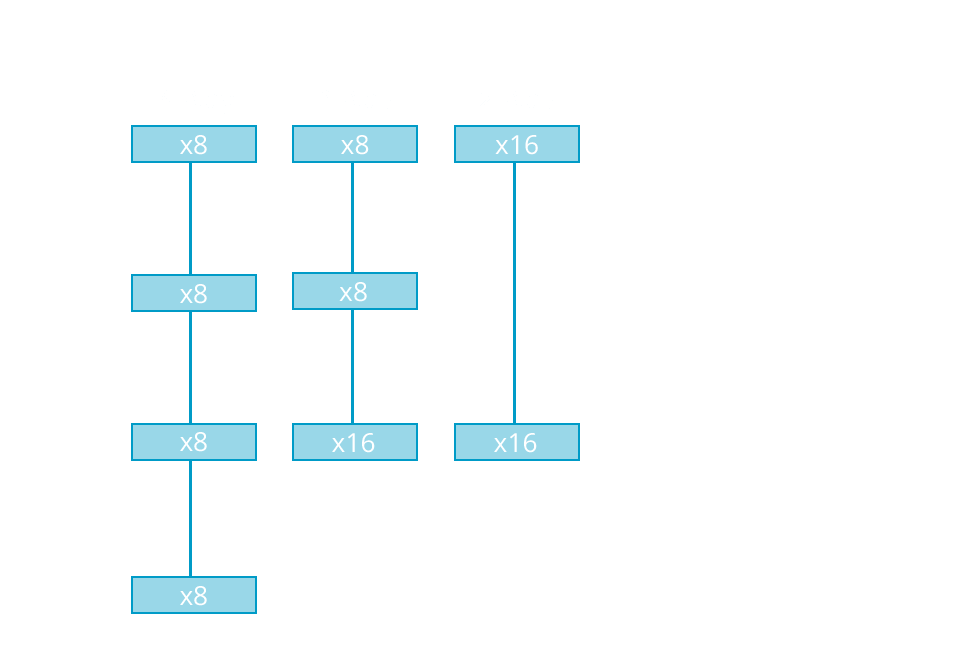Hi All
I am building a all in one ESXi server (Plex, Xpenology or Unraid and a personal Remote desktop pc)
Sofar the part purchased are: PCPARTPICKER
I want the new chipset and the new features that comes with it, but I also need allot of PCI-express with 2 x 8X, 1 x 16X, and 2 x 4X (Depending if the MB has 10GB ethernet?)
The two candidates I have found sofar? are these two boards:
ASUS WS Z390 PRO - This has a spare 4X for a ASUS 10GB ethernet card
Supermicro C9Z390-PGW (With 10GB ethernet)
Any input to what is best? pros cons is most welcome!
Also any recommendations to a CPU? (Intel) (The P2000 will handle the Plex transcoding) so I don't need a 9900K for this, and I want a "okay" idle power consumption because it's going to run 24/7 and power is expensive here
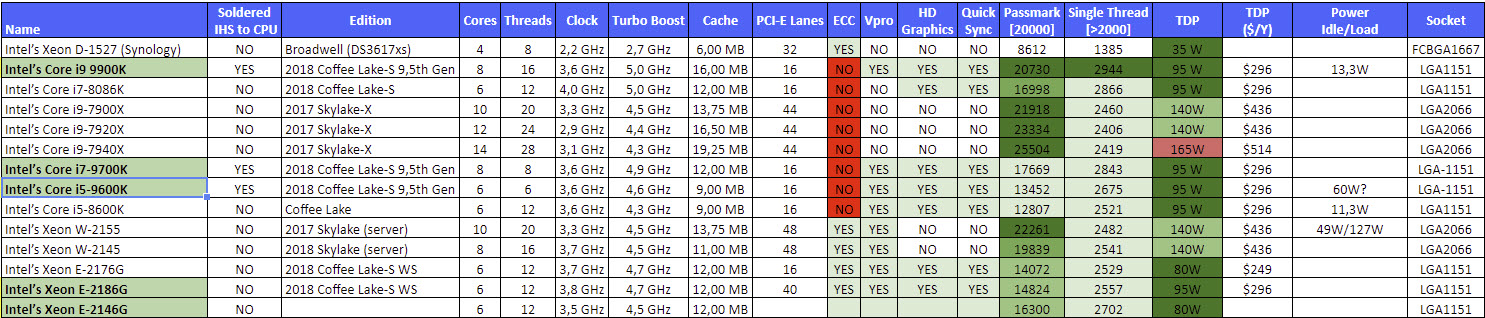
Thanks looking forward to your input
Regards
Casperse
I am building a all in one ESXi server (Plex, Xpenology or Unraid and a personal Remote desktop pc)
Sofar the part purchased are: PCPARTPICKER
I want the new chipset and the new features that comes with it, but I also need allot of PCI-express with 2 x 8X, 1 x 16X, and 2 x 4X (Depending if the MB has 10GB ethernet?)
The two candidates I have found sofar? are these two boards:
ASUS WS Z390 PRO - This has a spare 4X for a ASUS 10GB ethernet card
Supermicro C9Z390-PGW (With 10GB ethernet)
Any input to what is best? pros cons is most welcome!
Also any recommendations to a CPU? (Intel) (The P2000 will handle the Plex transcoding) so I don't need a 9900K for this, and I want a "okay" idle power consumption because it's going to run 24/7 and power is expensive here
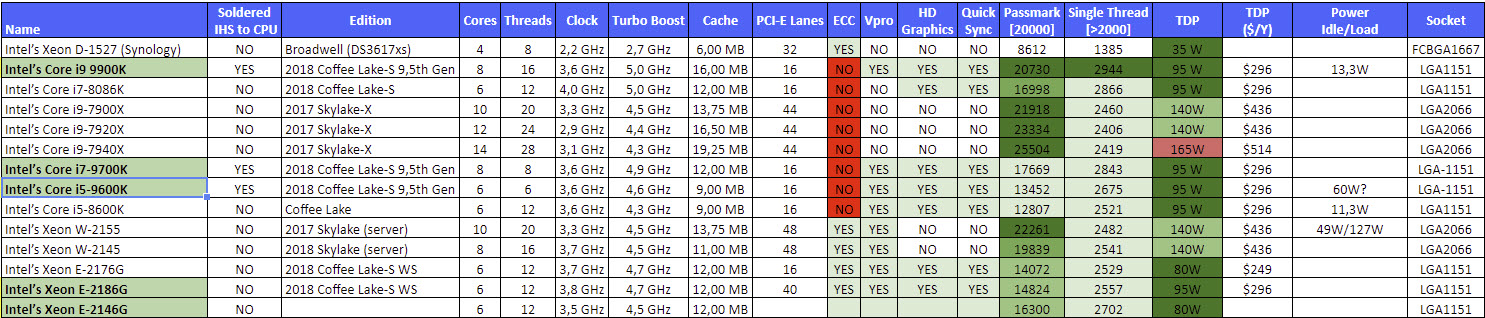
Thanks looking forward to your input
Regards
Casperse