How can I change the middle button settings on a non-Microsoft mouse? Specifically, this Macally mouse?
I've been using Microsoft wireless mice for a while because they seem to be the only ones that are small and let me change the middle button setting to Double-Click. But I never liked the feel of them and the loud click and very low quality (the left button on one type of them doesn't work unless I press the very to pedge of the button). So now I've purchased the above linked mouse, but now I can't figure out how to change the middle button click setting. Inexplicably, it doesn't appear in Mouse Settings (pic 1) or in the other place where I can set Mouse Settings (pic 2) and the Mouse and Keyboard Center (the other other place where I can set mouse settings) doesn't work any more since I connected the Macally mouse (pic 3). So how do I set the middle button on this (or, really, any third-party) mouse?
Mouse Settings
Mouse Properties
Mouse Center

I've been using Microsoft wireless mice for a while because they seem to be the only ones that are small and let me change the middle button setting to Double-Click. But I never liked the feel of them and the loud click and very low quality (the left button on one type of them doesn't work unless I press the very to pedge of the button). So now I've purchased the above linked mouse, but now I can't figure out how to change the middle button click setting. Inexplicably, it doesn't appear in Mouse Settings (pic 1) or in the other place where I can set Mouse Settings (pic 2) and the Mouse and Keyboard Center (the other other place where I can set mouse settings) doesn't work any more since I connected the Macally mouse (pic 3). So how do I set the middle button on this (or, really, any third-party) mouse?
Mouse Settings
Mouse Properties
Mouse Center



