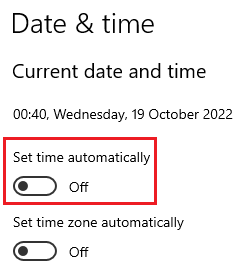
I manually switched "set time automatically" to ON, after a reboot this setting reverts back to OFF. Why is this happening?
I did use this code to change the windows timeserver:
w32tm /config /syncfromflags:manual /manualpeerlist:"0.pool.ntp.org 1.pool.ntp.org 2.pool.ntp.org 3.pool.ntp.org"
SC queryex "w32time"|Find "STATE"|Find /v "RUNNING">Nul||(
net stop w32time
)
net start w32time
w32tm /config /update
w32tm /resync
After executing this code i ran into an issue where windows was unable to synchronize the clock.
As of now i manually changed the timeserver back to time.windows.com in windows settings, now the synchronisation works again. I'm still wondering why pool.ntp.org didn't work as expected.
Looking at the windows time settings right now, it says that the windows time service is not running and therefore synchronisation will not work.
The service is set to manual startmode, should it be on automatic? Is it on automatic in other system like from people reading this now?
Anyway, so far not a massive issue, but... the problem is i'm using a vpn, to be precise, ProtonVPN.
This VPN offers three different connection protocols, TCP, UDP, and WireGuard.
While TCP and UDP are working correctly, when i try using WireGuard the VPN is stuck with status "connecting to server".
I am not 100% sure but the guess is this is caused because something is wrong with the time/clock/synchronisation on my system.
I remember seeing an error before where ProtonVPN said "your system time is out of synchronisation this can cause issues with VPN connections".
They have a little guide to fix this issue https://protonvpn.com/support/update-windows-clock/ but this did not help in my case.
Would anyone be able provide assistance finding a solution towards using the WireGuard protocol and restoring time synchronisation functionality?


