I'm trying to set up RP-N12 and RT-N66U so my desktop PC can connect to my home network through Ethernet.
RP-N12 is connected to a wireless repeater (TL-WA850RE), which extends the WiFi signal from my provider's router (ZXHN H267N). RP-N12 is set up in media bridge mode, so it enables a client to connect through its Ethernet port to the WiFi network. I turned off DHCP servers on both TL-WA850RE and RP-N12 since the DHCP server is running on ZXHN H267N.
Here is an illustration of what the network looks like:
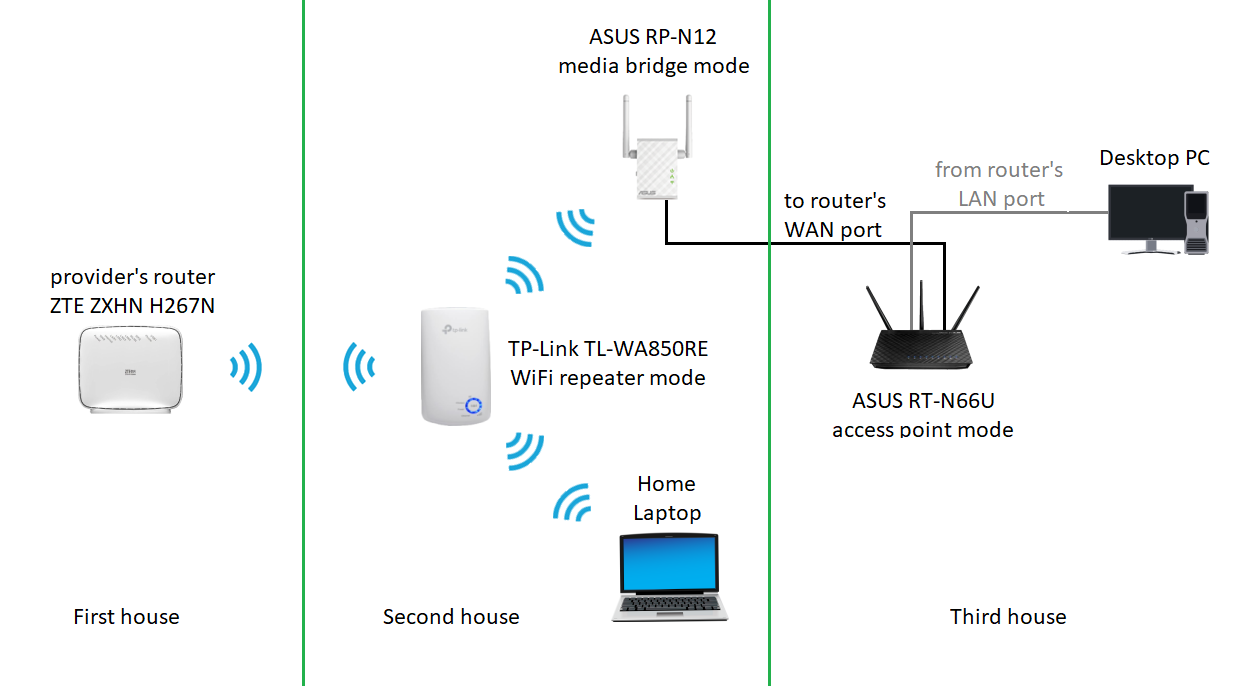
The reason I put RT-N66U between RP-N12 and the desktop PC is that the Ethernet cable is not long enough to reach the PC (not possible to upgrade to a longer cable).
However, I'm running into a few problems. My laptop and RP-N12 can successfully obtain their IPs from the DHCP server on ZXHN H267N, but RT-N66U and the desktop PC can't.
Why is that the case? Thank you for your help.
RP-N12 is connected to a wireless repeater (TL-WA850RE), which extends the WiFi signal from my provider's router (ZXHN H267N). RP-N12 is set up in media bridge mode, so it enables a client to connect through its Ethernet port to the WiFi network. I turned off DHCP servers on both TL-WA850RE and RP-N12 since the DHCP server is running on ZXHN H267N.
Here is an illustration of what the network looks like:
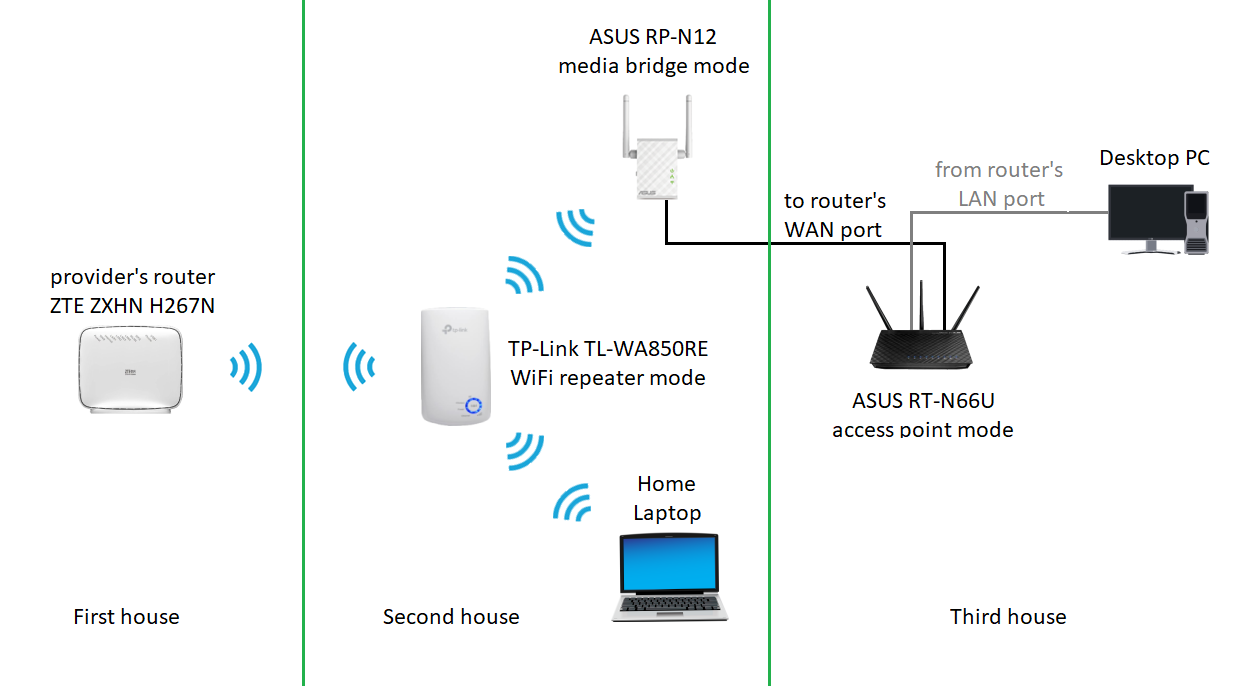
The reason I put RT-N66U between RP-N12 and the desktop PC is that the Ethernet cable is not long enough to reach the PC (not possible to upgrade to a longer cable).
However, I'm running into a few problems. My laptop and RP-N12 can successfully obtain their IPs from the DHCP server on ZXHN H267N, but RT-N66U and the desktop PC can't.
Why is that the case? Thank you for your help.

