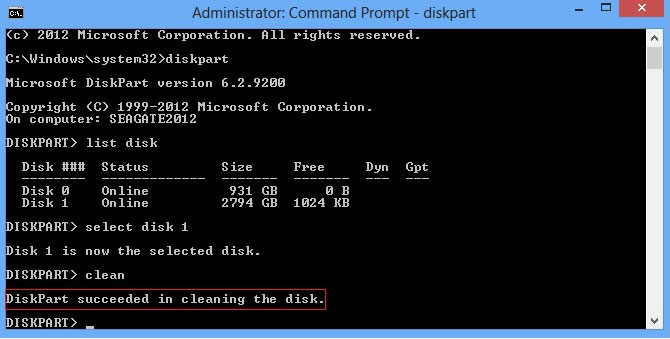I built a brand new pc, all new top of the line hardware just so I can play new games at decent frames, but I can get this installation down so I can finally boot to home screen.
First my windows install wouldn't finish onto my Samsung 970 pro m.2, so I go check the bios, it shows it as storage but not as a boot option. That's weird. I search online and turns out it won't show up unless you're in csm mode. So I changed to csm and set it as my primary boot, then booted from the USB that my windows installer is on, got windows 'most' of the way installed, but now it stops me during set up and says "windows could not finish configuring the system. To attempt to resume configuration, restart the computer."
I've been at it for hours and if anyone can give some advice that is in simple enough language then you just might keep me from having a break down. Thanks friends.
First my windows install wouldn't finish onto my Samsung 970 pro m.2, so I go check the bios, it shows it as storage but not as a boot option. That's weird. I search online and turns out it won't show up unless you're in csm mode. So I changed to csm and set it as my primary boot, then booted from the USB that my windows installer is on, got windows 'most' of the way installed, but now it stops me during set up and says "windows could not finish configuring the system. To attempt to resume configuration, restart the computer."
I've been at it for hours and if anyone can give some advice that is in simple enough language then you just might keep me from having a break down. Thanks friends.