Hello,
I have a Sharkoon TG4 case in which are 4 aRGB fans. I think the fans are running on their maximum because of the sound they make. Each fan has a power cable and a cable for aRGB. At the moment I have them connected as below:
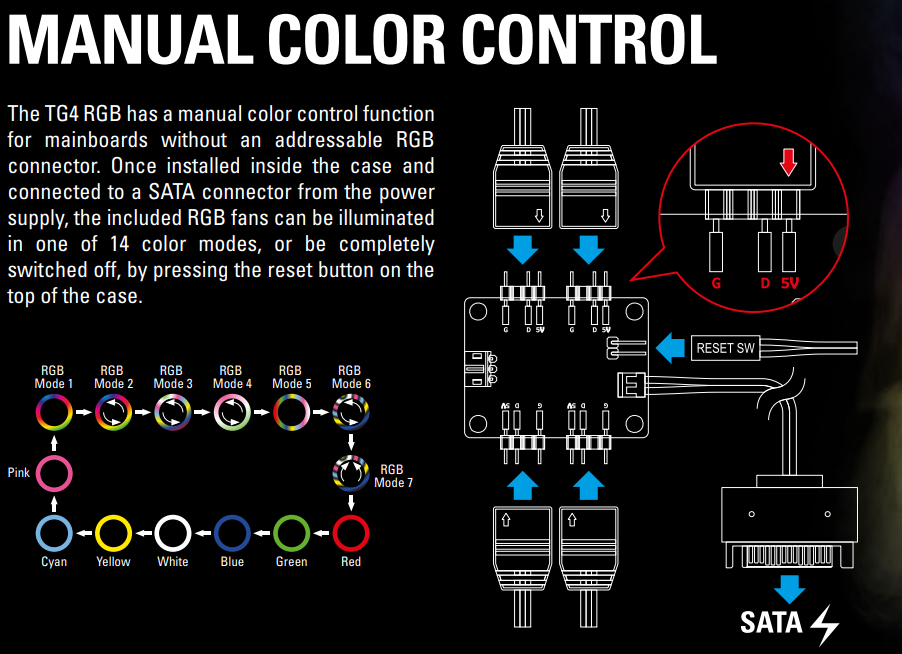
Through this I can change the RGB colors through the physical button on the case. I connected the fans with molex-connectors to the power supply. Option 2 is to connect the fans as below, through which you can change the RGB colors through the motherboard:
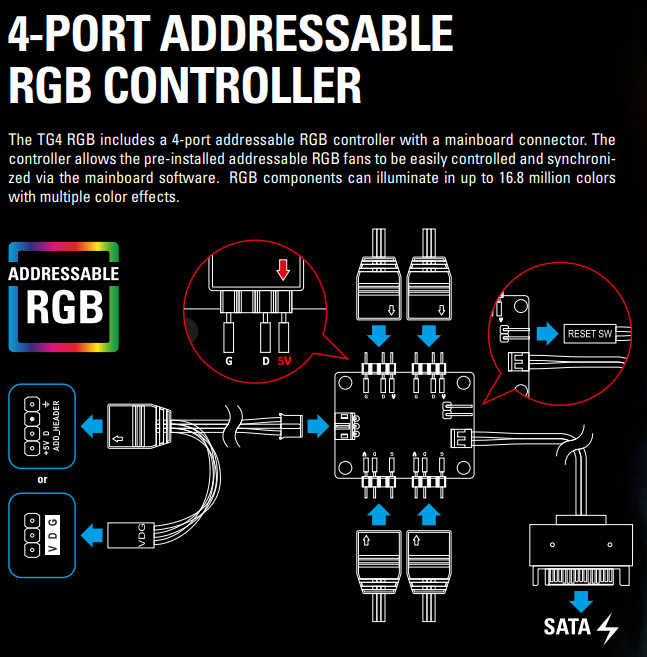
My question is: If I connect them based on option 2, am I then able to change the fan speeds through the motherboard? Because if I go to BIOS right now and I want to control the fans, I only see the CPU fan. The case fans show 0 RPM because they are not connected to the motherboard..
My motherboard: PRO B660M-A WIFI DDR4
Thanks in advance
I have a Sharkoon TG4 case in which are 4 aRGB fans. I think the fans are running on their maximum because of the sound they make. Each fan has a power cable and a cable for aRGB. At the moment I have them connected as below:
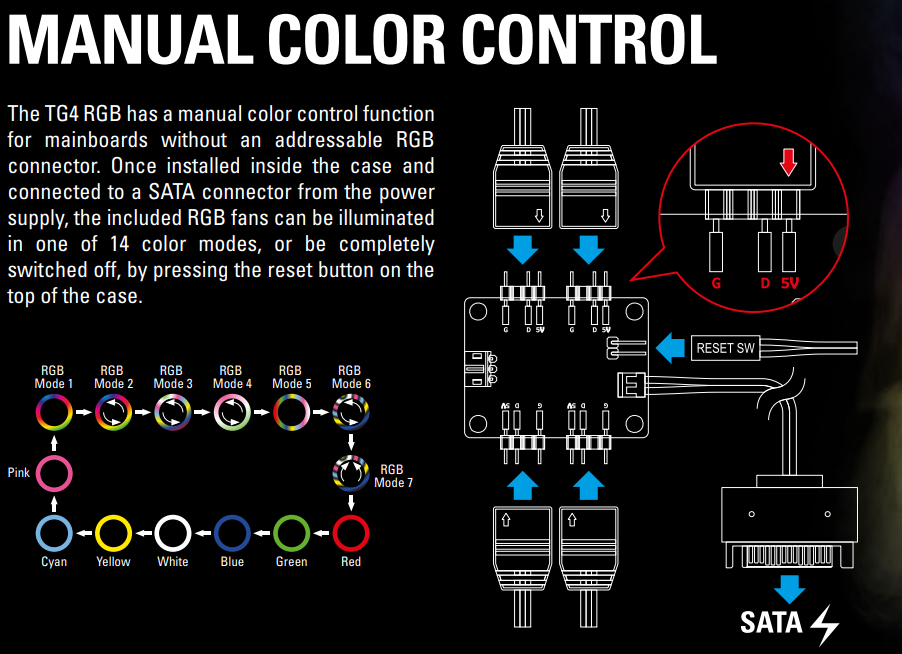
Through this I can change the RGB colors through the physical button on the case. I connected the fans with molex-connectors to the power supply. Option 2 is to connect the fans as below, through which you can change the RGB colors through the motherboard:
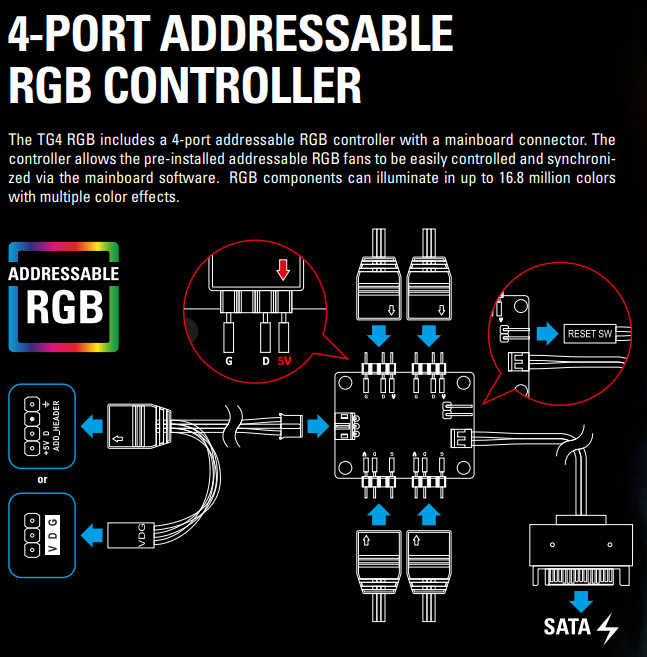
My question is: If I connect them based on option 2, am I then able to change the fan speeds through the motherboard? Because if I go to BIOS right now and I want to control the fans, I only see the CPU fan. The case fans show 0 RPM because they are not connected to the motherboard..
My motherboard: PRO B660M-A WIFI DDR4
Thanks in advance
Last edited:

