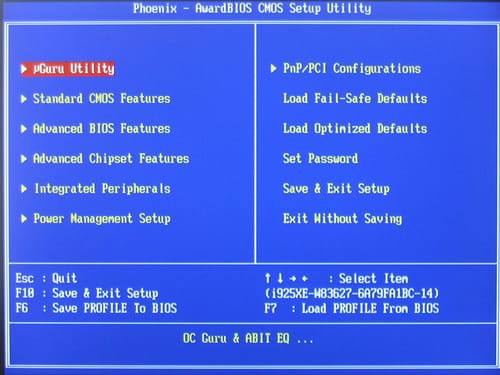Hey, I want to upgrade my GTX650 to GTX1650, but now my windows run on Legacy bios and
I asked gigabyte support if the GTX1650 4GB OC can boot in legacy or it is UEFI only and they answered that it is "UEFI ONLY"
so I checked now in my motherboard boot options if it can boot in uefi and there is 2 options in my bios boot options :
"UEFI + LEGACY"
"UEFI"
now it run on "UEFI + LEGACY"
when I tried to change it to "UEFI ONLY" the windows not started and I got this message :

will I able to boot at UEFI with the GTX1650 ?
why am I got this message ?
thanks.
I asked gigabyte support if the GTX1650 4GB OC can boot in legacy or it is UEFI only and they answered that it is "UEFI ONLY"
so I checked now in my motherboard boot options if it can boot in uefi and there is 2 options in my bios boot options :
"UEFI + LEGACY"
"UEFI"
now it run on "UEFI + LEGACY"
when I tried to change it to "UEFI ONLY" the windows not started and I got this message :

will I able to boot at UEFI with the GTX1650 ?
why am I got this message ?
thanks.