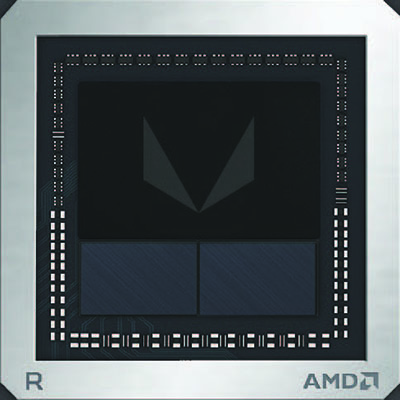I currently have a ryzen 2600 @ 4.2 ghz with 3600mhz ram in dual channel. It bottlenecks my 980ti quite a bit. i recently played darksiders 3 and my gpu was running @ 70% max during gameplay @1080p ultra no vsync.
Does anyone have experience with this issue? according to all the benchmarks out there my cpu should barely bottleneck this gpu and when it does it should be between 5-10%. if i cant find a way to resolve this then i'll probably buy an 8600k and a z390 mobo soon. since switching to AMD i always seem to be waiting for that cpu with better ipc and higher clocks.
Does anyone have experience with this issue? according to all the benchmarks out there my cpu should barely bottleneck this gpu and when it does it should be between 5-10%. if i cant find a way to resolve this then i'll probably buy an 8600k and a z390 mobo soon. since switching to AMD i always seem to be waiting for that cpu with better ipc and higher clocks.