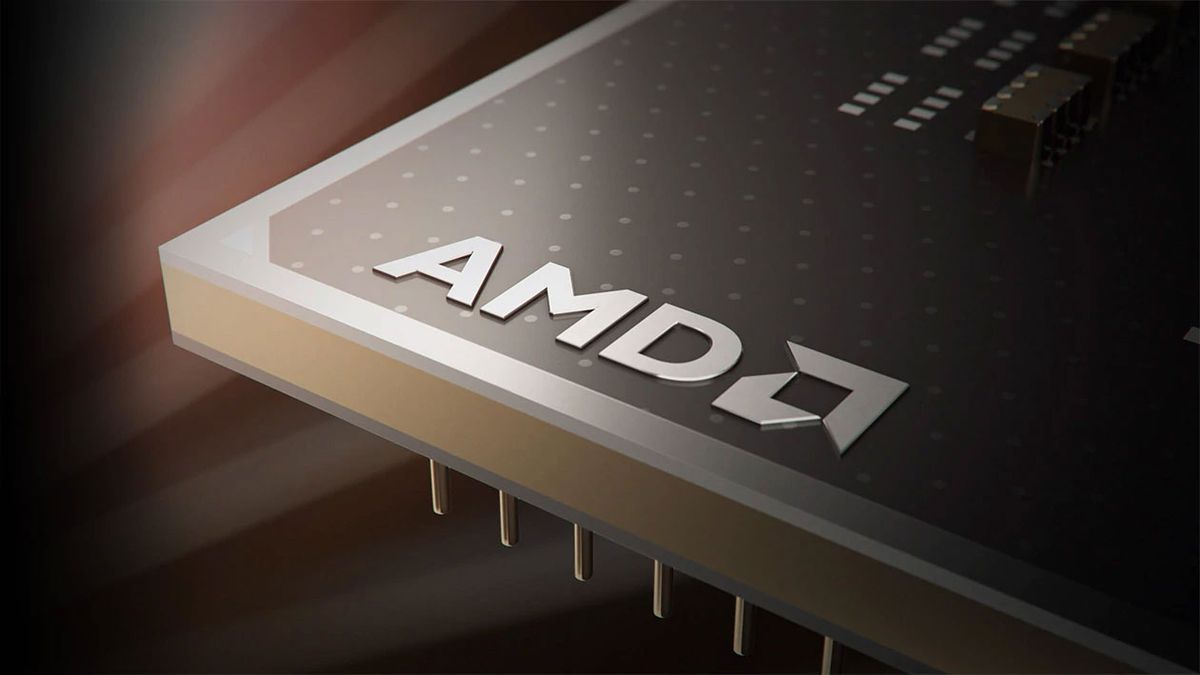infact, we should not be "tempted" to make a system more insecure attempting to remove something that is totally unnecessary as a mandatory security requirement. It should be left optional as it is now.
It's just doing things like this that makes a system insecure other than this unnecessary TPM (which, by the way, doesn't protect nothing since there are attack methods known). Millions of computers in which they will be, within a few years, inserted patches taken from "any site", so as not to have to replace them, that undoubtedly even in four years will still be perfectly able to manage windows 11. Clearly they are products intended for different sectors, but consider some Atom CPUs windows 11 compatible following that list, that start from 2 core at 1.0Ghz (4.5w) probably embedded in system without very fast NVMe SSDs drives and with little and slow ram onboard against let's say an "old" ryzen 1800x with fast SSDs and with huge amount of fast memory even within four years...lol
This will be the real security problem in future unfortunately if this requirement will not be removed
It's just doing things like this that makes a system insecure other than this unnecessary TPM (which, by the way, doesn't protect nothing since there are attack methods known). Millions of computers in which they will be, within a few years, inserted patches taken from "any site", so as not to have to replace them, that undoubtedly even in four years will still be perfectly able to manage windows 11. Clearly they are products intended for different sectors, but consider some Atom CPUs windows 11 compatible following that list, that start from 2 core at 1.0Ghz (4.5w) probably embedded in system without very fast NVMe SSDs drives and with little and slow ram onboard against let's say an "old" ryzen 1800x with fast SSDs and with huge amount of fast memory even within four years...lol
This will be the real security problem in future unfortunately if this requirement will not be removed
Last edited: