Hello guys, I have a PC with 3 hard disks
SSD #1 (Dedicated to Ubuntu 18.04 OS) [SATA3_0]
SSD #2 (Dedicated to Windows 10 OS) [SATA3_1]
HDD #3 (For other files) [SATA3_2]
Usually, when I boot my system, I get a GRUB menu from where I can choose a specific OS to load (Ubuntu or Windows). For some reason, I had to Reinstall Windows after which I was unable to load Windows from the GRUB menu as it was got corrupted. To fix it, I followed this post and repaired the GRUB
Everything is fine now, I can load both OS without any problem, but there is one small confusion, when I checked the boot order in BIOS I found one extra entry ubuntu (SATA3_1) i.e. Ubuntu boot manager on Windows hard disk. Usually, there should be only 2 options
Windows Boot Manager (SATA3_1)
ubuntu (SATA3_0)
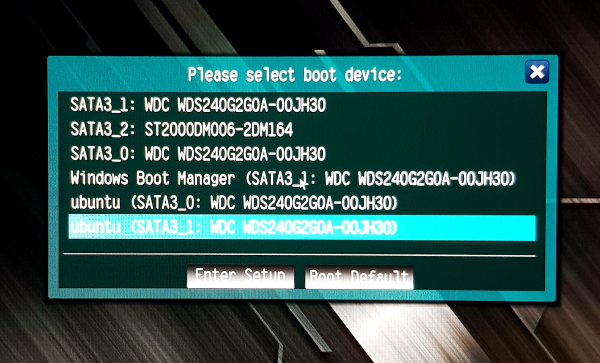
If I boot from ubuntu (SATA3_0) a GRUB menu appears where I can choose the OS to load and both OS loads without any problem, but when I boot from ubuntu (SATA3_1) a GRUB terminal appears
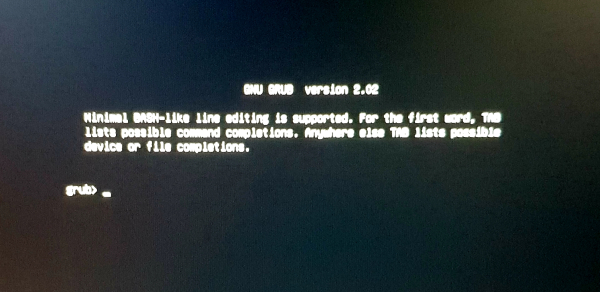
So my question is can I delete this entry ubuntu (SATA3_1) somehow, does deleting it will corrupt Windows or Ubuntu boot manager or should I just leave it, as it's not creating any problem
SSD #1 (Dedicated to Ubuntu 18.04 OS) [SATA3_0]
SSD #2 (Dedicated to Windows 10 OS) [SATA3_1]
HDD #3 (For other files) [SATA3_2]
Usually, when I boot my system, I get a GRUB menu from where I can choose a specific OS to load (Ubuntu or Windows). For some reason, I had to Reinstall Windows after which I was unable to load Windows from the GRUB menu as it was got corrupted. To fix it, I followed this post and repaired the GRUB
Everything is fine now, I can load both OS without any problem, but there is one small confusion, when I checked the boot order in BIOS I found one extra entry ubuntu (SATA3_1) i.e. Ubuntu boot manager on Windows hard disk. Usually, there should be only 2 options
Windows Boot Manager (SATA3_1)
ubuntu (SATA3_0)
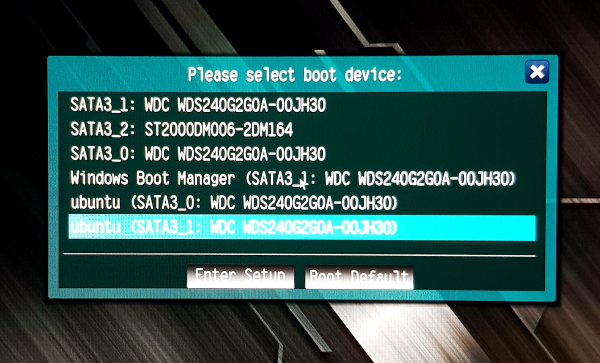
If I boot from ubuntu (SATA3_0) a GRUB menu appears where I can choose the OS to load and both OS loads without any problem, but when I boot from ubuntu (SATA3_1) a GRUB terminal appears
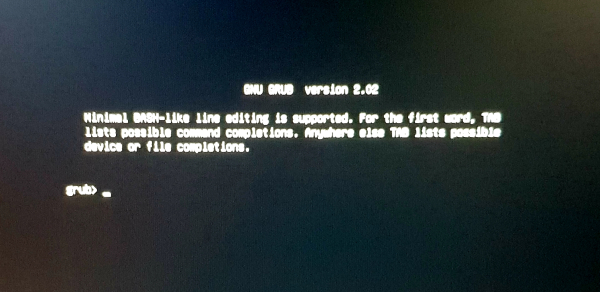
So my question is can I delete this entry ubuntu (SATA3_1) somehow, does deleting it will corrupt Windows or Ubuntu boot manager or should I just leave it, as it's not creating any problem

