A while ago I reseated my GPU (I forget why), but the lock doesn't click. From what remember I pushed to see if the card would go any further. It wouldn't so I figured it must be in, just didn't click for whatever reason. It's been like that the better part of a year, maybe more. Any idea, why that was the case. The machine has been unchanged hardware-wise for almost four and a half years now
Question So the PCIE lock doesn't click. Is that a problem?
- Thread starter unplanned bacon
- Start date
You are using an out of date browser. It may not display this or other websites correctly.
You should upgrade or use an alternative browser.
You should upgrade or use an alternative browser.
Click? There are a couple different latching designs for the PCIe x16 gfx card slot. I've never noticed any of them 'clicking'. But then maybe I'm just deaf. It's probably fine as long as the case isn't moved a lot.
Which motherboard?
Which motherboard?
Click? There are a couple different latching designs for the PCIe x16 gfx card slot. I've never noticed any of them 'clicking'. But then maybe I'm just deaf. It's probably fine as long as the case isn't moved a lot.
Which motherboard?
The MSI Z97 Gaming 7. Just the other slots click when the latch locks, but this one didn't which seemed strange. Just thought about it again yesterday
EDIT: I reseated it again and it clicked. Just needed a bit more force. Now trying to figure out how to slide the Obsidian 750D's front feet back into place, they're sliding out
Last edited:
Kvlt Doom
Distinguished
Assuming you are referring to the latch at the rear of the PCI-E Express 16 slot on your motherboard, my impression is that you are expecting the latch to "click" the same way the DIMM slots for RAM do when you fully seat them, is that correct?
It's not quite the same type of latch as those on the RAM slots, which do make a distinct (& quite audible) "CLICK" when properly seated in addition to being able to see that the latches are engaged because they fill the grooves at the end of the RAM sticks.
FWIW, The PCI-E latch hasn't completely filled that little groove/cutout at the end of the connector on my Gigabyte GTX 1050 GPU in either my current mobo or the previous one. I can't recall if the GTX 750Ti I had before did either, but I want to say that it did not.
For clarification, this is what you are referring to, correct? If so, I wouldn't worry about it, as long as you feel it seat & you secure it to the case with screws, you're good.
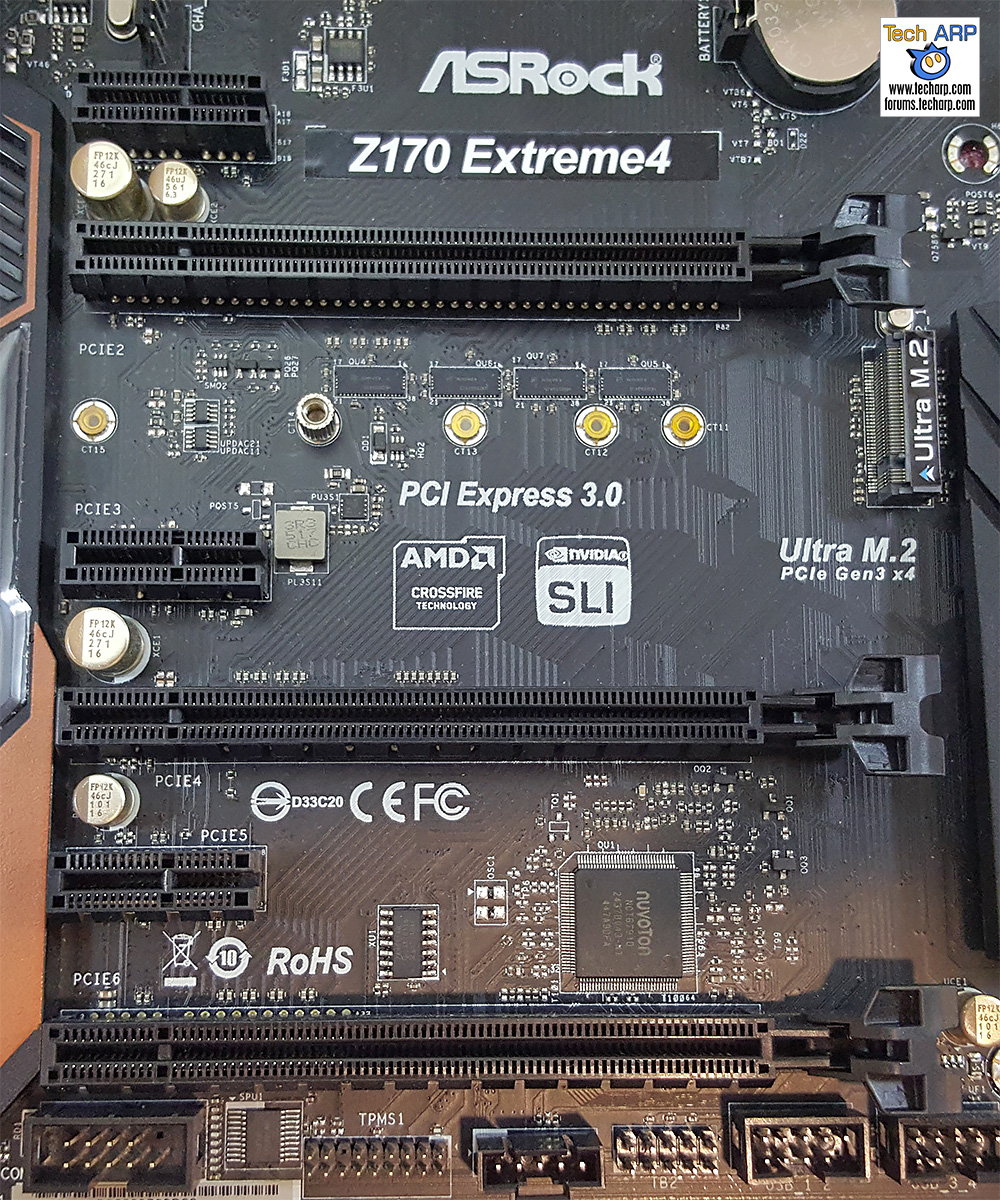
It's not quite the same type of latch as those on the RAM slots, which do make a distinct (& quite audible) "CLICK" when properly seated in addition to being able to see that the latches are engaged because they fill the grooves at the end of the RAM sticks.
FWIW, The PCI-E latch hasn't completely filled that little groove/cutout at the end of the connector on my Gigabyte GTX 1050 GPU in either my current mobo or the previous one. I can't recall if the GTX 750Ti I had before did either, but I want to say that it did not.
For clarification, this is what you are referring to, correct? If so, I wouldn't worry about it, as long as you feel it seat & you secure it to the case with screws, you're good.
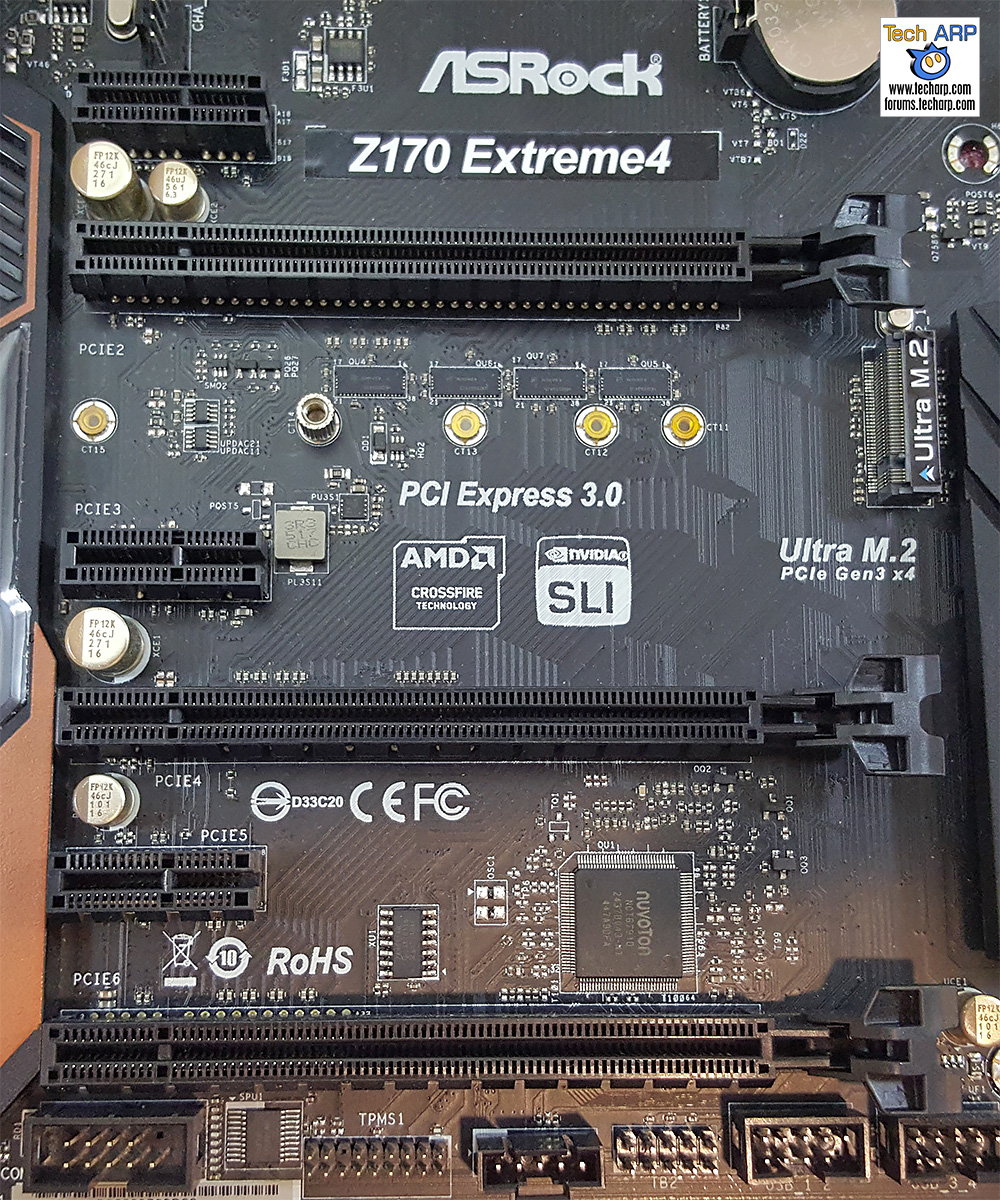
Assuming you are referring to the latch at the rear of the PCI-E Express 16 slot on your motherboard, my impression is that you are expecting the latch to "click" the same way the DIMM slots for RAM do when you fully seat them, is that correct?
It's not quite the same type of latch as those on the RAM slots, which do make a distinct (& quite audible) "CLICK" when properly seated in addition to being able to see that the latches are engaged because they fill the grooves at the end of the RAM sticks.
FWIW, The PCI-E latch hasn't completely filled that little groove/cutout at the end of the connector on my Gigabyte GTX 1050 GPU in either my current mobo or the previous one. I can't recall if the GTX 750Ti I had before did either, but I want to say that it did not.
For clarification, this is what you are referring to, correct? If so, I wouldn't worry about it, as long as you feel it seat & you secure it to the case with screws, you're good.
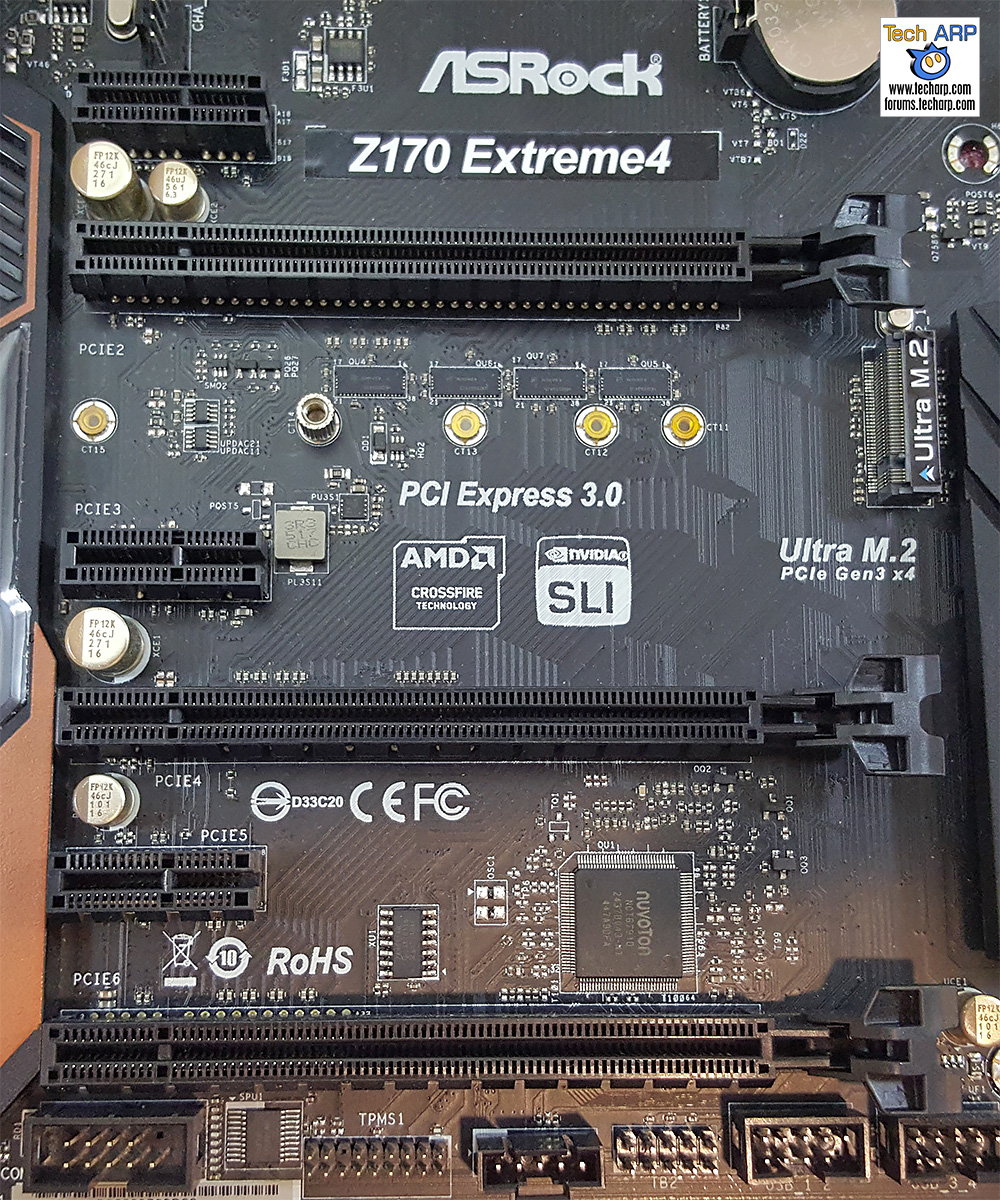
That's exactly the part I'm talking about. Reseated my card again this morning and saw the lock physically move into place. I heard it make the click, just it sounds different and is harder to hear when there's a card in there. So that's all good.
Yeah, that design flips up to latch. So I guess if one listens closely, one would hear a sound as it latches. Can't help you with the feet. Maybe posting a pic would help.The MSI Z97 Gaming 7. Just the other slots click when the latch locks, but this one didn't which seemed strange. Just thought about it again yesterday
EDIT: I reseated it again and it clicked. Just needed a bit more force. Now trying to figure out how to slide the Obsidian 750D's front feet back into place, they're sliding out
Yeah, that design flips up to latch. So I guess if one listens closely, one would hear a sound as it latches. Can't help you with the feet. Maybe posting a pic would help.
Here,
https://www.dropbox.com/s/578w1uv5bqj41dj/IMG_1109.JPG?dl=0
https://www.dropbox.com/s/9r09yfjr1kbyzjf/IMG_1110.JPG?dl=0
That's an unusual design. Maybe pull it all the way out and put a drop of adhesive on it before sliding it back in. Then give the adhesive time to dry before moving the case around again.
Corsair said to do the same. I do wonder why they didn't make the front fee like the back feet. The back ones are completely surrounded by a ridge so they can't go anywhere. The whole rear assembly is more solidly put together too
TRENDING THREADS
-
-
-
-
Discussion What's your favourite video game you've been playing?
- Started by amdfangirl
- Replies: 4K
-
AMD Ryzen 9 9950X vs Intel Core Ultra 9 285K Faceoff — it isn't even close
- Started by Admin
- Replies: 16
-
Question Trying to change Wifi password, can't login to router, no matter what I try.
- Started by maddux4163
- Replies: 50

Space.com is part of Future plc, an international media group and leading digital publisher. Visit our corporate site.
© Future Publishing Limited Quay House, The Ambury, Bath BA1 1UA. All rights reserved. England and Wales company registration number 2008885.
