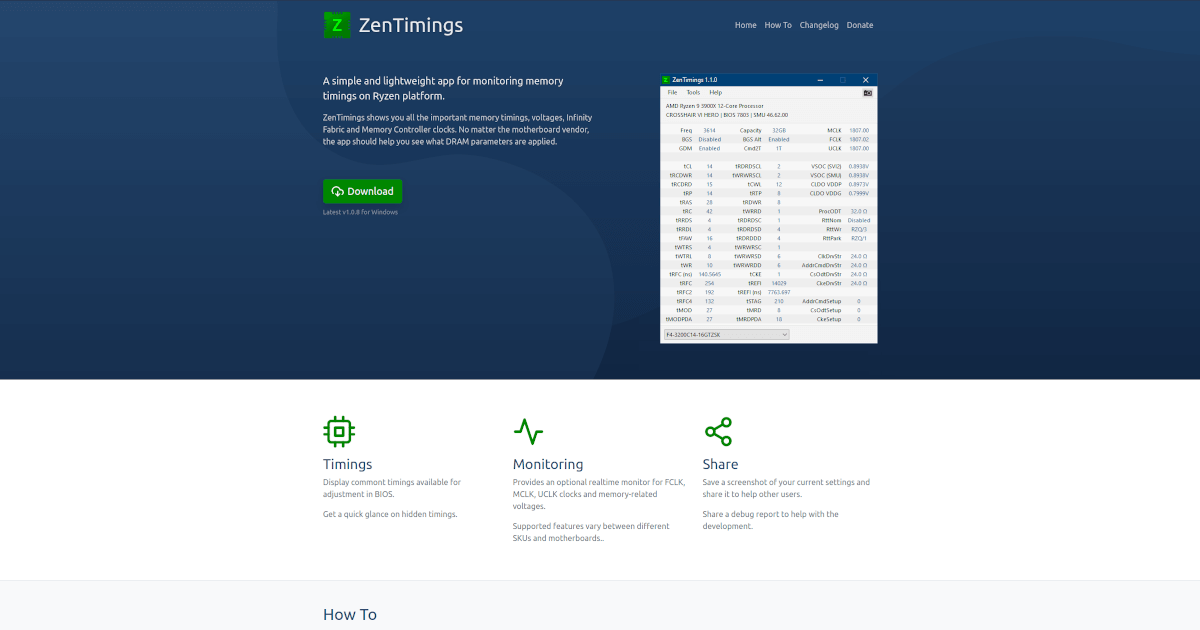Greetings,
I am encountering some issues with my PC's performance. I think it should work a lot better since my friends have much worse PC's but their games are running similarly good to mine.
Specs: Ryzen 7 3700x (no overclock)
Gigabyte B550 Gaming X V2
Gigabyte RTX 3060 Gaming OC 12GB
16GB GSkill Trident Z Neo 3600MHz CAS 16
256 GB SSD Samsung 970 Evo Plus
2TB Seagate Barracuda
750W Corsair CX750 (80+ bronze)
I have enabled every single performance boost option; Windows Game Mode, Nvidia Low Latency and other control panel settings, boosted GPU through GeForce Experience, Windows Hardware acceleration, precision boost overdrive...
Nothing is working, I am getting a max of 220 fps in Valorant, 250 fps in Minecraft, 200 fps in League of Legends, etc.
I don't have Vsync or those options on and graphics settings are around medium (although Valorant are like the lowest settings possible) @1080p 144hz.
I would like some help with this, thanks
I am encountering some issues with my PC's performance. I think it should work a lot better since my friends have much worse PC's but their games are running similarly good to mine.
Specs: Ryzen 7 3700x (no overclock)
Gigabyte B550 Gaming X V2
Gigabyte RTX 3060 Gaming OC 12GB
16GB GSkill Trident Z Neo 3600MHz CAS 16
256 GB SSD Samsung 970 Evo Plus
2TB Seagate Barracuda
750W Corsair CX750 (80+ bronze)
I have enabled every single performance boost option; Windows Game Mode, Nvidia Low Latency and other control panel settings, boosted GPU through GeForce Experience, Windows Hardware acceleration, precision boost overdrive...
Nothing is working, I am getting a max of 220 fps in Valorant, 250 fps in Minecraft, 200 fps in League of Legends, etc.
I don't have Vsync or those options on and graphics settings are around medium (although Valorant are like the lowest settings possible) @1080p 144hz.
I would like some help with this, thanks