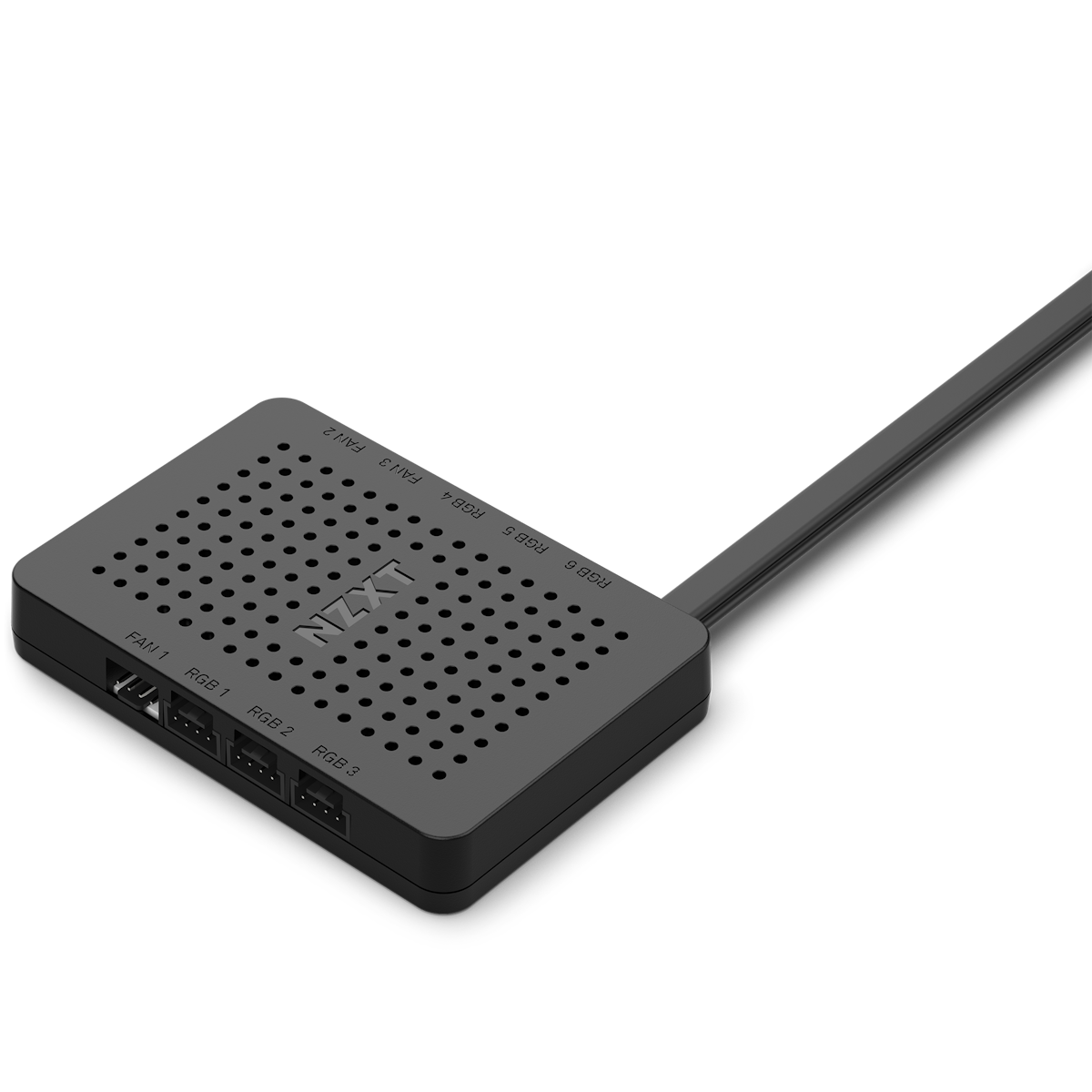Last year I purchased a premade desktop (HP OMEN 30L) as it was one of the only ways to get the latest graphics cards for a halfway reasonable price. Unfortunately, the airflow in the case was terrible resulting in extreme fan noise so I recently swapped all components over to another case, adding in some additional fans and a new AIO.
My temp issue is completely fixed (idling at 30c), but now the problem is I can't control the cpu or case fans, and it sounds like they are all constantly on at 100%. It seems like this is a motherboard issue (the custom one HP uses for their OMEN destkops), I've tried at least a dozen fan control software suites and I can't even see the fan speeds at all, much less change them. I see the speeds in bios, but can't change them there.
My question is: are there any fan speed control hubs that do NOT use a motherboard pwm header? A sata or USB header (preferably sata header and sata powered) would be excellent except my google fu with this search term is lacking. Hell, I'd be fine with a USB A cable connected to the back and threaded back into the case as long as I can actually control my case and cpu fan speeds.
Thanks!
My temp issue is completely fixed (idling at 30c), but now the problem is I can't control the cpu or case fans, and it sounds like they are all constantly on at 100%. It seems like this is a motherboard issue (the custom one HP uses for their OMEN destkops), I've tried at least a dozen fan control software suites and I can't even see the fan speeds at all, much less change them. I see the speeds in bios, but can't change them there.
My question is: are there any fan speed control hubs that do NOT use a motherboard pwm header? A sata or USB header (preferably sata header and sata powered) would be excellent except my google fu with this search term is lacking. Hell, I'd be fine with a USB A cable connected to the back and threaded back into the case as long as I can actually control my case and cpu fan speeds.
Thanks!