Hello everyone, once again. Unfortunately this time i didn't come to help, but to be helped. I did a very very stupid thing.
On my laptop, I have 256GB SSD (OS here) and 1TB SSD (only important data here)
I installed my Windows like 4 years ago and didn't even notice that i used only 750GB of the 1TB HDD i had. So I decided to extend that to use the unallocated space, right? Nothing special. BUT when i tried to extend it (with EASEUS Partition Master) it asked me to convert my whole HDD to "Dynamic" partitions, so it can act as a whole drive (keep in mind this is NOT merging). And that was my biggest mistake. Because:
Silly me, i thought data transfer over ethernet cables would be a slow thing, so I decided to connect it to my PC over SATA Express cable (because of the speeds) and I did. Ofcourse harddrives are not hot swappable, so i restarted the PC. Then I had access to it. I was able to copy, paste, delete and etc... no problem so far. But then I decided to defragment it and check for bad sectors (because the copying was like 1MB/s). I analyzed the disk, ran the defragmentation process (somehow finished very fast) and when i tried to check for bad sectors the power in my house went down.
Now I can't see it in the explorer. I can see it however in Windows's "Disk Management" tool.
Heres what i can see in Disk Management:

So basically Disk 0 is the 256GB SSD and Disk 1 is the 1TB HDD.
Here is what i see in EASEUS Partition Master (it clearly seems like the drive its empty, BUT check the next picture)
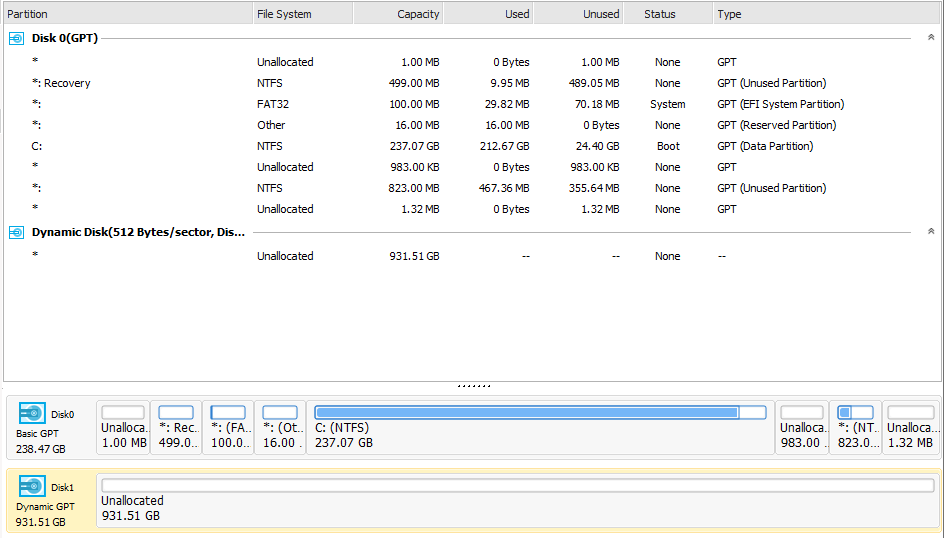
And here is what i see in MiniTool Power Data Recovery software (I can clearly see the HDD is NOT empty as EASEUS showed)
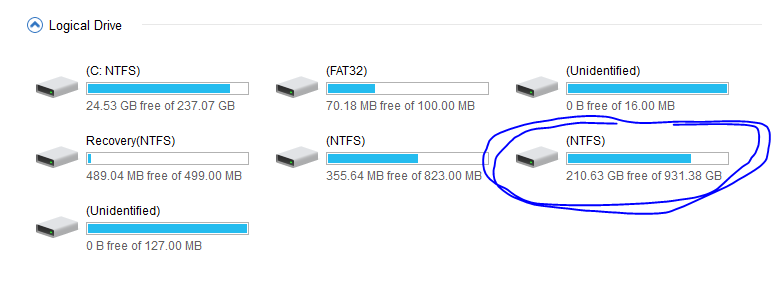
Question is... what am I supposed to do now? I want to save the data, but in the same time i am afraid to use a "recovery" program, because i am not sure what the outcome might be.
On my laptop, I have 256GB SSD (OS here) and 1TB SSD (only important data here)
I installed my Windows like 4 years ago and didn't even notice that i used only 750GB of the 1TB HDD i had. So I decided to extend that to use the unallocated space, right? Nothing special. BUT when i tried to extend it (with EASEUS Partition Master) it asked me to convert my whole HDD to "Dynamic" partitions, so it can act as a whole drive (keep in mind this is NOT merging). And that was my biggest mistake. Because:
So i thought the only thing left to do is simply copy ALL the 750GB data to another HDD, format my hard drive and copy back the data to the original hard disk.Dynamic disks cannot be converted back to basic ones.
Dynamic disks cannot be backed up.
Silly me, i thought data transfer over ethernet cables would be a slow thing, so I decided to connect it to my PC over SATA Express cable (because of the speeds) and I did. Ofcourse harddrives are not hot swappable, so i restarted the PC. Then I had access to it. I was able to copy, paste, delete and etc... no problem so far. But then I decided to defragment it and check for bad sectors (because the copying was like 1MB/s). I analyzed the disk, ran the defragmentation process (somehow finished very fast) and when i tried to check for bad sectors the power in my house went down.
Now I can't see it in the explorer. I can see it however in Windows's "Disk Management" tool.
Heres what i can see in Disk Management:

So basically Disk 0 is the 256GB SSD and Disk 1 is the 1TB HDD.
Here is what i see in EASEUS Partition Master (it clearly seems like the drive its empty, BUT check the next picture)
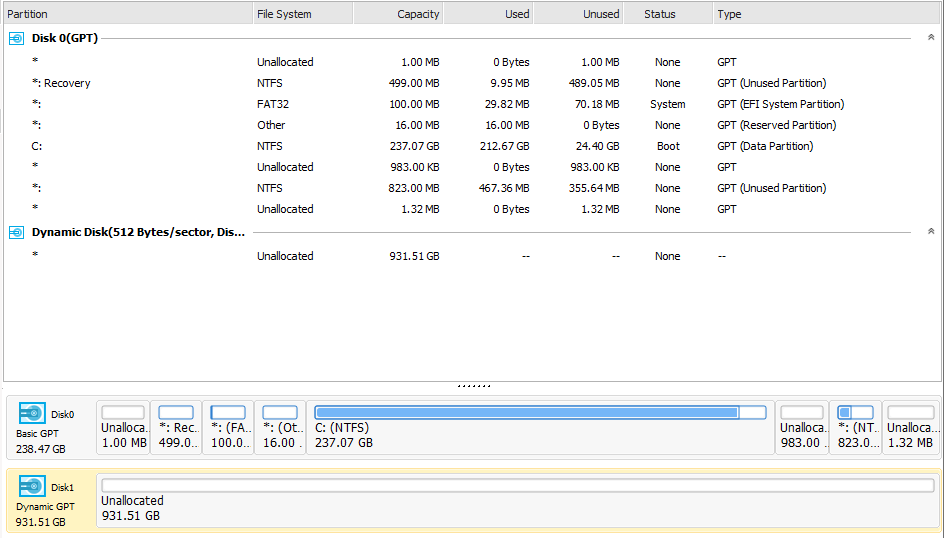
And here is what i see in MiniTool Power Data Recovery software (I can clearly see the HDD is NOT empty as EASEUS showed)
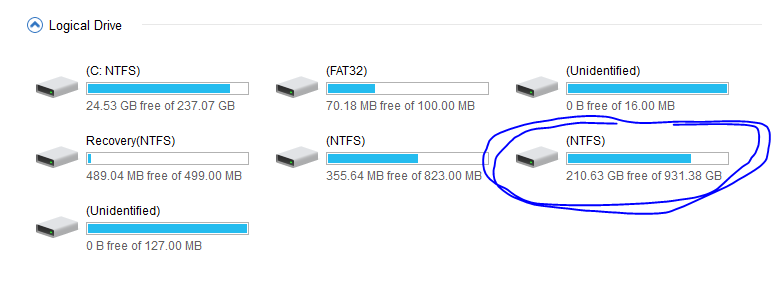
Question is... what am I supposed to do now? I want to save the data, but in the same time i am afraid to use a "recovery" program, because i am not sure what the outcome might be.

