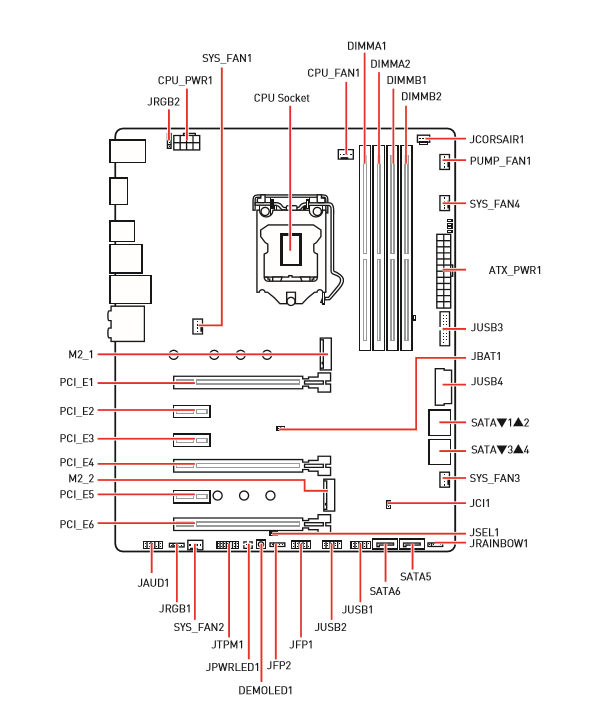i7 9700K @ 3.6
MSI Z370 A-Pro
EVGA 960 4GB
Corsair Vengeance 16GB @ 3600
750W PSU
I was using G Skill 16GB @ 3200. My computer was freezing often, so I ran memtest86. After running memtest, I tested one stick at a time, and one stick froze. After running the memtest, I noticed my RAM was at 2133MHz. I played games like this for two days with no issues. I assumed the RAM was bad, so I purchased the RAM listed above. After installing the new RAM, I turned on XMP. After about thirty minutes into a game, my computer froze again. After installing the new RAM, I thought it was fault of the motherboard. I read elsewhere it could be voltage issue. Suggestions?
MSI Z370 A-Pro
EVGA 960 4GB
Corsair Vengeance 16GB @ 3600
750W PSU
I was using G Skill 16GB @ 3200. My computer was freezing often, so I ran memtest86. After running memtest, I tested one stick at a time, and one stick froze. After running the memtest, I noticed my RAM was at 2133MHz. I played games like this for two days with no issues. I assumed the RAM was bad, so I purchased the RAM listed above. After installing the new RAM, I turned on XMP. After about thirty minutes into a game, my computer froze again. After installing the new RAM, I thought it was fault of the motherboard. I read elsewhere it could be voltage issue. Suggestions?
Last edited: