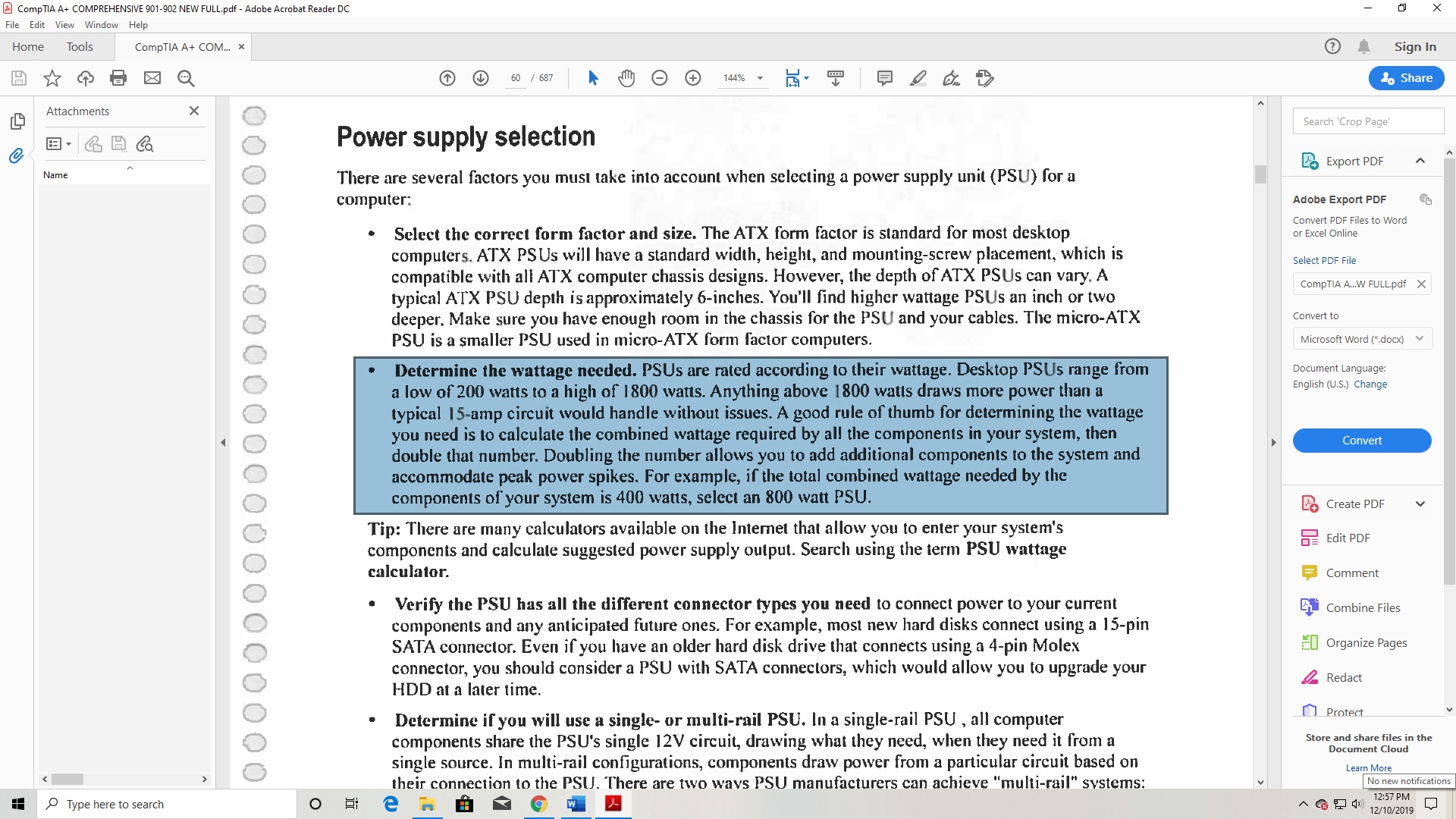So my new pc just arrived a couple days ago, I downloaded every driver I needed, but it keeps crashing in every game, the screen freezes, goes black and says no signal. The other one is when the audio bugs out, loops in a weird tone, then I have to turn it off, and restart it. Please help me, its a BRAND NEW pc.
Specs: Cooler Master MWE 550 W 80+ bronze psu
asus prime b450m-a mobo
ryzen 5 2600 3,4 GHz 6-core processor
patriot 16 GB viper 4 DDR4 3000 MHz ram
msi radeon rx 590 8 gb armor gpu
kingston a400 240 gb ssd
toshiba p300 1 tb hdd
Specs: Cooler Master MWE 550 W 80+ bronze psu
asus prime b450m-a mobo
ryzen 5 2600 3,4 GHz 6-core processor
patriot 16 GB viper 4 DDR4 3000 MHz ram
msi radeon rx 590 8 gb armor gpu
kingston a400 240 gb ssd
toshiba p300 1 tb hdd