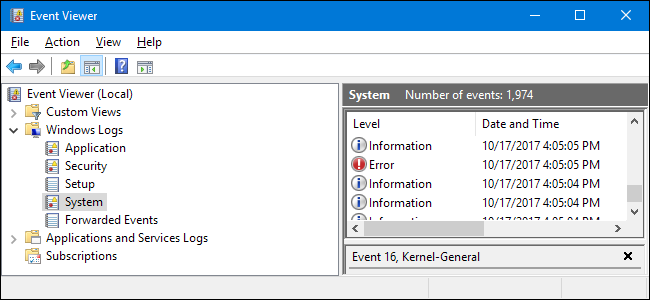[Moderator note: edited post to break up "wall of text".]
So, some time ago I bought some new pc parts to treat myself for working my ass off(Got a Gigabyte B450-DS3H, a Ryzen 5 2600, 2 single sticks of 3200MHz 8GB DDR4 G.Skill Aegis since they were the only same sticks in stock atm, a Biostar 256GB SSD, and a used Sapphire Pulse ITX RX 570) and my system is unstable af.
I have a thermaltake litepower 500w PSU inside which is a couple of years old now, but has 2 8pin connectors for graphics so I believe it's okay for now. I also have a Seagate Mobile 1TB HDD with 128MB of cache and 5400RPM and I got 2 el-cheapo fans to improve the airflow(fans are molex powered).
The thing that's often happening is that my hdd (storage disk) disconnects. It beeps when it has bad contact or can't properly communicate with the system, so I know when it's not functioning properly.(Don't jump to conclusions, it doesn't beep because something's wrong inside it, it has a speaker and the speaker beeps when the HDD can't communicate with the rest of the hardware) I kinda managed to resolve that issue by plugging in like a third or fourth in a row sata cable that I tested, and it seems okay now, but my system is still unstable.
I also got an RGB mouse and keyboard set and the lights on the keyboard are acting funny for quite some time now.(the mouse stays lit all the time, while the keyboard doesn's seem to get constant power, at least when the pc is off or booting, and I tested it on multiple pcs with different PSUs and Mobos) I don't have any spare parts that are as "good" as the ones in my rig, so I don't know what to do.
My windows rarely crashes, but the games crash daily. GPU and CPU, along with memory benchmarks don't crash at all. My games crash, doesn't matter if they're on the SSD or the HDD, sometimes dragging Windows down with them, spitting out all kinds of codes on BSOD. So, any suggestions?
I don't have a second mobo to try out, I don't have a different PSU that can support my current GPU so I don't know what to do because I have done so many things and haven't wrote them down...
Any and all help is much more than appreciated and btw yes I tried with the latest drivers of all, not sure if a bad HDD connectivity can result in corrupt files on the SSD or if the power rail that is powering the HDD and the SSD is not enough or whatever.
Been messing with this for way too long, send help.
So, some time ago I bought some new pc parts to treat myself for working my ass off(Got a Gigabyte B450-DS3H, a Ryzen 5 2600, 2 single sticks of 3200MHz 8GB DDR4 G.Skill Aegis since they were the only same sticks in stock atm, a Biostar 256GB SSD, and a used Sapphire Pulse ITX RX 570) and my system is unstable af.
I have a thermaltake litepower 500w PSU inside which is a couple of years old now, but has 2 8pin connectors for graphics so I believe it's okay for now. I also have a Seagate Mobile 1TB HDD with 128MB of cache and 5400RPM and I got 2 el-cheapo fans to improve the airflow(fans are molex powered).
The thing that's often happening is that my hdd (storage disk) disconnects. It beeps when it has bad contact or can't properly communicate with the system, so I know when it's not functioning properly.(Don't jump to conclusions, it doesn't beep because something's wrong inside it, it has a speaker and the speaker beeps when the HDD can't communicate with the rest of the hardware) I kinda managed to resolve that issue by plugging in like a third or fourth in a row sata cable that I tested, and it seems okay now, but my system is still unstable.
I also got an RGB mouse and keyboard set and the lights on the keyboard are acting funny for quite some time now.(the mouse stays lit all the time, while the keyboard doesn's seem to get constant power, at least when the pc is off or booting, and I tested it on multiple pcs with different PSUs and Mobos) I don't have any spare parts that are as "good" as the ones in my rig, so I don't know what to do.
My windows rarely crashes, but the games crash daily. GPU and CPU, along with memory benchmarks don't crash at all. My games crash, doesn't matter if they're on the SSD or the HDD, sometimes dragging Windows down with them, spitting out all kinds of codes on BSOD. So, any suggestions?
I don't have a second mobo to try out, I don't have a different PSU that can support my current GPU so I don't know what to do because I have done so many things and haven't wrote them down...
Any and all help is much more than appreciated and btw yes I tried with the latest drivers of all, not sure if a bad HDD connectivity can result in corrupt files on the SSD or if the power rail that is powering the HDD and the SSD is not enough or whatever.
Been messing with this for way too long, send help.
Last edited by a moderator: