tried this! but could not get past step four. i shut down unplugged my 2tb ssd, (without swapping any plugs) booted back up entered bios. the hdd was showing up with 2000.03gb i entered legacy mode and no boot comes right back to bios. ssd by it self had the right name but showed only 500 give or take gbs. neither would boot in legacy mode nor together! i would hit a black screen saying data missing hardware change yada yada. so now im back at step two full rewind at my desktophttps://drive.google.com/file/d/1ioflV9GrCbSQDtpoWmQ1lw9bQz-Q9x3D/view?usp=sharingWindows on 525GB drive is stil installed in legacy mode.
It has legacy bootloader (500MB System Reserved partition) on it.
But your 2TB disk has UEFI bootloader on it (100MB EFI System partition).
If you wish to make 525GB drive UEFI bootable then
1. Delete newly created 475MB logical drive.
2. Delete extended partition (green color area in Disk 0).
3. Shutdown and disconnect 2TB HDD.
4. Boot into windows in legacy mode.
5. use mbr2gpt to convert 525GB drive from legacy/MBR to UEFI compatible. Validate first before full conversion.
Execute from elevated command prompt.
mbr2gpt /validate /disk:0 /allowfullosmbr2gpt /convert /disk:0 /allowfulloshttps://www.computerhope.com/jargon/e/elevated.htm
Question SSD is missing half its storage capacity ?
Page 2 - Seeking answers? Join the Tom's Hardware community: where nearly two million members share solutions and discuss the latest tech.
You are using an out of date browser. It may not display this or other websites correctly.
You should upgrade or use an alternative browser.
You should upgrade or use an alternative browser.
SkyNetRising
Titan
You have to disconnect HDD (not SSD).i shut down unplugged my 2tb ssd, (without swapping any plugs) booted back up entered bios. the hdd was showing up with 2000.03gb
Also check Fast boot settings.
Set Fast boot to disabled.
I don't have a 2tb hdd i have a 2.5 inch crucial 2tb ssd(d drive) and a 500gb hdd(c drive) regardless i ran them both neither made it in with legacy the os is on the hdd. i will disable quick boot and try because it shouldnt be booting with windows manager. also i scanned my hdd there was 657k files on it. -slower- is all id get from that. but i think im having a bios issue here. im also having a direct x issue. will attempt previous mission. brbYou have to disconnect HDD (not SSD).
Also check Fast boot settings.
Set Fast boot to disabled.
SkyNetRising
Titan
No.I don't have a 2tb hdd i have a 2.5 inch crucial 2tb ssd(d drive) and a 500gb hdd(c drive)
You have
Crucial MX300 525GB SSD and
Seagate ST2000DM001 2TB HDD.
Shows right in your screenshot from BIOS.
Anyway - disconnect HDD and boot from SSD in legacy mode.
Last edited:
yes, yes that is what it says. Thank you. But when i point my dry eyes to the right I can see my ssd That Says..... Crucial... 2.5 inch 2tb Solid State Drive. It Exist in a Reality which I am currently Existing in at the same time. The brick is inside the slot Screwed down. I am missing drivers (i think) but am almost positive my uefi drivers. I just don't know which ones to download model Asus z 170-ARNo.
You have
Crucial MX300 525GB SSD and
Seagate ST2000DM001 2TB HDD.
Shows right in your screenshot from BIOS.
SkyNetRising
Titan
Where do you see that?when i point my dry eyes to the right I can see my ssd That Says..... Crucial... 2.5 inch 2tb Solid State Drive. It Exist in a Reality which I am currently Existing in at the same time.
Can you show a screenshot?
(upload to imgur.com and post link)
Probably volume label for a partition.
You can write whatever text you want in there. Doesn't make it a reality.
Edit: In one of your screenshots I can see volume label for D : drive. It says "2tb hdd".
So I have no idea, where you're seeing this imaginary "Crucial... 2.5 inch 2tb Solid State Drive".
Last edited:
ok. Friend listen ive been at this for almost a week i have tried everything. ive spent hours trouble shooting. i checked more then a 1000 files and inside i checked every folder. i found some fragments of driver booster but nothing to cause what i have now. i followed your method neither of the drives will boot without the other. in any mode with any plug swap. they only boot up together. i have a full windows os install on my hdd and i have a recovery on my ssd. i have no clue why the hdd with windows cant boot on its own. But what ive chalked it up to is my lack of knowledge when it comes to just how important it is when you go about downloading your drives in the correct order after a clean install. so im going to do another clean in stall and download my drives for the mobo first then graphics then my external hardware. Here just so i dont leave ya hanging. remember virtual reality is not reality.Where do you see that?
Can you show a screenshot?
(upload to imgur.com and post link)
Probably volume label for a partition.
You can write whatever text you want in there. Doesn't make it a reality.
Edit: In one of your screenshots I can see volume label for D : drive. It says "2tb hdd".
So I have no idea, where you're seeing this imaginary "Crucial... 2.5 inch 2tb Solid State Drive".
https://drive.google.com/file/d/1uxQk9T7NOu0YweXSIBp__lHpig5zYQDE/view?usp=sharing
SkyNetRising
Titan
Bootloader on windows OS drive may not have correct boot configuration data.i followed your method neither of the drives will boot without the other.
i have no clue why the hdd with windows cant boot on its own.
That can be fixed.
"downloading your drives"? What do you mean by that?But what ive chalked it up to is my lack of knowledge when it comes to just how important it is when you go about downloading your drives in the correct order after a clean install.
You do not download hardware.
Or did you mean device drivers?
SkyNetRising
Titan
I think I found the problem.
On OS drive (500GB SSD ), you have partition C: set as active. This is not correct.
You have to set 500MB System Reserved partition as active.
Execute following in elevated command prompt. Should make your 500GB SSD bootable (bootable in legacy/CSM mode).
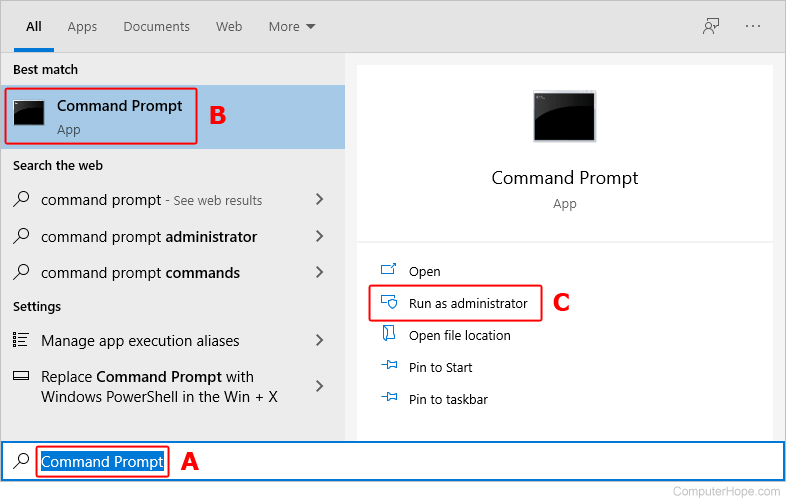
 www.computerhope.com
www.computerhope.com
On OS drive (500GB SSD ), you have partition C: set as active. This is not correct.
You have to set 500MB System Reserved partition as active.
Execute following in elevated command prompt. Should make your 500GB SSD bootable (bootable in legacy/CSM mode).
diskpart
list disk
select disk 0
(select 500GB disk)
list partition
select partition 1
(select 500MB partition)
assign letter=H
exit
bcdboot c:\windows /s H:
Last message should be "Boot files created sucessfully".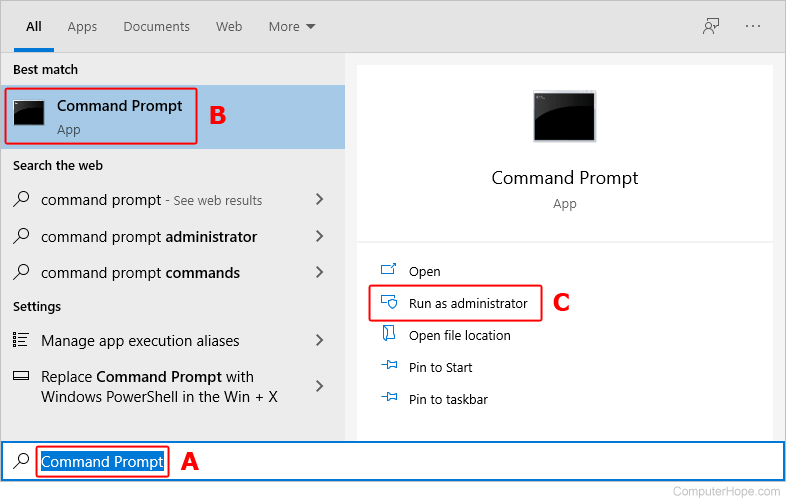
What is an Elevated Command Prompt?
Computer dictionary definition for what Windows elevated command prompt means including related links, information, and terms.
Last edited:
yes, yes that is what it says. Thank you. But when i point my dry eyes to the right I can see my ssd That Says..... Crucial... 2.5 inch 2tb Solid State Drive. It Exist in a Reality which I am currently Existing in at the same time. The brick is inside the slot Screwed down. I am missing drivers (i think) but am almost positive my uefi drivers. I just don't know which ones to download model Asus z 170-AR
This is the picture you sent.

Where do you see "2 TB?" We can't see with your eyes. If we can't even agree on what *hardware* you have, it's going to be really hard to find a solution.
SkyNetRising
Titan
I think I found the problem.
Thank you, for sticking it out with me. I don't want to mention the hard drives. they are both decommissioned as of now and I have a 1tb hdd handling this nice clean install just fine I've never seen it work so well. but i'll say you were right. Thank you for teaching me some new stuff. I'm a bit over whelmed hungry and thirsty stuck in a cellar with no human contact for days the computer is all I have left. so may partitions and the assumption that my *** was 2tb was so ignorant of me although oblivious at the time. I apologize you were a big help.On OS drive (500GB SSD ), you have partition C: set as active. This is not correct.
You have to set 500MB System Reserved partition as active.
Execute following in elevated command prompt. Should make your 500GB SSD bootable (bootable in legacy/CSM mode).
diskpartlist diskselect disk 0(select 500GB disk)list partitionselect partition 1(select 500MB partition)assign letter=Hexitbcdboot c:\windows /s H:Last message should be "Boot files created sucessfully".
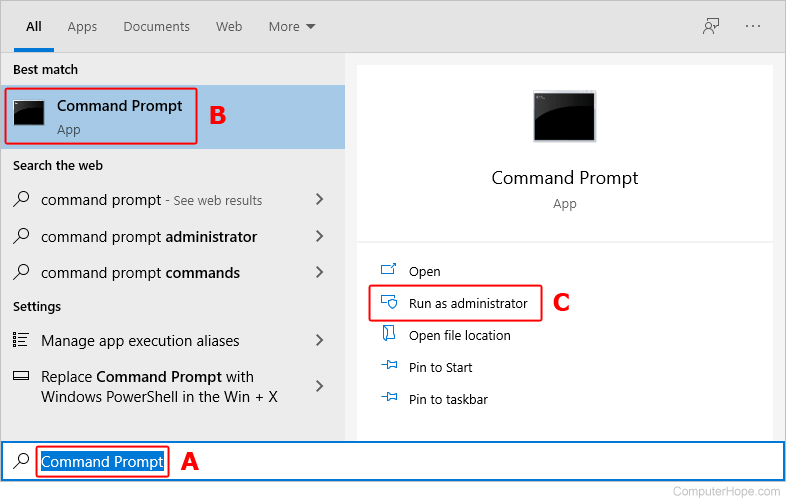
What is an Elevated Command Prompt?
Computer dictionary definition for what Windows elevated command prompt means including related links, information, and terms.www.computerhope.com
TRENDING THREADS
-
-
Question Should I swap my RX 6800 Phantom for a 325 USD Used RX 6900 XT (Fb Marketplace)?
- Started by Silicon Bargain Hunter
- Replies: 2
-
Question Intent-Based Optimization Node — Boosting Performance Without Overclocking
- Started by DRMIOmega
- Replies: 9
-
-
-
Discussion What's your favourite video game you've been playing?
- Started by amdfangirl
- Replies: 4K

Space.com is part of Future plc, an international media group and leading digital publisher. Visit our corporate site.
© Future Publishing Limited Quay House, The Ambury, Bath BA1 1UA. All rights reserved. England and Wales company registration number 2008885.

