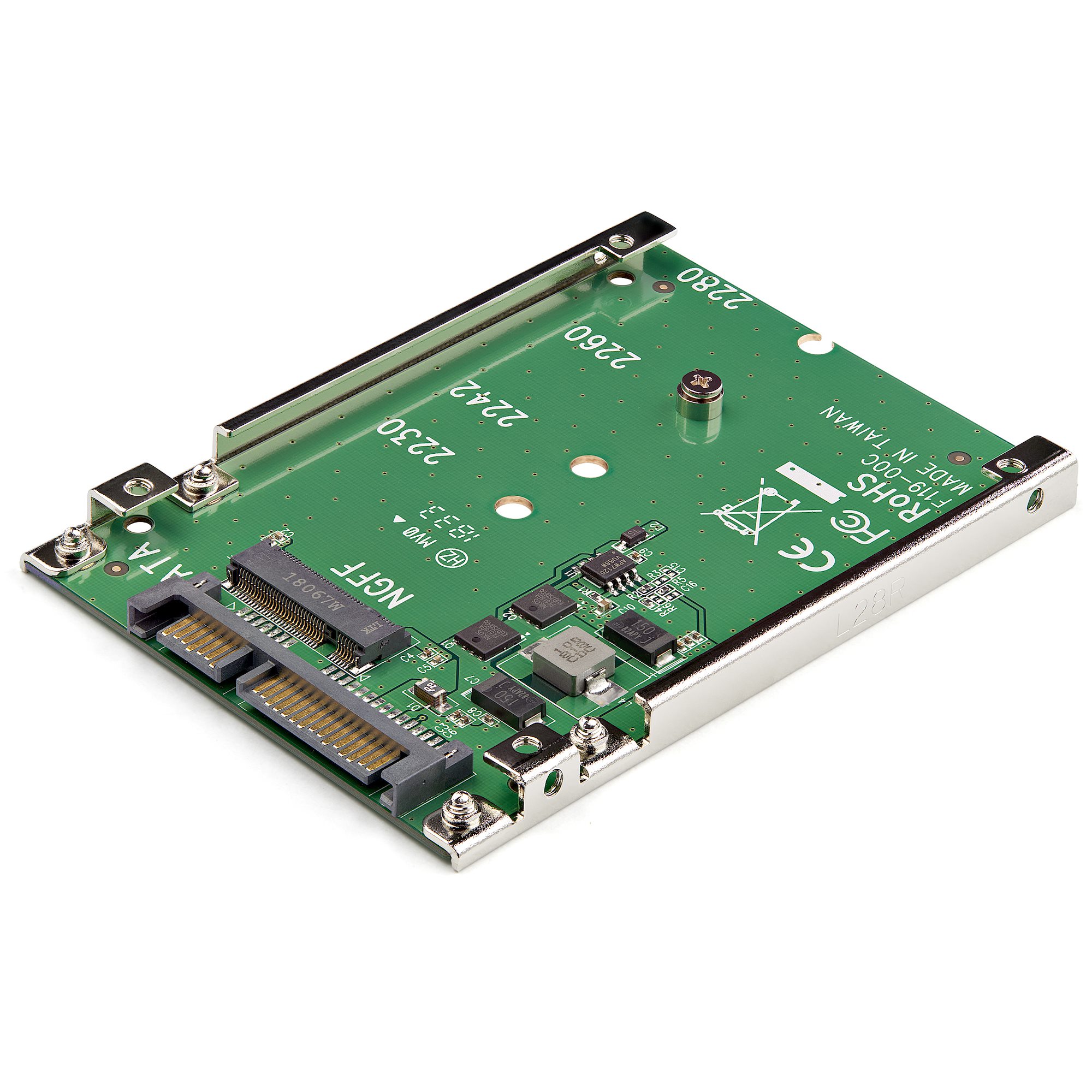First check the bios settings :
-Ensure your BIOS is set to the correct boot mode. Some motherboards require UEFI mode for NVMe SSDs, while others may require CSM (Compatibility Support Module) for older operating systems. Consult your motherboard manual or manufacturer's website for specific instructions.
-Make sure your M.2 SSD is listed as the first boot priority in the BIOS boot order settings.
-Try enabling CSM in the BIOS settings, even if you're using a UEFI operating system. This can sometimes resolve compatibility issues with older drives on newer motherboards.
Second check the M.2 slot compatibility:
-Verify that your M.2 SSD is compatible with the M.2 slot on your motherboard. There are different M.2 slot types (PCIe Gen 3, Gen 4, etc.) and protocols (SATA, NVMe) that need to match for proper functionality.
-Check if your M.2 SSD has a notch matching the notch on the M.2 slot. Mismatched keying can prevent proper physical connection.
-Some motherboards disable certain M.2 slots when using other PCIe slots or certain configurations. Refer to your motherboard manual to check for potential slot limitations.