Hi all,
I currently own two Aorus NVME SSD drives:
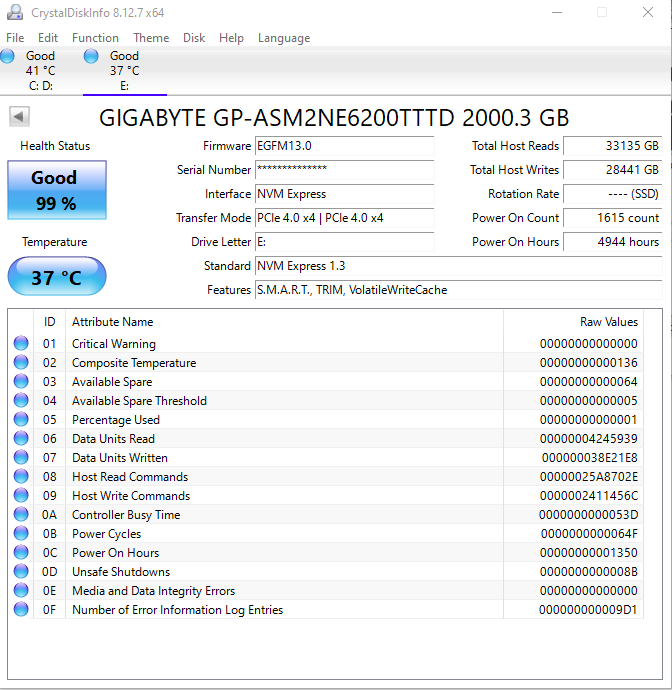
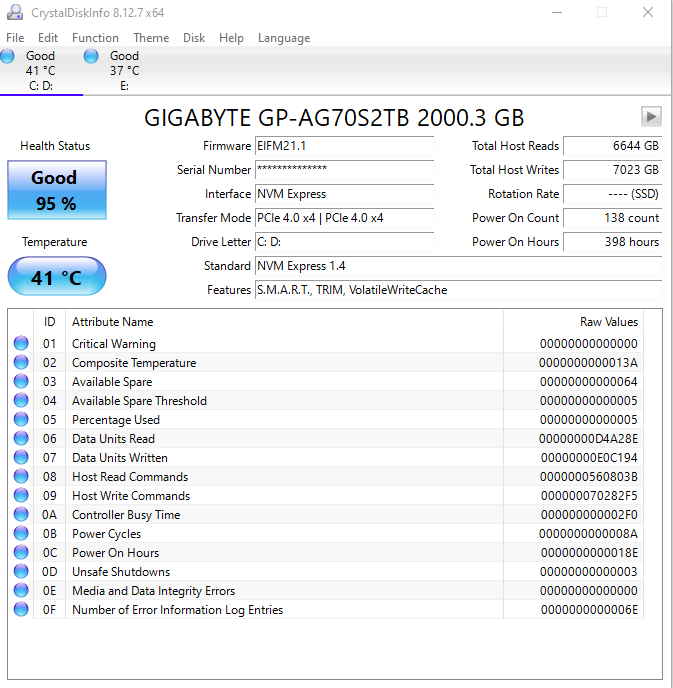
Can someone that better understands the meaning of drive's estimated remaining life give some tips on how to keep it under control? Could it be that I simply got a faulty/defective drive?
Many thanks for your help
I currently own two Aorus NVME SSD drives:
- First one is the older Gigabyte Aorus SSD 2TB M.2 NVMe (5 GB/s, 4.4 GB/s) which I own for around 2years and I've used it as my primary drive until I I bought the new one. It's drive estimated remaining life is 99% as reported by the software
- The new one is the Gigabyte Aorus Gen4 7000s SSD 2TB M.2 NVMe (7 GB/s, 5.5 GB/s) which I bought around 2 months ago. To my surprise, I found out that the drive's estimated remaining life is 95% and it's dropping relatively fast
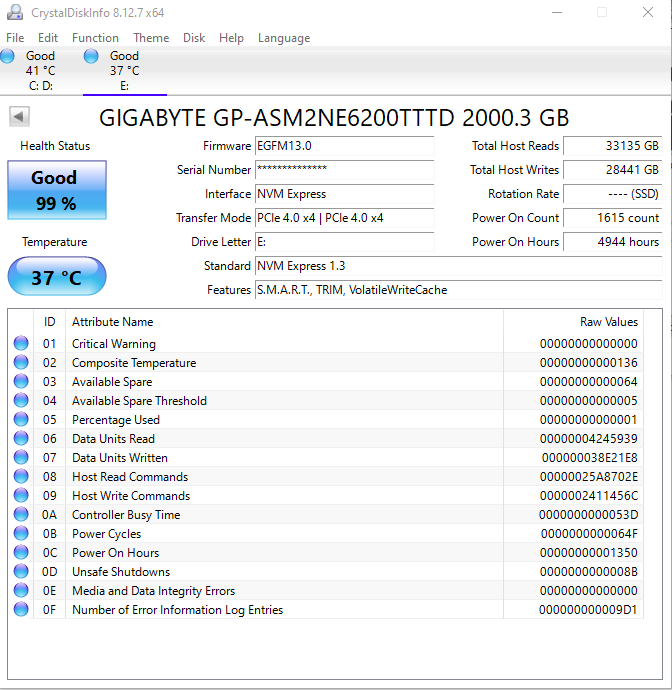
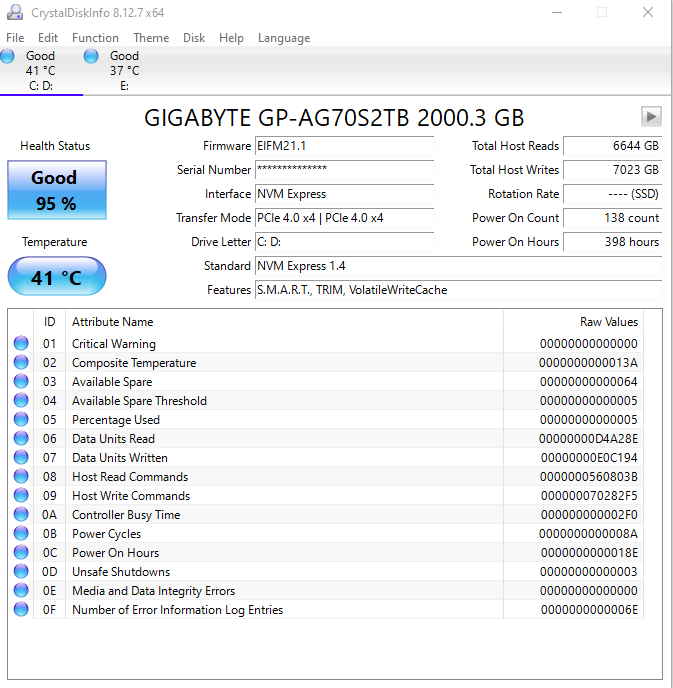
Can someone that better understands the meaning of drive's estimated remaining life give some tips on how to keep it under control? Could it be that I simply got a faulty/defective drive?
Many thanks for your help
Last edited:

