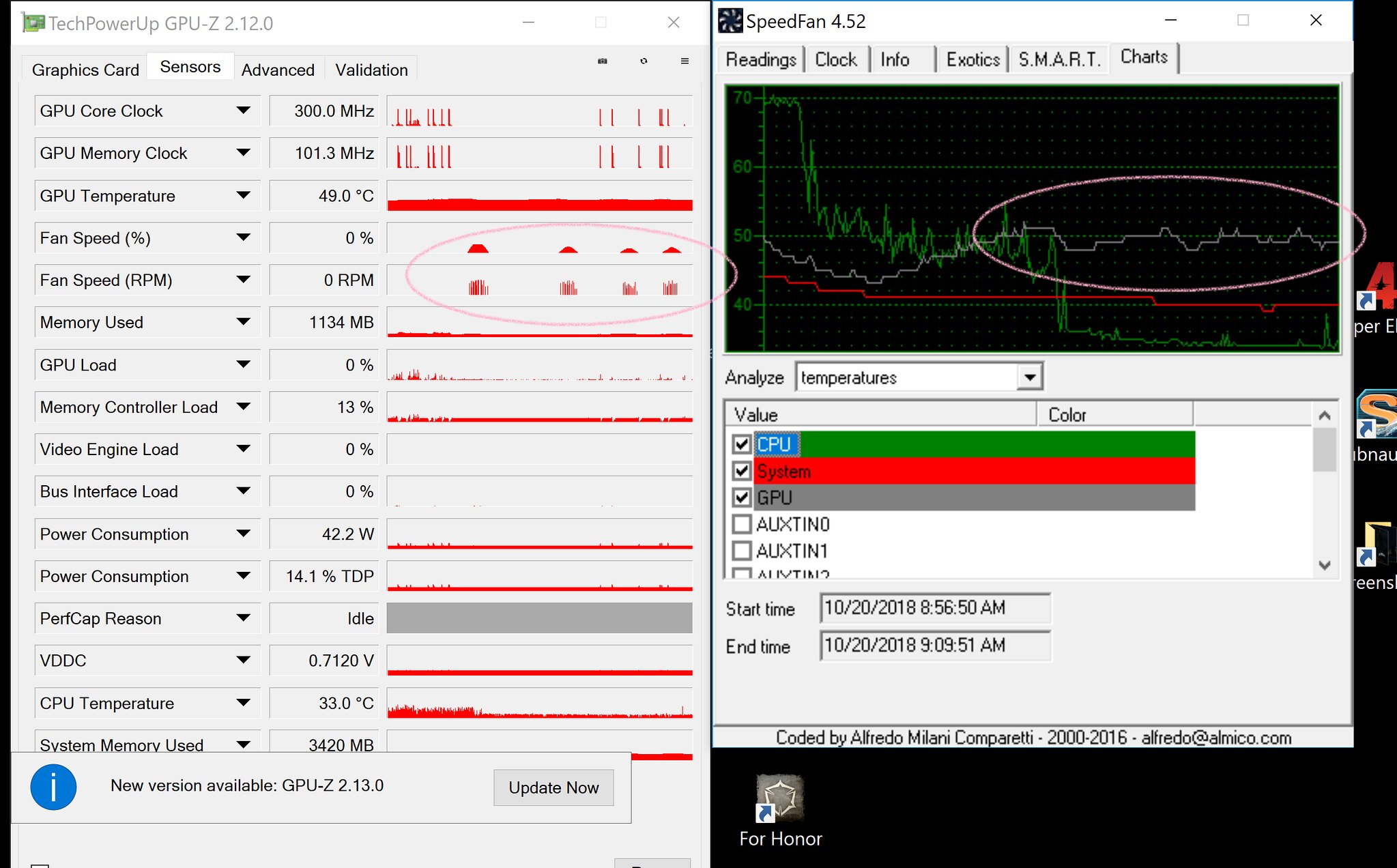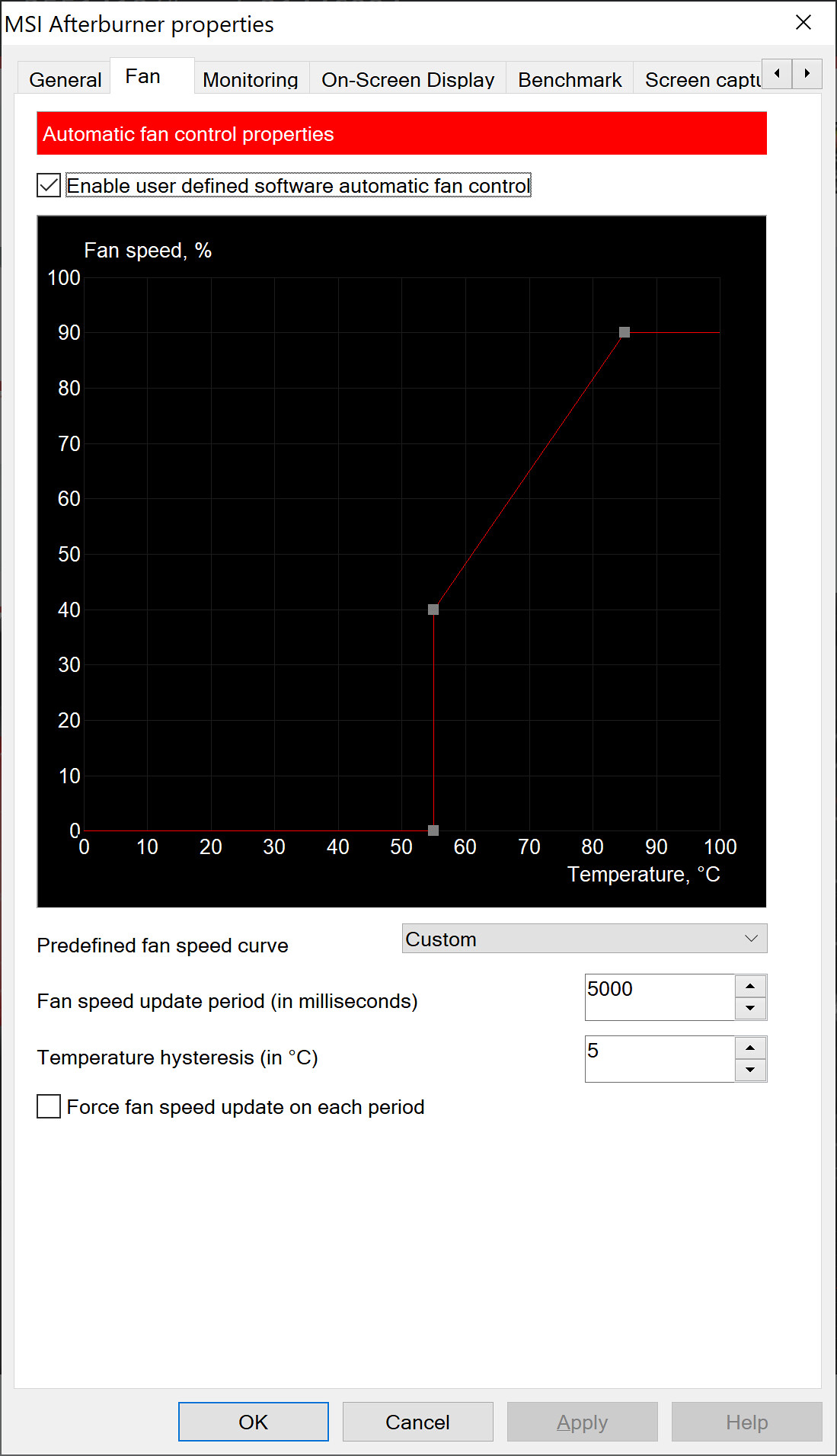Yes, that curve is fine, but I would bump the minimum speed up to 35% just to be safe and I would change the Hysteresis to 5. Fans will be on all the time, but you're not going for silence anyway and idle gpu fan noise should be just fine.
Yeah, the thing about Hysteresis is the user shouldn't really have to fully understand it, but it would have been nice for the Gigabyte engineers to have done so. The simplest description of hysteresis is a delay and it can be found in many interfaces and control mechanisms that we use. A sub menu in the drop down menu in Chrome has hysteresis. For example, move the mouse to "More Tools" in Chrome so that the sub menu pops up. Now, quickly move up to "Print" and then back down to More Tools again (without clicking). More Tools never closes if you've done it fast enough. Now do it again, but this time keep the mouse at Print. This time More Tools will close automatically. There is a delay in the "close this sub menu" function such that if you come back to More Tools within a certain amount of time it won't close, but if you're away too long it will close. This makes navigating the menus a lot more forgiving of the uncertainty in our mouse movements when we are trying to find things and the experience is a lot less frustrating.
In the context of gpu fan control, you want the fan to start when the gpu temp reaches a certain amount, say 55c. Let's say it's at 50c and climbing and the sensor keeps checking and will turn the fan on just as the temp reaches 55c. When this happens, the fan starts to cool the GPU. But that means it will immediately drop to 54c, which instantly turns the fan off again. The GPU heats up without the fan on and now it's quickly back at 55c and the fan turns on again. This is a form of oscillation in the system. The power to the fan is oscillating on and off and we are getting the undesired effect of weird fan noise, among other things. There are 2 terms here that I mentioned earlier - cut-in (fan on temp) and cut-out(fan off temp). You will see this in HVAC equipment like your home furnace. If there were no cut-in and cut-out (like the Gigabyte GPU) your furnace would do the same thing as the fans - it would rapidly turn on and off. Actually, the problem with the GPU fans is the cut-in and cut-out are the same (55c). So, we need to put some distance between the cut-in point and the cut-out point to prevent the rapid oscillation of the system. Note that technically the system is still oscillating, it's just that the period is spread out more and we reduce some unwanted effects and the system works a lot better. Also note this is only a problem because of zero noise mode. We have a spot in our curve where the fan can be totally off or make a transition to on. Additionally, that spot is usually only a problem at idle. If the card is rendering 3d it’s likely to stay above and away from 55c and just operate in variable speed mode using PWM. Use an “always on” curve like the one you linked to and this shouldn’t be a problem.
I've had my GPU for over a year now. I'm not super bothered that Gigabyte didn't get it right, it just would have been nice if they did. Others on the Gigabyte forums were just not happy and returned the card. It's up to you. It can be mostly fixed with fan control software. Just know that the fan control software will have to always be running, or the custom fan profile won't work. The card doesn't "remember" a custom fan profile.