Hi fellow users!
Let's start with a little premise, I have started to play the infamous game Tarkov a couple of weeks ago and, since the beginning, noticed its poor graphic optimization.
Only a couple of days ago I said to myself <<edited>> it, let's try to make this thing work a little better" and I started to mess around with all possible settings, following many guides in the hope to find the one that works for me. Because yes, it's well known in the community that there isn't really a "best" setup, something that works for user A may not for user B even if their setup is basically the same.
Now, let's come to my "problem". If I had to describe it with my words I would say that "everything around me is dragging itself when I turn the camera". If my system was uber stressed and I had huge FPS drops I would understand that the current state of the game is very poorly optimized and move on but this is not the case.
I made a video that should make the problem obvious (around 1:00+ you should see it clearly):
Youtube drops the quality but you should still notice it: very high FPS with no drops, but when I turn the camera, especially with near objects, everything is "not ok". But only then! If I aim or run forward everything is fine.
The context of said video is:
To complete the post here is a second video where I'm using the "recommended" Nvidia CP setup from a content creator:
The setup is the following:
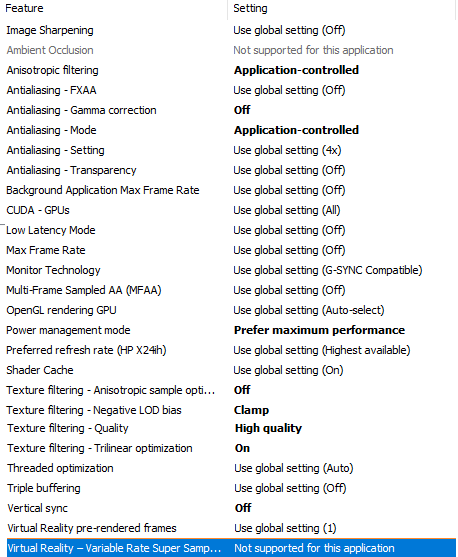
At the end of the day, I don't feel like I'll be able to solve this thing but, just for the sake of my mind, I'll like to know what is the technicality behind it and that is why I'm posting on this generic forum (Tarkov's one was no use). Any opinion or question about something that I may have forgotten to mention is welcomed
PS: I used one of the most "problematic" map but the effect is there even in smaller ones where the FPS never goes down 140
Let's start with a little premise, I have started to play the infamous game Tarkov a couple of weeks ago and, since the beginning, noticed its poor graphic optimization.
Only a couple of days ago I said to myself <<edited>> it, let's try to make this thing work a little better" and I started to mess around with all possible settings, following many guides in the hope to find the one that works for me. Because yes, it's well known in the community that there isn't really a "best" setup, something that works for user A may not for user B even if their setup is basically the same.
Now, let's come to my "problem". If I had to describe it with my words I would say that "everything around me is dragging itself when I turn the camera". If my system was uber stressed and I had huge FPS drops I would understand that the current state of the game is very poorly optimized and move on but this is not the case.
I made a video that should make the problem obvious (around 1:00+ you should see it clearly):
Youtube drops the quality but you should still notice it: very high FPS with no drops, but when I turn the camera, especially with near objects, everything is "not ok". But only then! If I aim or run forward everything is fine.
The context of said video is:
- No other apps opened in the background
- System partition formatted a couple of days ago, basically nothing is installed except drivers and HW apps such as Afterburner
- NVidia control panel set to default values
- SO is Windows 11 but the problem was there even with 10
- The game process is set to the highest priority with Process Lasso, doesn't really matter tho
- Gsync compatibility is active and working
- VSync is off
- Windows "game mode" is on but makes no difference
- In-game options showed at the beginning of the video
- NVidia 2060, 6GB Vram iirc
- 16GB Ram DDR4, XMP1 or 2 makes no difference
- Intel i5 9600K
- With or without a little overclock to both CPU and GPU makes no difference
- The monitor is the HP x24ih, factory setup except response time which is set to "fastest" but changing it has no effect. Freesync is enabled
- The system and any other game is working fine
To complete the post here is a second video where I'm using the "recommended" Nvidia CP setup from a content creator:
The setup is the following:
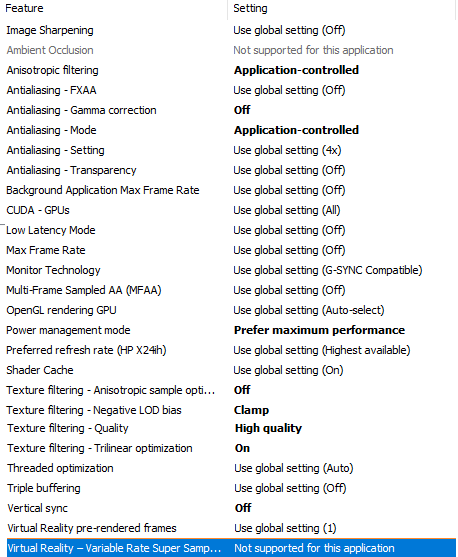
At the end of the day, I don't feel like I'll be able to solve this thing but, just for the sake of my mind, I'll like to know what is the technicality behind it and that is why I'm posting on this generic forum (Tarkov's one was no use). Any opinion or question about something that I may have forgotten to mention is welcomed
PS: I used one of the most "problematic" map but the effect is there even in smaller ones where the FPS never goes down 140
Last edited by a moderator:

