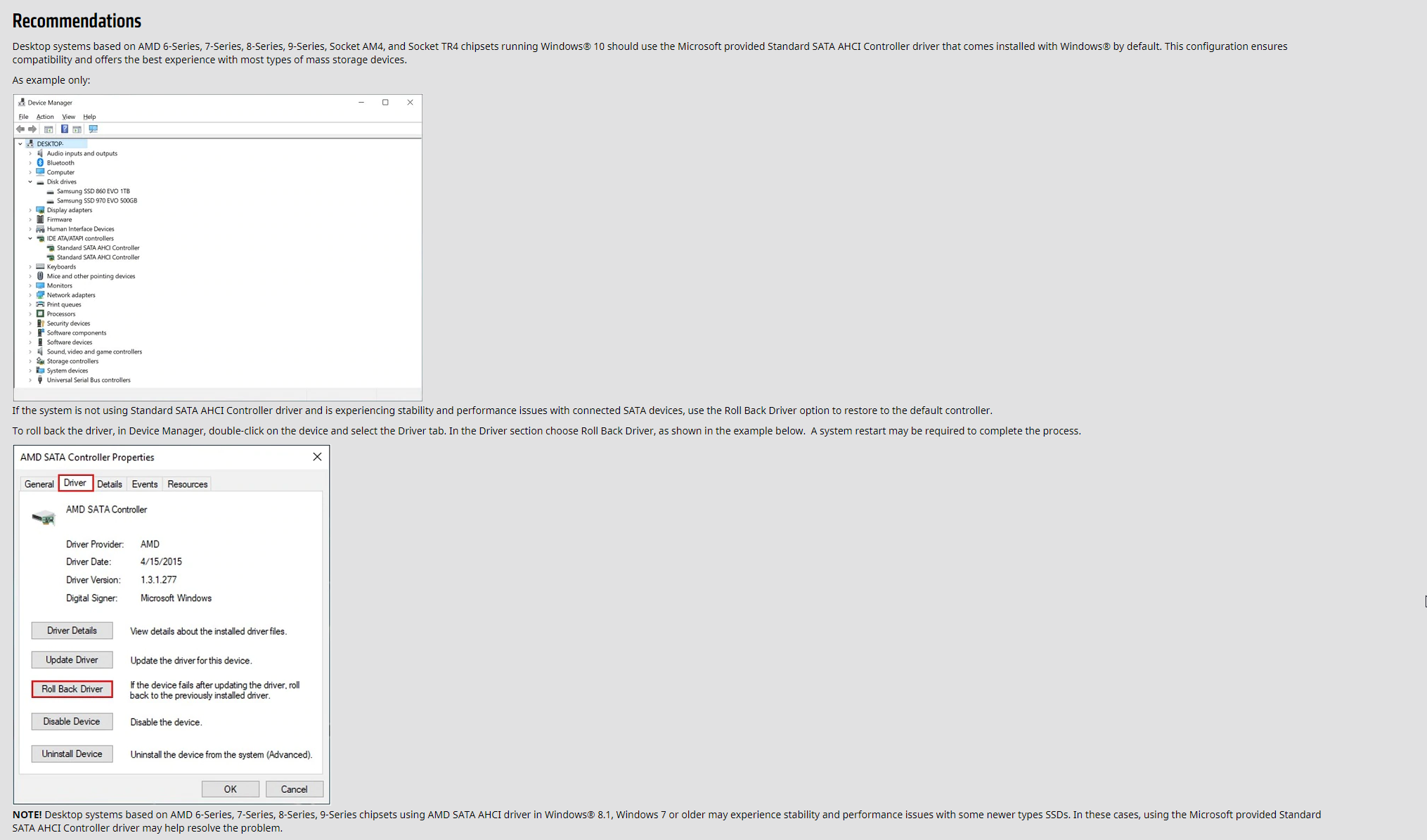Hi, I have an issue in every game that when I look at new textures/particles I'm getting stutters and GPU load drops to 0%. I think that my PSU is a problem. Here is my specs:
GPU - RX 580 8gb asus arez dual OC edition
CPU - Ryzen 5 3600 4.2Ghz 1.2v (tried to run at stock, but still the same issue)
MB - gigabyte b450 gaming x
RAM - Crucial Ballistix 2x8g 3600mhz dual channel
drives - SSD 120g and SSD 500g
PSU - Cougar STX 700w
The reason why I think it`s PSU because it making crackling noise or something like this. And my GPU also have coil whine.
Also the temps is good, 60-68 CPU and 68 GPU
Thanks a lot!
GPU - RX 580 8gb asus arez dual OC edition
CPU - Ryzen 5 3600 4.2Ghz 1.2v (tried to run at stock, but still the same issue)
MB - gigabyte b450 gaming x
RAM - Crucial Ballistix 2x8g 3600mhz dual channel
drives - SSD 120g and SSD 500g
PSU - Cougar STX 700w
The reason why I think it`s PSU because it making crackling noise or something like this. And my GPU also have coil whine.
Also the temps is good, 60-68 CPU and 68 GPU
Thanks a lot!