I desperately needed a new SSD as mine is too small.
Im replacing a 500GB WD Blue with a 2 TBSamsung EVO 860.
The WD is my current (C) drive and the Evo I have docked. I plan to clone and swap. I have installed Samsung Data Migration software and both the old WD and the new Samsung EVO both show in the Data Migration software but it seems as though all of the separate files (4 seperate files that make up (C) drive as listed below) have been lumped together.
Im out of my depth so please be patient. There are 4 different file groups on my W10 PC (C) drive. There is
This is what appears in the Data Migration software

This is what (C) drive and associated files look like in Macrium:
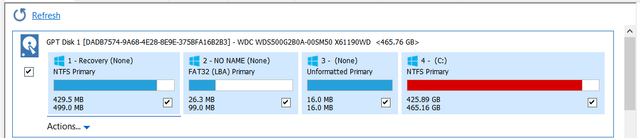
Having never done this or used this software Im a little apprehensive, anybody familiar with this process that can advise?
Im replacing a 500GB WD Blue with a 2 TBSamsung EVO 860.
The WD is my current (C) drive and the Evo I have docked. I plan to clone and swap. I have installed Samsung Data Migration software and both the old WD and the new Samsung EVO both show in the Data Migration software but it seems as though all of the separate files (4 seperate files that make up (C) drive as listed below) have been lumped together.
Im out of my depth so please be patient. There are 4 different file groups on my W10 PC (C) drive. There is
- NTFS Primary recovery 429.5MB of 499 MB
- No Name (none) FAT 32 (I think this is my VirtualBox OS for Ubuntu) 26.3 MB of 99 MB
- None unformatted primary 16MB of 16MB
- NTFS Primary (C) drive 425.89 MB of 465.18 MB
This is what appears in the Data Migration software

This is what (C) drive and associated files look like in Macrium:
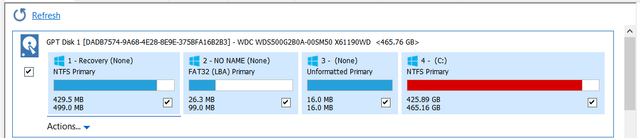
Having never done this or used this software Im a little apprehensive, anybody familiar with this process that can advise?

