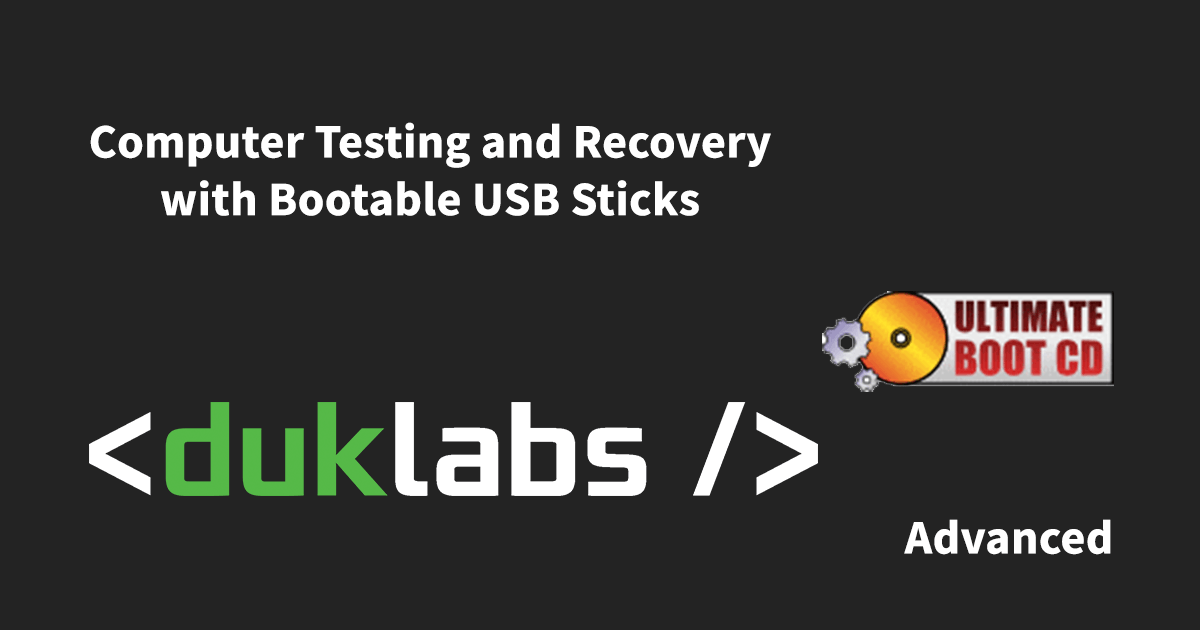The system starts then it goes to the bios area and doesn't automatically load SSD. Whenever it loads SSD everything is so slow it just kinda crashes after loading the whole window screen for a minute. ALSO if I stay in the bios area and navigate around it is very very very very slow. I don't think SSD issue because the BIOS is also slow.
TLDR: bios slow ssd slow pc crashes after booting
TLDR: bios slow ssd slow pc crashes after booting