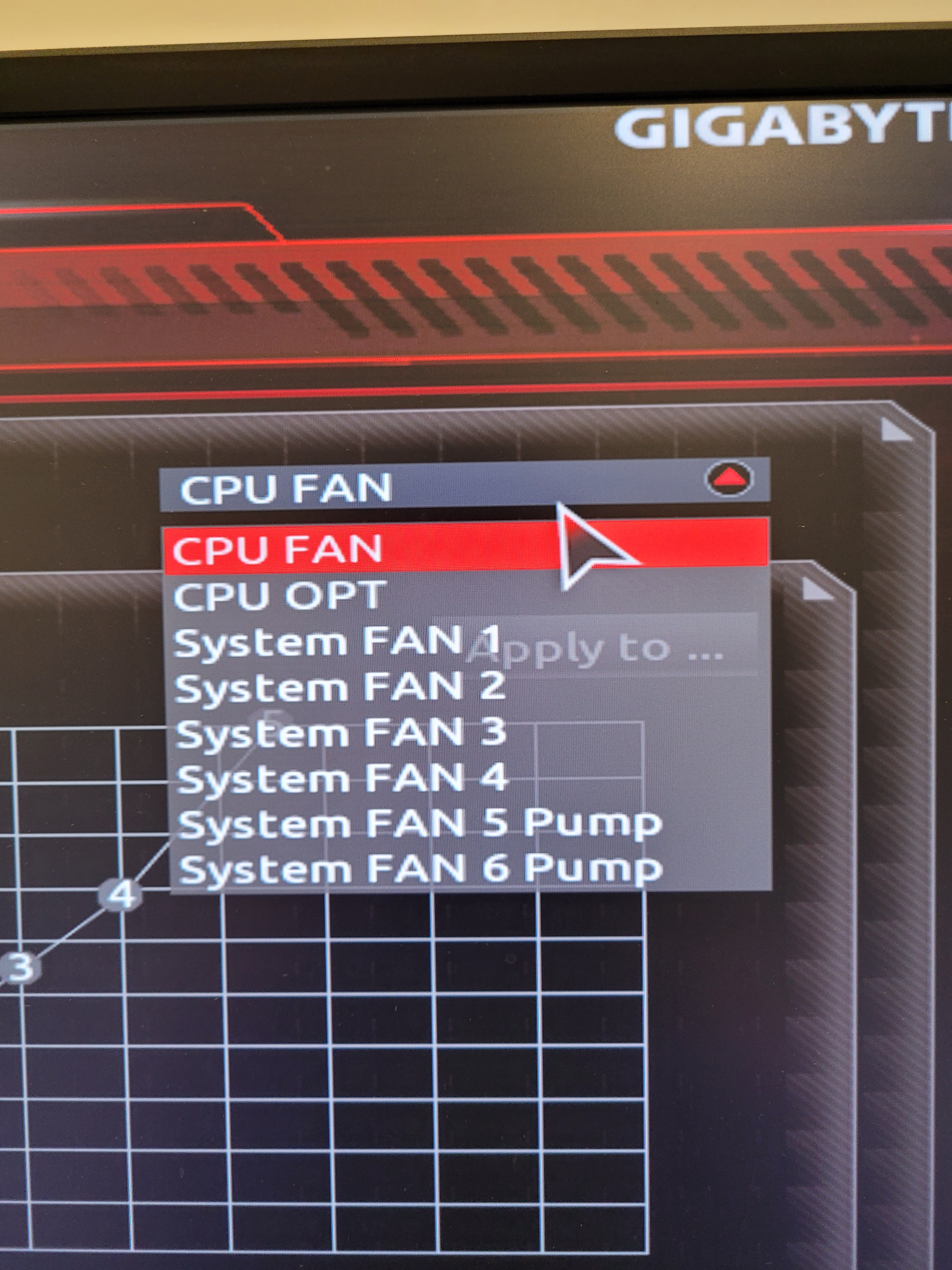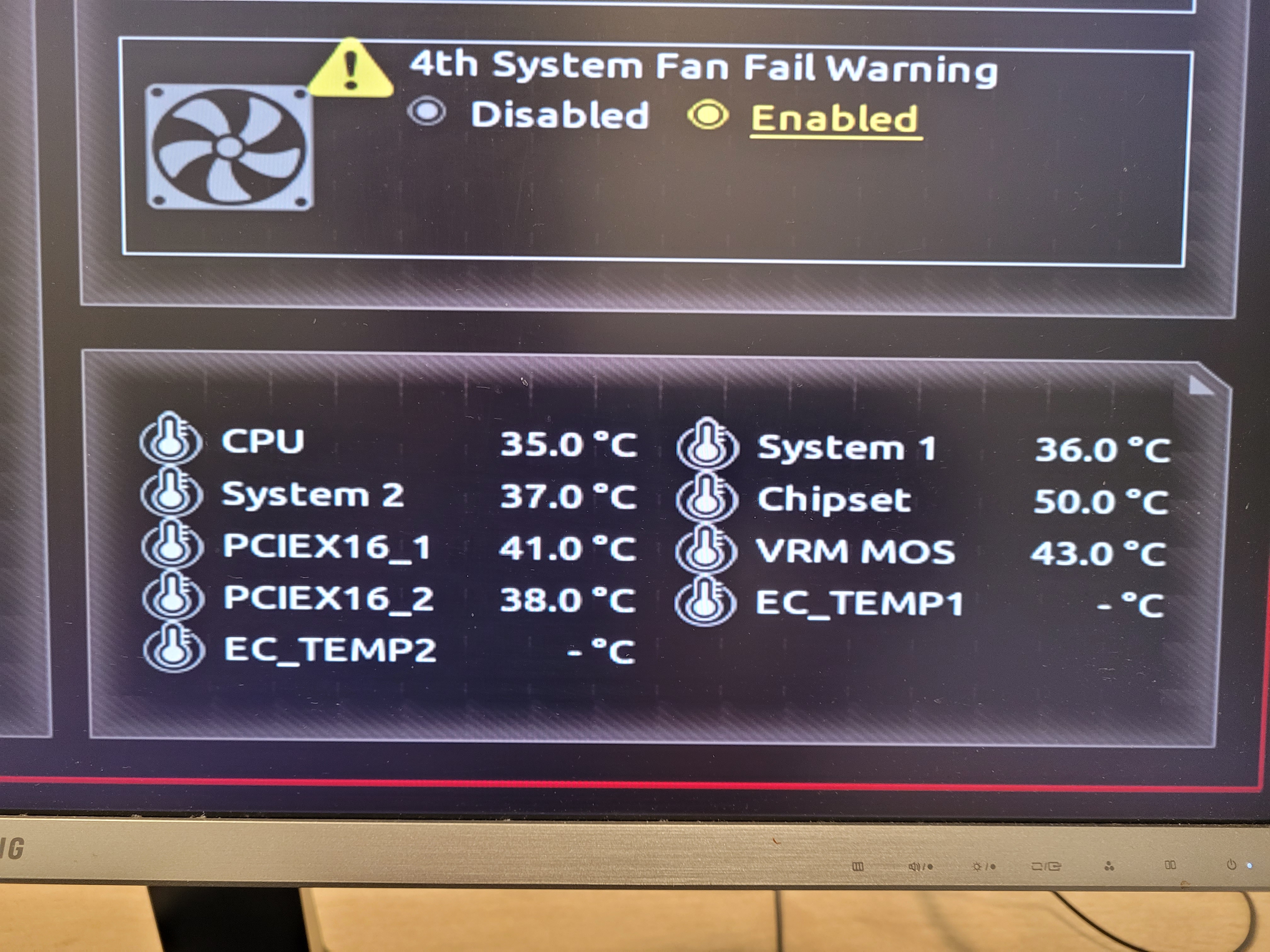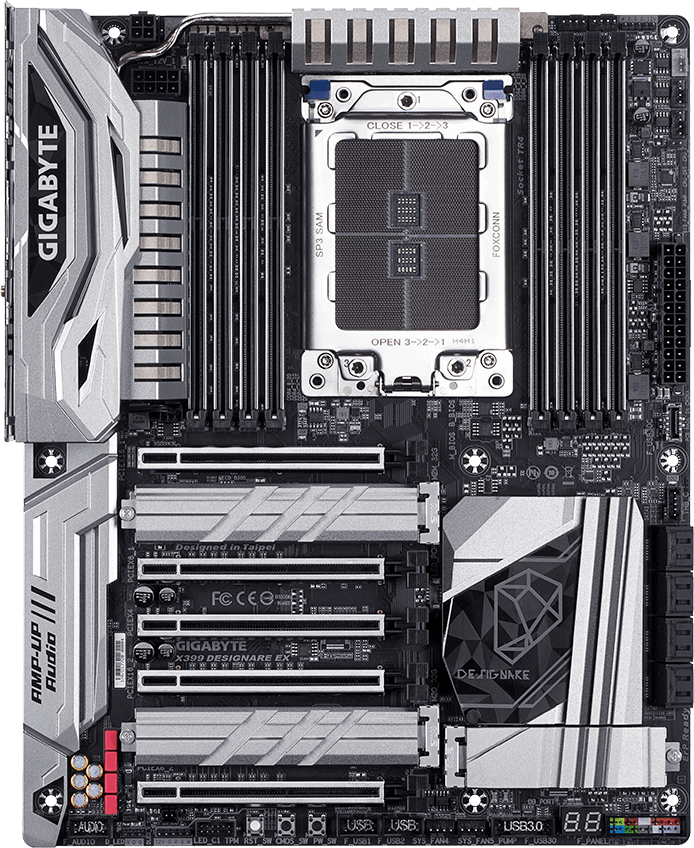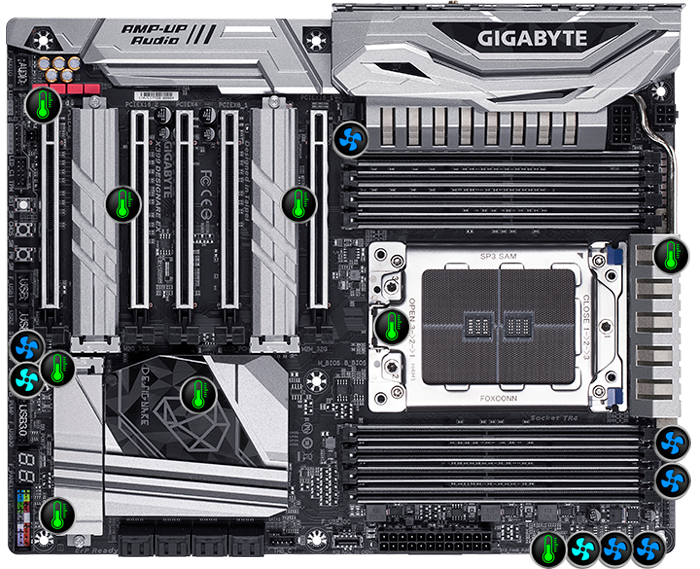Hey guys,
So I have a Gigabyte Designare x399 motherboard, which has 4 system fan connectors for casefans. All of these support PWM fans.
I have 4 casefans that are PWM (https://www.newegg.com/corsair-co-9050044-ww-case-fan/p/N82E16835181111). They are all the same ones
Now, when I connect the fans to the SYS_FAN connectors.. the first 3 work perfectly and I can set a wide range of speeds in my fan control software. So PWN works here.
However, number 4 is only giving me 1 constant speed, and no option to change the speed.
I have tried switching fans...but I get the same result... Also.. I also set all the connectors to PWM in the BIOS
Can anybody tell me what might be causing this? Or is this just a faulty connector?
So I have a Gigabyte Designare x399 motherboard, which has 4 system fan connectors for casefans. All of these support PWM fans.
I have 4 casefans that are PWM (https://www.newegg.com/corsair-co-9050044-ww-case-fan/p/N82E16835181111). They are all the same ones
Now, when I connect the fans to the SYS_FAN connectors.. the first 3 work perfectly and I can set a wide range of speeds in my fan control software. So PWN works here.
However, number 4 is only giving me 1 constant speed, and no option to change the speed.
I have tried switching fans...but I get the same result... Also.. I also set all the connectors to PWM in the BIOS
Can anybody tell me what might be causing this? Or is this just a faulty connector?