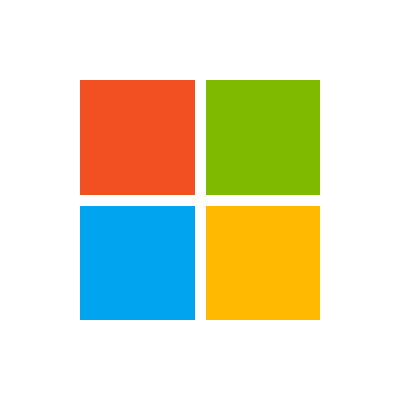I have a user whose monitors will randomly black out. The computer is still running, and when he inputs Winkey+ctrl+shift+B it restores the screens. The shortcut restarts the graphics drivers which leads me to believe it is a driver issue.
he will also occasionally receive a pop up saying "'System.OutOfMemoryException' was thrown".
if he restarts his computer a pop up reading "Unhandled exception has occurred in your application. There is an error in XML document (0.0)." shows.
I have tried reinstalling graphics drivers, and reinstalled windows but neither seemed to work.
here is a link to screenshots I have of the pop ups
he will also occasionally receive a pop up saying "'System.OutOfMemoryException' was thrown".
if he restarts his computer a pop up reading "Unhandled exception has occurred in your application. There is an error in XML document (0.0)." shows.
I have tried reinstalling graphics drivers, and reinstalled windows but neither seemed to work.
here is a link to screenshots I have of the pop ups