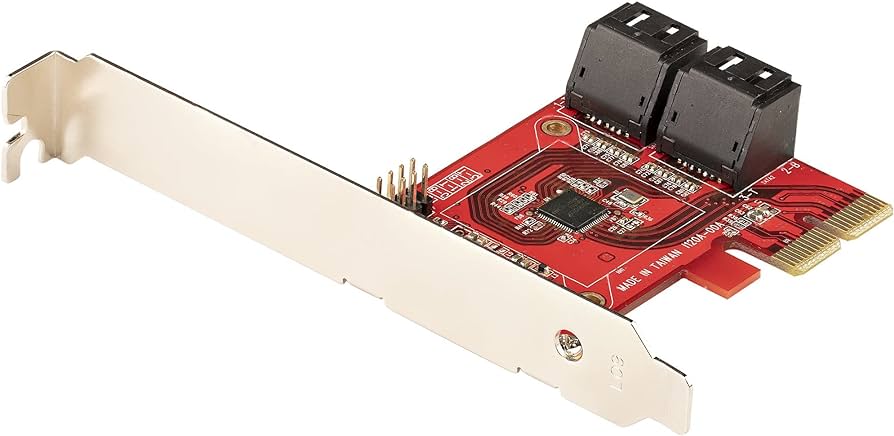Hello all!
My name knox, new here at tomhardware.com. Im here asking for advice/suggestion for upgrading the motherboard and RAM on my current build which is:
Budget Range: 500$ ~ After Shipping
System Usage from Most to Least Important: MMO Gaming, Multitasking Work (multiple monitors), surfing the internet
Are you buying a monitor: Yes (changing my 1 old Sony monitor to either 27inch 144hz or 24inch 240hz to become my main monitor)
Parts to Upgrade: Motherboard, RAM, 1 Monitor and PC Case
Parts Preferences: MSI/Asrock (motherboard), Corsair/Gskill/Anything if available (Memory RAM)
Your Monitor Resolution: 1080p 165Hz, Planning to get 27inch or 1440p 144hz Monitor
Why Are You Upgrading:
Additional Comments: Before i want to make this thread, i'm planning to upgrade/change my current Motherboard to MSI MPG B550 Gaming Plus but still not confident enough if i made the right/good choice for that, should i go to x570 chipset or b550 is enough? and for the memory, i just checked that i can use A-XMP for my memory kit to 3200Mhz speed but some people says better to use 1 dual channel kit rather than use double dual channel kit which im currently using it now (yes i bought them separately for my rams and want to pump it up to 32gb thus having double dual kit).
All advice much appreciated and many thanks in advance!!
My name knox, new here at tomhardware.com. Im here asking for advice/suggestion for upgrading the motherboard and RAM on my current build which is:
- CPU: Ryzen 7 5800X3D (new bought from August 2023)
- GPU: PowerColor Radeon RX 6700 XT HELLHOUND 12GB (new bought from August 2023)
- RAM: KLEVV DDR4 BOLT X Series 3200MHz 32gb(4x8) (additional note: double dual channel)
- Mobo: MSI B450 A-PRO (i think i bought it from 2019)
- Storage: Samsung 980 NVMe 1TB
- Air Cooler: DeepCool AK620
- PSU: Seasonic Focus Plus 850 Platinum (bought it from 2018)
- OS: Windows 10 Pro
- Monitors: MSI Optix G243, Samsung S24R350, Some SONY Monitor/TV 20Inch
- PC Case: CoolerMaster CM 690 III (Bought it since 2014 from my first pc built)
Budget Range: 500$ ~ After Shipping
System Usage from Most to Least Important: MMO Gaming, Multitasking Work (multiple monitors), surfing the internet
Are you buying a monitor: Yes (changing my 1 old Sony monitor to either 27inch 144hz or 24inch 240hz to become my main monitor)
Parts to Upgrade: Motherboard, RAM, 1 Monitor and PC Case
Parts Preferences: MSI/Asrock (motherboard), Corsair/Gskill/Anything if available (Memory RAM)
Your Monitor Resolution: 1080p 165Hz, Planning to get 27inch or 1440p 144hz Monitor
Why Are You Upgrading:
- For the Motherboard, I want to use all my NVMe/SATA Slot on my motherboard for future use but as right now with my current motherboard, it wont let me add more storage slots. Because that B450 motherboard after installing one NVMe slot, it will disabled my SATA 5 & 6 port which is i want to use it and don't want to be disabled.
- For the memory, im still considering if i should change to 1 dual kit memory ram (which is changes to 3600Mhz 2x16 kit) or keep my memory ram as is (no upgrades, any suggestion/advice much appreciated!).
- For the case, i prefer not having RGB because i want it keep 1 light/color only and not keep changing colors (made me a headache) and i put my PC on the ground so it's kinda useless if not seeing the inside of my PC and have easily accessible for changing/managing cables (like LIAN LI - LANCOOL II MESH PERFOMANCE).
Additional Comments: Before i want to make this thread, i'm planning to upgrade/change my current Motherboard to MSI MPG B550 Gaming Plus but still not confident enough if i made the right/good choice for that, should i go to x570 chipset or b550 is enough? and for the memory, i just checked that i can use A-XMP for my memory kit to 3200Mhz speed but some people says better to use 1 dual channel kit rather than use double dual channel kit which im currently using it now (yes i bought them separately for my rams and want to pump it up to 32gb thus having double dual kit).
All advice much appreciated and many thanks in advance!!