My mobo has two different types of socket for systems fans as outlined or indicted. Why are there two different connectors both called 'SYS_FAN' and which one is normally used? The one near the front USB or the one near the TPM?
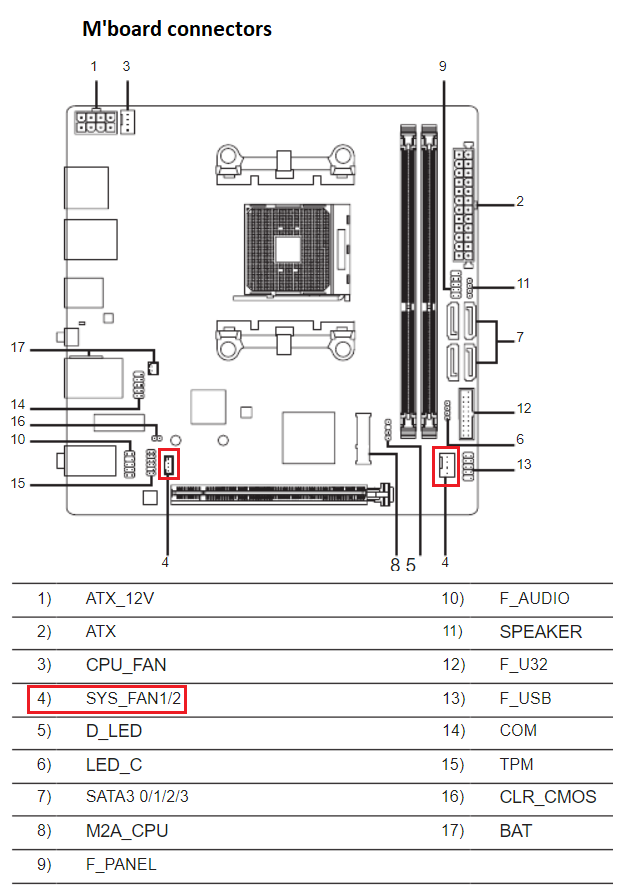
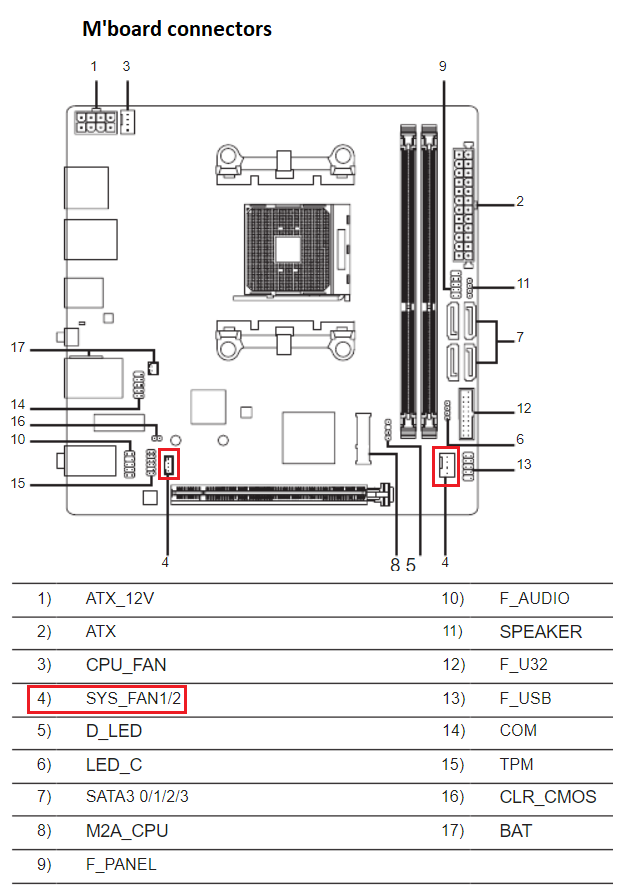
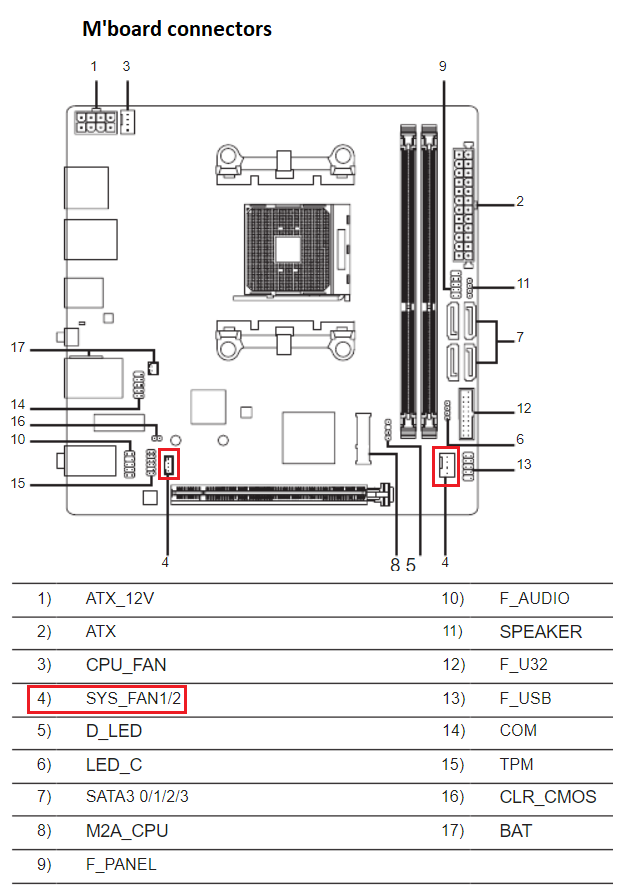
Thank you. It's a Gigabyte A520I AC one. The image I included is from a PDF manual for it.What is the exact model of your motherboard?
Many thanks again. Yep, I was thinking that the one that's the same as the CPU fan header was the more usual one, but I wasn't certain, so thanks for clearing that up. Right, just getting that pic done...The one that is the same as the CPU fan header is the normal one, and the one you should use as this is what all standard fans are going to have connectors to match. The other one, can you take a really good picture of it with decent lighting that is close enough to see details of the socket and pin structure and post that here. I will take a look and also see if I can get @Paperdoc to chime in as he has far more experience in this area than just about anybody else around here so it may be that he knows why it's different, why the manual does not say it is different and wth it is actually for.
.
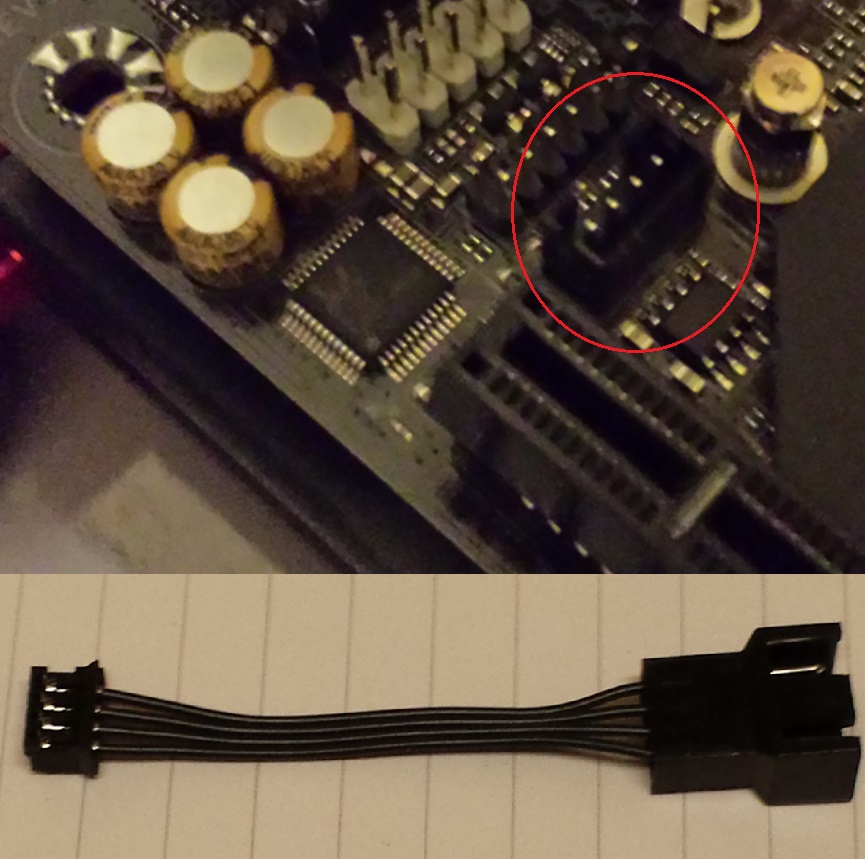
This.Can you actually plug a normal fan into the end of that Extension Cable?
Yes, it seems I made a slight misrepresentation. That systems fan cable did in fact come with the motherboard and not the open frame chassis. Anyway, the plug end certainly goes into the fan header next to the TPM pins, and the other end connects to a normal fan (I did a test-fit with the fan supplied with the AMD cooler that would also plug into the CPU fan header).This MAY be simple. It appears from the mobo manual that they have used on odd mobo fan header for SYS_FAN2, PLUS supplied an "Extension Cable" That cable you plug in there so that you DO get a standard male fan connector at the other end of this cable. You have shown that Extension Cable in your last photos. BUT there's an oddity in that. The male output connector has a small "tongue" on one side with an open gap beside it. That is how a standard male fan connector is designed, and the female connector from the fan has little ridges down one side so you can only plug in one way. HOWEVER, in your photo the tongue is off-centre in wrong direction so that it would not allow you to plug in a fan. Is it possible your photo was reversed and the tongue is really offset to the other direction? Can you actually plug a normal fan into the end of that Extension Cable?
Yes, that's the main thing, but at risk of being pedantic, why doesn't the motherboard come with two normal system fan headers to begin with.Glad to hear this. So you CAN use both mobo SYS_FAN headers normally.

