So its all started back in 2019 when i got f1 2019 there was option to run game in dx 12 and dx 11 i ran 12 and it had like 4 fps. I tried dx 11 and was fine same with f1 2020. I didnt care about it because i had option but now f1 22 only supports dx 12 and i have 4 fps ita not due to lack of power from gpu my broter has worse and it works i have radeon a10 9600P processor with r5 graphics + dedicated r7 m340 8 gb of ram. And strange think i noticed games show that im using r5 graphics and not r7 even tho in task manager it uses r7 Any ideas how to fix? I read this https://forums.tomshardware.com/thr...ck-at-below-10-gpu-usage-at-all-time.3727911/ but he hasnt said if it helped so im asking again. If you need more info reply
Question Terrible FPS on DirectX 12 games ?
- Thread starter Pepi_Kral654
- Start date
-
- Tags
- DirectX 12 Drivers f1 22 gpu
You are using an out of date browser. It may not display this or other websites correctly.
You should upgrade or use an alternative browser.
You should upgrade or use an alternative browser.
Welcome to the forums, newcomer!
First make sure your laptop is on the latest BIOS version. Speaking of laptops, what is the make and model + SKU of the laptop? Use DDU to uninstall all of your GPU drivers, then manually reinstall said GU driver with the latest sourced from AMD's support site, in an elevated command, i.e, Right click installer>Run as Administrator.
First make sure your laptop is on the latest BIOS version. Speaking of laptops, what is the make and model + SKU of the laptop? Use DDU to uninstall all of your GPU drivers, then manually reinstall said GU driver with the latest sourced from AMD's support site, in an elevated command, i.e, Right click installer>Run as Administrator.
kerberos_20
Champion
What does mobile gpu mean im that good in hardware? Becuase both are amd gpus And what drivers should i install for my integrated gpu or dedicated gpu?
Last edited:
kerberos_20
Champion
on laptop website support page, look for GPU and chipset drivers for your laptop model, before you install them, use DDU to remove your old driversWhat does mobile gpu mean im that good in hardware? Becuase both are amd gpus And what drivers should i install for my integrated gpu or dedicated gpu?
https://www.guru3d.com/files-details/display-driver-uninstaller-download.html
Yeah so its HP 15-ba062nc but these drivers are from 2016 and from amd they re 2019 arent they too old? Plus therefor olderwin10 versions and i can see only gpu audio keyborad and this stuff not chipset ones
kerberos_20
Champion
their gpu package contains drivers for both of your GPUs
start with this package, see how games reacts
start with this package, see how games reacts
Ok I'll try but how to use DDU i know in safemode but please explain and if gpu drivers are only thing needed?
kerberos_20
Champion
reboot into safe mode, then open DDU and uninstall amd drivers
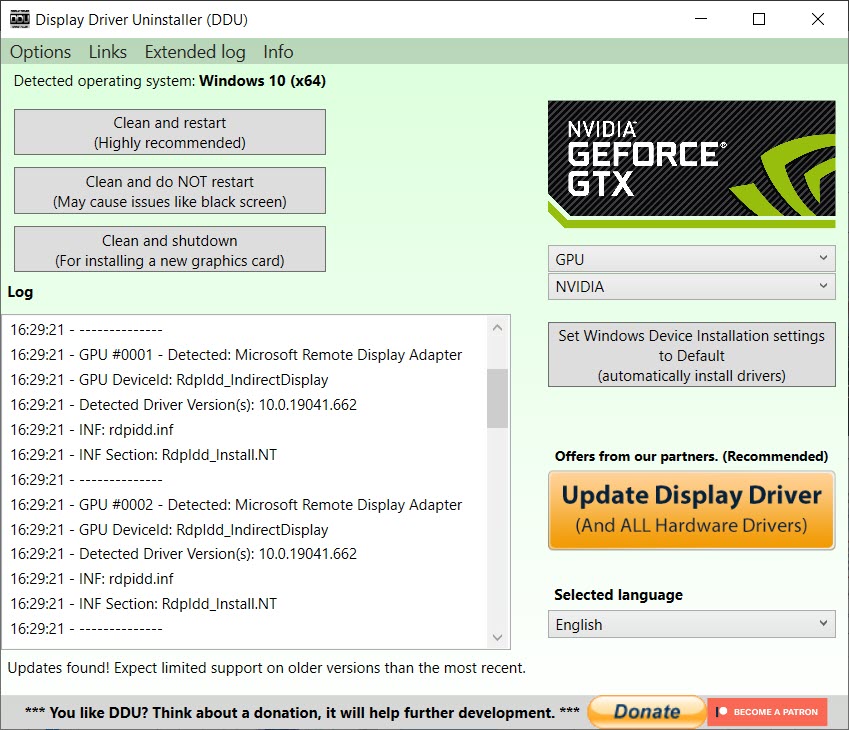
then you should probably disconnect from internet ie turning off wifi (notebooks have fN button)/disconnecting ethernet cable.
reboot to normal windows mode (without internet) then install gpu driver
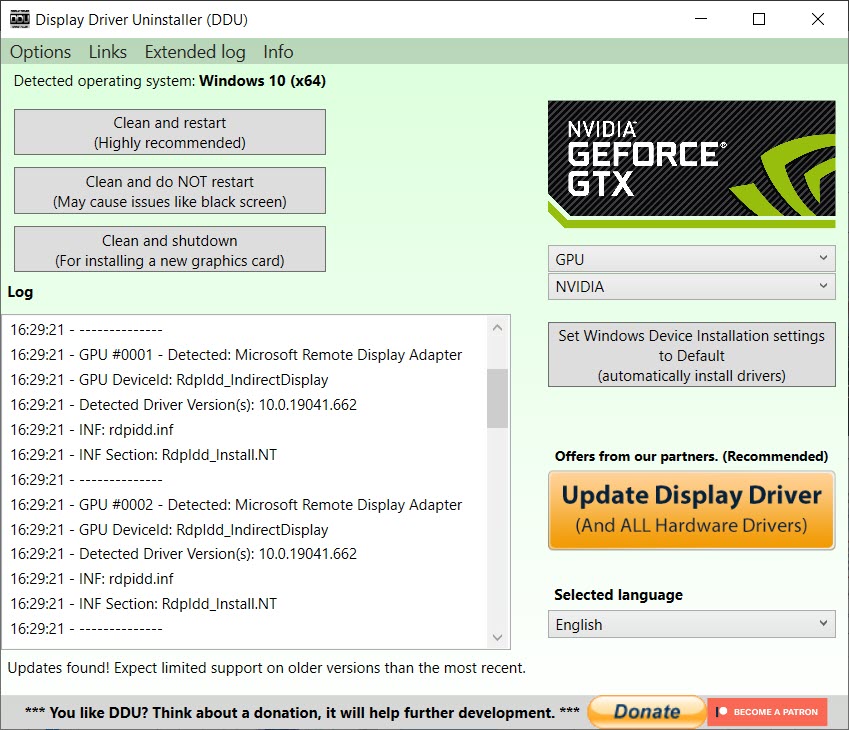
How to Reinstall GPU Drivers With DDU - 2023 Ultimate Guide - Driver Easy
In this step-by-step guide, we'll show you how to reinstall drivers with DDU, and what you should do to prevent the issues from reoccuring.
www.drivereasy.com
then you should probably disconnect from internet ie turning off wifi (notebooks have fN button)/disconnecting ethernet cable.
reboot to normal windows mode (without internet) then install gpu driver
Frag Maniac
Illustrious
You first have to set DDU to the device you want to uninstall drivers from, which is the little box on the upper right.


Last edited:
Frag Maniac
Illustrious
HP's support page has an auto detect tool for your device (Detect my drivers button), but the AMD High-Definition Graphics Driver (Windows 10 v1703) GPU driver is the latest version. You need to be updated to at least build 1703 of W10 though.
https://support.hp.com/hk-en/driver...00-notebook-pc-series/10862317/model/11792430

https://support.hp.com/hk-en/driver...00-notebook-pc-series/10862317/model/11792430

Last edited:
Frag Maniac
Illustrious
Yeah, of course you would be if you've been updating W10, so go ahead and install the driver I highlighted in green, because it's probably the last one made for an older device like that. Of course first uninstall the old one with DDU in safe mode and select the driver device as I showed above first.Im on win10 21h2 so i'll be fine
Did you take note of which driver you had installed and it's release date when you were having the Dx12 problems?
Yeah its basically the newest driver from amd. And dx12 problems on f1 games running dx12
Last edited:
Frag Maniac
Illustrious
Are you saying the one you had the Dx12 problems with is the same one I highlighted in green above? If so, have you monitored temps at all, especially GPU temps? If that laptop has been used for some time and it's never been opened and cleaned, that could be the problem. If you're apprehensive about doing that, most common models of laptops have videos on YouTube that show how to take them apart. You need to look for dust that is clogging the CPU heatsink and fan, and the GPU heatsink and fan.Yeah its basically the newest driver from amd. And dx12 problems on f1 games running dx12
That said, even if it has a GPU that is Dx12 compatible, it may not be powerful enough to play all Dx12 games well. In that case it's best to select a Dx11 option if the game has one.
No i mean that driver that i have currently is the newest from amd and i have problems with it not one you highlighted. One you highlighted i think i never used unless it was in laptop when i bought it. I had some problems with overheating but it hasnt given me huge fps losts but heat is problem only in summer. And for example f1 2020 has 2 option dx 11 and dx 12. Dx11 just works well but when i run the same game on dx12 fps are destoyed but i dont think its because lack of power from gpu my brother has some r5 m400 im not exactly sure and it works for him so i think its driver problem im gonna reinstall them tomorrow because its 22:33 already tomorrow i ll do update after reinstall. And laptop was cleaned like 6 months ago I also add bit of that thermal thing on processor.
Frag Maniac
Illustrious
It's best to use a laptop cooling pad whenever you have heat problems, and they're pretty cheap.
The driver I highlighted is the latest one, it clearly shows by the date listed it's the newest one, so install that.
The driver I highlighted is the latest one, it clearly shows by the date listed it's the newest one, so install that.
HUGE UPDATE my gpu now shows as r8 m445DX after bit of googling its my dedicated and integrated gpu combined. So i think i had driver for different gpu but i somehow worked but it was glitchy im gonna test the game. Im bit woried because i ran the install of driver 2 times because i thought i was doing nothing and my pc crashed (blue screen) if im gonna have more problems im gonna tell you guys
kerberos_20
Champion
in event viewer only some warning about DistributedCOM and this it log from game - F1 2020 on dx 1ľ im reinstalling F1 22 if it can help
[06-08-2022 14:17:55] - ##################################################
[06-08-2022 14:17:55] - EGO dumper
[06-08-2022 14:17:55] - processId=2856, threadId=10944, exceptionPointers=000000884B0FF350, buildId=759689
[06-08-2022 14:17:55] - ##################################################
[06-08-2022 14:17:55] - Suspending threads of process 2856
[06-08-2022 14:17:55] - tempPath=C:\Users\Pepi Kral\AppData\Local\Temp\
[06-08-2022 14:17:55] - dumpFilename = C:\Users\Pepi Kral\AppData\Local\Temp\759689-20220806-141755.dmp
[06-08-2022 14:17:55] - offsetsFilename = C:\Users\Pepi Kral\AppData\Local\Temp\759689-20220806-141755.off
[06-08-2022 14:17:55] - infoFilename = C:\Users\Pepi Kral\AppData\Local\Temp\info.txt
[06-08-2022 14:17:55] - dredFilename = C:\Users\Pepi Kral\AppData\Local\Temp\dred.txt
[06-08-2022 14:17:55] - hardwareSettingsInfoFilename = C:\Users\Pepi Kral\AppData\Local\Temp\hardware_settings_info.xml
[06-08-2022 14:17:55] - hardwareSettingsConfigFilename = C:\Users\Pepi Kral\AppData\Local\Temp\hardware_settings_config.xml
[06-08-2022 14:17:55] - zipFilename = C:\Users\Pepi Kral\AppData\Local\Temp\759689-20220806-141755-76561197960267366.zip
[06-08-2022 14:17:56] - 0x7FF6143A0000: F1_2020_dx12.exe
[06-08-2022 14:17:56] - 0x7FFF78C90000: ntdll.dll
[06-08-2022 14:17:56] - 0x7FFF77480000: KERNEL32.DLL
[06-08-2022 14:17:56] - 0x7FFF76790000: KERNELBASE.dll
[06-08-2022 14:17:56] - 0x7FFF78A80000: USER32.dll
[06-08-2022 14:17:56] - 0x7FFF76A60000: win32u.dll
[06-08-2022 14:17:56] - 0x7FFF77810000: GDI32.dll
[06-08-2022 14:17:56] - 0x7FFF76630000: gdi32full.dll
[06-08-2022 14:17:56] - 0x7FFF76A90000: msvcp_win.dll
[06-08-2022 14:17:56] - 0x7FFF76BC0000: ucrtbase.dll
[06-08-2022 14:17:56] - 0x7FFF78340000: ADVAPI32.dll
[06-08-2022 14:17:56] - 0x7FFF789E0000: msvcrt.dll
[06-08-2022 14:17:56] - 0x7FFF782A0000: sechost.dll
[06-08-2022 14:17:56] - 0x7FFF775A0000: RPCRT4.dll
[06-08-2022 14:17:56] - 0x7FFF77AF0000: SHELL32.dll
[06-08-2022 14:17:56] - 0x7FFF77840000: ole32.dll
[06-08-2022 14:17:56] - 0x7FFF78680000: combase.dll
[06-08-2022 14:17:56] - 0x7FFF779A0000: OLEAUT32.dll
[06-08-2022 14:17:56] - 0x7FFF77A70000: SHLWAPI.dll
[06-08-2022 14:17:56] - 0x7FFF78480000: WS2_32.dll
[06-08-2022 14:17:56] - 0x7FFF764D0000: CRYPT32.dll
[06-08-2022 14:17:56] - 0x7FFF76F60000: SETUPAPI.dll
[06-08-2022 14:17:56] - 0x7FFF76740000: cfgmgr32.dll
[06-08-2022 14:17:56] - 0x7FFF74C80000: dxgi.dll
[06-08-2022 14:17:56] - 0x7FFF757C0000: IPHLPAPI.DLL
[06-08-2022 14:17:56] - 0x7FFF764A0000: bcrypt.dll
[06-08-2022 14:17:56] - 0x7FFF76380000: WINTRUST.dll
[06-08-2022 14:17:56] - 0x7FFF77AD0000: imagehlp.dll
[06-08-2022 14:17:56] - 0x7FFF6B820000: WINHTTP.dll
[06-08-2022 14:17:56] - 0x7FFF24F30000: DINPUT8.dll
[06-08-2022 14:17:56] - 0x7FFF6E9F0000: Secur32.dll
[06-08-2022 14:17:56] - 0x7FFF71DC0000: WTSAPI32.dll
[06-08-2022 14:17:56] - 0x7FFF74C20000: HID.DLL
[06-08-2022 14:17:56] - 0x7FFF24EB0000: bink2w64.dll
[06-08-2022 14:17:56] - 0x7FFF24D90000: GFSDK_SSAO_D3D12.win64.dll
[06-08-2022 14:17:56] - 0x7FFF24D60000: amd_ags_x64.dll
[06-08-2022 14:17:56] - 0x7FFF246F0000: GFSDK_Aftermath_Lib.x64.dll
[06-08-2022 14:17:56] - 0x7FFF24510000: Tobii.GameIntegration.dll
[06-08-2022 14:17:56] - 0x7FFF4EB60000: GPUOpen_DepthOfFieldFX_x64.dll
[06-08-2022 14:17:56] - 0x7FFF24C50000: steam_api64.dll
[06-08-2022 14:17:56] - 0x7FFF240B0000: D3DCOMPILER_47.dll
[06-08-2022 14:17:56] - 0x7FFF776D0000: PSAPI.DLL
[06-08-2022 14:17:56] - 0x7FFF231E0000: dxcompiler.dll
[06-08-2022 14:17:56] - 0x7FFF24B20000: d3d12.dll
[06-08-2022 14:17:56] - 0x7FFF24B00000: XINPUT1_4.dll
[06-08-2022 14:17:56] - 0x7FFF70020000: VERSION.dll
[06-08-2022 14:17:56] - 0x7FFF6D690000: WINMM.dll
[06-08-2022 14:17:56] - 0x7FFF23150000: MSVCP140.dll
[06-08-2022 14:17:56] - 0x7FFF24AE0000: VCRUNTIME140.dll
[06-08-2022 14:17:56] - 0x7FFF74280000: kernel.appcore.dll
[06-08-2022 14:17:56] - 0x7FFF75F40000: DEVOBJ.dll
[06-08-2022 14:17:56] - 0x7FFF4B6C0000: VCRUNTIME140_1.dll
[06-08-2022 14:17:56] - 0x7FFF76270000: SSPICLI.DLL
[06-08-2022 14:17:56] - 0x7FFF75CE0000: CRYPTBASE.DLL
[06-08-2022 14:17:56] - 0x7FFF77970000: IMM32.DLL
[06-08-2022 14:17:56] - 0x7FFF74480000: windows.storage.dll
[06-08-2022 14:17:56] - 0x7FFF75D70000: Wldp.dll
[06-08-2022 14:17:56] - 0x7FFF784F0000: SHCORE.dll
[06-08-2022 14:17:56] - 0x7FFF75F00000: MSASN1.dll
[06-08-2022 14:17:56] - 0x7FFF6AF40000: inputhost.dll
[06-08-2022 14:17:56] - 0x7FFF73610000: CoreMessaging.dll
[06-08-2022 14:17:56] - 0x7FFF71C60000: PROPSYS.dll
[06-08-2022 14:17:56] - 0x7FFF72BB0000: wintypes.dll
[06-08-2022 14:17:56] - 0x7FFF76B30000: bcryptPrimitives.dll
[06-08-2022 14:17:56] - 0x7FFF732B0000: CoreUIComponents.dll
[06-08-2022 14:17:56] - 0x7FFF75080000: ntmarta.dll
[06-08-2022 14:17:56] - 0x7FFF73D60000: uxtheme.dll
[06-08-2022 14:17:56] - 0x7FFF762C0000: profapi.dll
[06-08-2022 14:17:56] - 0x7FFF75CC0000: CRYPTSP.dll
[06-08-2022 14:17:56] - 0x7FFF753F0000: rsaenh.dll
[06-08-2022 14:17:56] - 0x7FFF2D9A0000: D3D12Core.dll
[06-08-2022 14:17:56] - 0x7FFF6D9A0000: dxcore.dll
[06-08-2022 14:17:56] - 0x7FFF468E0000: atiadlxx.dll
[06-08-2022 14:17:56] - 0x7FFF76240000: USERENV.dll
[06-08-2022 14:17:56] - 0x7FFF67CA0000: TextShaping.dll
[06-08-2022 14:17:56] - 0x7FFF776E0000: MSCTF.dll
[06-08-2022 14:17:56] - 0x7FFF6B0A0000: textinputframework.dll
[06-08-2022 14:17:56] - 0x7FFF76CC0000: NSI.dll
[06-08-2022 14:17:56] - 0x7FFF6D5F0000: dhcpcsvc6.DLL
[06-08-2022 14:17:56] - 0x7FFF6CC80000: dhcpcsvc.DLL
[06-08-2022 14:17:56] - 0x7FFF75800000: DNSAPI.dll
[06-08-2022 14:17:56] - 0x7FFF756D0000: WINSTA.dll
[06-08-2022 14:17:56] - 0x7FFF21B50000: amdxc64.dll
[06-08-2022 14:17:56] - 0x7FFF73090000: dcomp.dll
[06-08-2022 14:17:56] - 0x7FFF73F90000: dwmapi.dll
[06-08-2022 14:17:56] - 0x7FFF75AD0000: mswsock.dll
[06-08-2022 14:17:56] - 0x7FFF773D0000: clbcatq.dll
[06-08-2022 14:17:56] - 0x7FFF69850000: MMDevApi.dll
[06-08-2022 14:17:56] - 0x7FFF64980000: AUDIOSES.DLL
[06-08-2022 14:17:56] - 0x7FFF76140000: powrprof.dll
[06-08-2022 14:17:56] - 0x7FFF76120000: UMPDC.dll
[06-08-2022 14:17:56] - 0x7FFF73E90000: resourcepolicyclient.dll
[06-08-2022 14:17:56] - 0x7FFF44400000: CM.Windows.Gaming.Input.dll
[06-08-2022 14:17:56] - 0x7FFF6D840000: Windows.Gaming.Input.dll
[06-08-2022 14:17:56] - 0x7FFF70BF0000: twinapi.appcore.dll
[06-08-2022 14:17:56] - 0x7FFF21110000: mssps.dll
[06-08-2022 14:17:56] - 0x7FFF532D0000: MSACM32.dll
[06-08-2022 14:17:56] - 0x7FFF4C730000: winmmbase.dll
[06-08-2022 14:17:56] - 0x7FFF20EB0000: wmvcore.dll
[06-08-2022 14:17:56] - 0x7FFF20E50000: WMASF.DLL
[06-08-2022 14:17:56] - 0x7FFF20D20000: mfperfhelper.dll
[06-08-2022 14:17:56] - 0x7FFF20BC0000: spsreng.dll
[06-08-2022 14:17:56] - 0x7FFF20B10000: srloc.dll
[06-08-2022 14:17:56] - 0x7FFF529B0000: wdmaud.drv
[06-08-2022 14:17:56] - 0x7FFF65BD0000: ksuser.dll
[06-08-2022 14:17:56] - 0x7FFF717B0000: AVRT.dll
[06-08-2022 14:17:56] - 0x7FFF56330000: msacm32.drv
[06-08-2022 14:17:56] - 0x7FFF553F0000: midimap.dll
[06-08-2022 14:17:56] - 0x7FFF69660000: urlmon.dll
[06-08-2022 14:17:56] - 0x7FFF69B30000: iertutil.dll
[06-08-2022 14:17:56] - 0x7FFF69630000: srvcli.dll
[06-08-2022 14:17:56] - 0x7FFF758D0000: netutils.dll
[06-08-2022 14:17:56] - Writing callstacks for threads of process: 2856
[06-08-2022 14:17:56] - Thread: 3756
[06-08-2022 14:17:56] - Thread: 10044
[06-08-2022 14:17:56] - Thread: 7552
[06-08-2022 14:17:56] - Thread: 8032
[06-08-2022 14:17:56] - Thread: 10944
[06-08-2022 14:17:56] - Thread: 10924
[06-08-2022 14:17:56] - Thread: 10504
[06-08-2022 14:17:56] - Thread: 11384
[06-08-2022 14:17:56] - Thread: 4432
[06-08-2022 14:17:56] - Thread: 8356
[06-08-2022 14:17:56] - Thread: 11848
[06-08-2022 14:17:56] - Thread: 9900
[06-08-2022 14:17:56] - Thread: 3612
[06-08-2022 14:17:56] - Thread: 10596
[06-08-2022 14:17:56] - Thread: 3272
[06-08-2022 14:17:56] - Thread: 7588
[06-08-2022 14:17:56] - Thread: 9320
[06-08-2022 14:17:56] - Thread: 6720
[06-08-2022 14:17:56] - Thread: 6852
[06-08-2022 14:17:56] - Thread: 3740
[06-08-2022 14:17:56] - Thread: 1944
[06-08-2022 14:17:57] - Thread: 11952
[06-08-2022 14:17:57] - Thread: 2300
[06-08-2022 14:17:57] - Thread: 376
[06-08-2022 14:17:57] - Thread: 5084
[06-08-2022 14:17:57] - Thread: 8920
[06-08-2022 14:17:57] - Thread: 3776
[06-08-2022 14:17:57] - Thread: 9724
[06-08-2022 14:17:57] - Thread: 11040
[06-08-2022 14:17:57] - Thread: 11892
[06-08-2022 14:17:57] - Thread: 7108
[06-08-2022 14:17:57] - Thread: 6292
[06-08-2022 14:17:57] - Thread: 3640
[06-08-2022 14:17:57] - Thread: 6400
[06-08-2022 14:17:57] - Thread: 3644
[06-08-2022 14:17:57] - Thread: 6996
[06-08-2022 14:17:57] - Thread: 8200
[06-08-2022 14:17:57] - Thread: 2072
[06-08-2022 14:17:57] - Thread: 1772
[06-08-2022 14:17:57] - Thread: 1508
[06-08-2022 14:17:57] - Thread: 11368
[06-08-2022 14:17:57] - Thread: 8260
[06-08-2022 14:17:57] - Thread: 9256
[06-08-2022 14:17:57] - Thread: 8908
[06-08-2022 14:17:57] - Thread: 6516
[06-08-2022 14:17:57] - Thread: 9896
[06-08-2022 14:17:57] - Thread: 11840
[06-08-2022 14:17:57] - Thread: 11340
[06-08-2022 14:17:57] - Thread: 11316
[06-08-2022 14:17:57] - Thread: 11056
[06-08-2022 14:17:57] - Thread: 12060
[06-08-2022 14:17:57] - Thread: 10588
[06-08-2022 14:17:57] - Thread: 10472
[06-08-2022 14:17:57] - Thread: 5888
[06-08-2022 14:17:57] - Thread: 6424
[06-08-2022 14:17:57] - Thread: 6848
[06-08-2022 14:17:57] - Thread: 10692
[06-08-2022 14:17:57] - Thread: 11288
[06-08-2022 14:17:57] - Thread: 5692
[06-08-2022 14:17:57] - Thread: 7644
[06-08-2022 14:17:57] - Thread: 7556
[06-08-2022 14:17:57] - Thread: 9812
[06-08-2022 14:17:57] - Thread: 3560
[06-08-2022 14:17:57] - Thread: 10284
[06-08-2022 14:17:57] - Thread: 8840
[06-08-2022 14:17:57] - Thread: 8728
[06-08-2022 14:17:57] - Thread: 11152
[06-08-2022 14:17:57] - Thread: 3660
[06-08-2022 14:17:57] - Offsets file can be found at: C:\Users\Pepi Kral\AppData\Local\Temp\759689-20220806-141755.off.
[06-08-2022 14:17:57] - Writing DMP file.
[06-08-2022 14:18:03] - MiniDump can be found at: C:\Users\Pepi Kral\AppData\Local\Temp\759689-20220806-141755.dmp.
[06-08-2022 14:18:03] - Preparing ZIP file.
[06-08-2022 14:18:03] - Resuming threads of process 2856.
[06-08-2022 14:17:55] - ##################################################
[06-08-2022 14:17:55] - EGO dumper
[06-08-2022 14:17:55] - processId=2856, threadId=10944, exceptionPointers=000000884B0FF350, buildId=759689
[06-08-2022 14:17:55] - ##################################################
[06-08-2022 14:17:55] - Suspending threads of process 2856
[06-08-2022 14:17:55] - tempPath=C:\Users\Pepi Kral\AppData\Local\Temp\
[06-08-2022 14:17:55] - dumpFilename = C:\Users\Pepi Kral\AppData\Local\Temp\759689-20220806-141755.dmp
[06-08-2022 14:17:55] - offsetsFilename = C:\Users\Pepi Kral\AppData\Local\Temp\759689-20220806-141755.off
[06-08-2022 14:17:55] - infoFilename = C:\Users\Pepi Kral\AppData\Local\Temp\info.txt
[06-08-2022 14:17:55] - dredFilename = C:\Users\Pepi Kral\AppData\Local\Temp\dred.txt
[06-08-2022 14:17:55] - hardwareSettingsInfoFilename = C:\Users\Pepi Kral\AppData\Local\Temp\hardware_settings_info.xml
[06-08-2022 14:17:55] - hardwareSettingsConfigFilename = C:\Users\Pepi Kral\AppData\Local\Temp\hardware_settings_config.xml
[06-08-2022 14:17:55] - zipFilename = C:\Users\Pepi Kral\AppData\Local\Temp\759689-20220806-141755-76561197960267366.zip
[06-08-2022 14:17:56] - 0x7FF6143A0000: F1_2020_dx12.exe
[06-08-2022 14:17:56] - 0x7FFF78C90000: ntdll.dll
[06-08-2022 14:17:56] - 0x7FFF77480000: KERNEL32.DLL
[06-08-2022 14:17:56] - 0x7FFF76790000: KERNELBASE.dll
[06-08-2022 14:17:56] - 0x7FFF78A80000: USER32.dll
[06-08-2022 14:17:56] - 0x7FFF76A60000: win32u.dll
[06-08-2022 14:17:56] - 0x7FFF77810000: GDI32.dll
[06-08-2022 14:17:56] - 0x7FFF76630000: gdi32full.dll
[06-08-2022 14:17:56] - 0x7FFF76A90000: msvcp_win.dll
[06-08-2022 14:17:56] - 0x7FFF76BC0000: ucrtbase.dll
[06-08-2022 14:17:56] - 0x7FFF78340000: ADVAPI32.dll
[06-08-2022 14:17:56] - 0x7FFF789E0000: msvcrt.dll
[06-08-2022 14:17:56] - 0x7FFF782A0000: sechost.dll
[06-08-2022 14:17:56] - 0x7FFF775A0000: RPCRT4.dll
[06-08-2022 14:17:56] - 0x7FFF77AF0000: SHELL32.dll
[06-08-2022 14:17:56] - 0x7FFF77840000: ole32.dll
[06-08-2022 14:17:56] - 0x7FFF78680000: combase.dll
[06-08-2022 14:17:56] - 0x7FFF779A0000: OLEAUT32.dll
[06-08-2022 14:17:56] - 0x7FFF77A70000: SHLWAPI.dll
[06-08-2022 14:17:56] - 0x7FFF78480000: WS2_32.dll
[06-08-2022 14:17:56] - 0x7FFF764D0000: CRYPT32.dll
[06-08-2022 14:17:56] - 0x7FFF76F60000: SETUPAPI.dll
[06-08-2022 14:17:56] - 0x7FFF76740000: cfgmgr32.dll
[06-08-2022 14:17:56] - 0x7FFF74C80000: dxgi.dll
[06-08-2022 14:17:56] - 0x7FFF757C0000: IPHLPAPI.DLL
[06-08-2022 14:17:56] - 0x7FFF764A0000: bcrypt.dll
[06-08-2022 14:17:56] - 0x7FFF76380000: WINTRUST.dll
[06-08-2022 14:17:56] - 0x7FFF77AD0000: imagehlp.dll
[06-08-2022 14:17:56] - 0x7FFF6B820000: WINHTTP.dll
[06-08-2022 14:17:56] - 0x7FFF24F30000: DINPUT8.dll
[06-08-2022 14:17:56] - 0x7FFF6E9F0000: Secur32.dll
[06-08-2022 14:17:56] - 0x7FFF71DC0000: WTSAPI32.dll
[06-08-2022 14:17:56] - 0x7FFF74C20000: HID.DLL
[06-08-2022 14:17:56] - 0x7FFF24EB0000: bink2w64.dll
[06-08-2022 14:17:56] - 0x7FFF24D90000: GFSDK_SSAO_D3D12.win64.dll
[06-08-2022 14:17:56] - 0x7FFF24D60000: amd_ags_x64.dll
[06-08-2022 14:17:56] - 0x7FFF246F0000: GFSDK_Aftermath_Lib.x64.dll
[06-08-2022 14:17:56] - 0x7FFF24510000: Tobii.GameIntegration.dll
[06-08-2022 14:17:56] - 0x7FFF4EB60000: GPUOpen_DepthOfFieldFX_x64.dll
[06-08-2022 14:17:56] - 0x7FFF24C50000: steam_api64.dll
[06-08-2022 14:17:56] - 0x7FFF240B0000: D3DCOMPILER_47.dll
[06-08-2022 14:17:56] - 0x7FFF776D0000: PSAPI.DLL
[06-08-2022 14:17:56] - 0x7FFF231E0000: dxcompiler.dll
[06-08-2022 14:17:56] - 0x7FFF24B20000: d3d12.dll
[06-08-2022 14:17:56] - 0x7FFF24B00000: XINPUT1_4.dll
[06-08-2022 14:17:56] - 0x7FFF70020000: VERSION.dll
[06-08-2022 14:17:56] - 0x7FFF6D690000: WINMM.dll
[06-08-2022 14:17:56] - 0x7FFF23150000: MSVCP140.dll
[06-08-2022 14:17:56] - 0x7FFF24AE0000: VCRUNTIME140.dll
[06-08-2022 14:17:56] - 0x7FFF74280000: kernel.appcore.dll
[06-08-2022 14:17:56] - 0x7FFF75F40000: DEVOBJ.dll
[06-08-2022 14:17:56] - 0x7FFF4B6C0000: VCRUNTIME140_1.dll
[06-08-2022 14:17:56] - 0x7FFF76270000: SSPICLI.DLL
[06-08-2022 14:17:56] - 0x7FFF75CE0000: CRYPTBASE.DLL
[06-08-2022 14:17:56] - 0x7FFF77970000: IMM32.DLL
[06-08-2022 14:17:56] - 0x7FFF74480000: windows.storage.dll
[06-08-2022 14:17:56] - 0x7FFF75D70000: Wldp.dll
[06-08-2022 14:17:56] - 0x7FFF784F0000: SHCORE.dll
[06-08-2022 14:17:56] - 0x7FFF75F00000: MSASN1.dll
[06-08-2022 14:17:56] - 0x7FFF6AF40000: inputhost.dll
[06-08-2022 14:17:56] - 0x7FFF73610000: CoreMessaging.dll
[06-08-2022 14:17:56] - 0x7FFF71C60000: PROPSYS.dll
[06-08-2022 14:17:56] - 0x7FFF72BB0000: wintypes.dll
[06-08-2022 14:17:56] - 0x7FFF76B30000: bcryptPrimitives.dll
[06-08-2022 14:17:56] - 0x7FFF732B0000: CoreUIComponents.dll
[06-08-2022 14:17:56] - 0x7FFF75080000: ntmarta.dll
[06-08-2022 14:17:56] - 0x7FFF73D60000: uxtheme.dll
[06-08-2022 14:17:56] - 0x7FFF762C0000: profapi.dll
[06-08-2022 14:17:56] - 0x7FFF75CC0000: CRYPTSP.dll
[06-08-2022 14:17:56] - 0x7FFF753F0000: rsaenh.dll
[06-08-2022 14:17:56] - 0x7FFF2D9A0000: D3D12Core.dll
[06-08-2022 14:17:56] - 0x7FFF6D9A0000: dxcore.dll
[06-08-2022 14:17:56] - 0x7FFF468E0000: atiadlxx.dll
[06-08-2022 14:17:56] - 0x7FFF76240000: USERENV.dll
[06-08-2022 14:17:56] - 0x7FFF67CA0000: TextShaping.dll
[06-08-2022 14:17:56] - 0x7FFF776E0000: MSCTF.dll
[06-08-2022 14:17:56] - 0x7FFF6B0A0000: textinputframework.dll
[06-08-2022 14:17:56] - 0x7FFF76CC0000: NSI.dll
[06-08-2022 14:17:56] - 0x7FFF6D5F0000: dhcpcsvc6.DLL
[06-08-2022 14:17:56] - 0x7FFF6CC80000: dhcpcsvc.DLL
[06-08-2022 14:17:56] - 0x7FFF75800000: DNSAPI.dll
[06-08-2022 14:17:56] - 0x7FFF756D0000: WINSTA.dll
[06-08-2022 14:17:56] - 0x7FFF21B50000: amdxc64.dll
[06-08-2022 14:17:56] - 0x7FFF73090000: dcomp.dll
[06-08-2022 14:17:56] - 0x7FFF73F90000: dwmapi.dll
[06-08-2022 14:17:56] - 0x7FFF75AD0000: mswsock.dll
[06-08-2022 14:17:56] - 0x7FFF773D0000: clbcatq.dll
[06-08-2022 14:17:56] - 0x7FFF69850000: MMDevApi.dll
[06-08-2022 14:17:56] - 0x7FFF64980000: AUDIOSES.DLL
[06-08-2022 14:17:56] - 0x7FFF76140000: powrprof.dll
[06-08-2022 14:17:56] - 0x7FFF76120000: UMPDC.dll
[06-08-2022 14:17:56] - 0x7FFF73E90000: resourcepolicyclient.dll
[06-08-2022 14:17:56] - 0x7FFF44400000: CM.Windows.Gaming.Input.dll
[06-08-2022 14:17:56] - 0x7FFF6D840000: Windows.Gaming.Input.dll
[06-08-2022 14:17:56] - 0x7FFF70BF0000: twinapi.appcore.dll
[06-08-2022 14:17:56] - 0x7FFF21110000: mssps.dll
[06-08-2022 14:17:56] - 0x7FFF532D0000: MSACM32.dll
[06-08-2022 14:17:56] - 0x7FFF4C730000: winmmbase.dll
[06-08-2022 14:17:56] - 0x7FFF20EB0000: wmvcore.dll
[06-08-2022 14:17:56] - 0x7FFF20E50000: WMASF.DLL
[06-08-2022 14:17:56] - 0x7FFF20D20000: mfperfhelper.dll
[06-08-2022 14:17:56] - 0x7FFF20BC0000: spsreng.dll
[06-08-2022 14:17:56] - 0x7FFF20B10000: srloc.dll
[06-08-2022 14:17:56] - 0x7FFF529B0000: wdmaud.drv
[06-08-2022 14:17:56] - 0x7FFF65BD0000: ksuser.dll
[06-08-2022 14:17:56] - 0x7FFF717B0000: AVRT.dll
[06-08-2022 14:17:56] - 0x7FFF56330000: msacm32.drv
[06-08-2022 14:17:56] - 0x7FFF553F0000: midimap.dll
[06-08-2022 14:17:56] - 0x7FFF69660000: urlmon.dll
[06-08-2022 14:17:56] - 0x7FFF69B30000: iertutil.dll
[06-08-2022 14:17:56] - 0x7FFF69630000: srvcli.dll
[06-08-2022 14:17:56] - 0x7FFF758D0000: netutils.dll
[06-08-2022 14:17:56] - Writing callstacks for threads of process: 2856
[06-08-2022 14:17:56] - Thread: 3756
[06-08-2022 14:17:56] - Thread: 10044
[06-08-2022 14:17:56] - Thread: 7552
[06-08-2022 14:17:56] - Thread: 8032
[06-08-2022 14:17:56] - Thread: 10944
[06-08-2022 14:17:56] - Thread: 10924
[06-08-2022 14:17:56] - Thread: 10504
[06-08-2022 14:17:56] - Thread: 11384
[06-08-2022 14:17:56] - Thread: 4432
[06-08-2022 14:17:56] - Thread: 8356
[06-08-2022 14:17:56] - Thread: 11848
[06-08-2022 14:17:56] - Thread: 9900
[06-08-2022 14:17:56] - Thread: 3612
[06-08-2022 14:17:56] - Thread: 10596
[06-08-2022 14:17:56] - Thread: 3272
[06-08-2022 14:17:56] - Thread: 7588
[06-08-2022 14:17:56] - Thread: 9320
[06-08-2022 14:17:56] - Thread: 6720
[06-08-2022 14:17:56] - Thread: 6852
[06-08-2022 14:17:56] - Thread: 3740
[06-08-2022 14:17:56] - Thread: 1944
[06-08-2022 14:17:57] - Thread: 11952
[06-08-2022 14:17:57] - Thread: 2300
[06-08-2022 14:17:57] - Thread: 376
[06-08-2022 14:17:57] - Thread: 5084
[06-08-2022 14:17:57] - Thread: 8920
[06-08-2022 14:17:57] - Thread: 3776
[06-08-2022 14:17:57] - Thread: 9724
[06-08-2022 14:17:57] - Thread: 11040
[06-08-2022 14:17:57] - Thread: 11892
[06-08-2022 14:17:57] - Thread: 7108
[06-08-2022 14:17:57] - Thread: 6292
[06-08-2022 14:17:57] - Thread: 3640
[06-08-2022 14:17:57] - Thread: 6400
[06-08-2022 14:17:57] - Thread: 3644
[06-08-2022 14:17:57] - Thread: 6996
[06-08-2022 14:17:57] - Thread: 8200
[06-08-2022 14:17:57] - Thread: 2072
[06-08-2022 14:17:57] - Thread: 1772
[06-08-2022 14:17:57] - Thread: 1508
[06-08-2022 14:17:57] - Thread: 11368
[06-08-2022 14:17:57] - Thread: 8260
[06-08-2022 14:17:57] - Thread: 9256
[06-08-2022 14:17:57] - Thread: 8908
[06-08-2022 14:17:57] - Thread: 6516
[06-08-2022 14:17:57] - Thread: 9896
[06-08-2022 14:17:57] - Thread: 11840
[06-08-2022 14:17:57] - Thread: 11340
[06-08-2022 14:17:57] - Thread: 11316
[06-08-2022 14:17:57] - Thread: 11056
[06-08-2022 14:17:57] - Thread: 12060
[06-08-2022 14:17:57] - Thread: 10588
[06-08-2022 14:17:57] - Thread: 10472
[06-08-2022 14:17:57] - Thread: 5888
[06-08-2022 14:17:57] - Thread: 6424
[06-08-2022 14:17:57] - Thread: 6848
[06-08-2022 14:17:57] - Thread: 10692
[06-08-2022 14:17:57] - Thread: 11288
[06-08-2022 14:17:57] - Thread: 5692
[06-08-2022 14:17:57] - Thread: 7644
[06-08-2022 14:17:57] - Thread: 7556
[06-08-2022 14:17:57] - Thread: 9812
[06-08-2022 14:17:57] - Thread: 3560
[06-08-2022 14:17:57] - Thread: 10284
[06-08-2022 14:17:57] - Thread: 8840
[06-08-2022 14:17:57] - Thread: 8728
[06-08-2022 14:17:57] - Thread: 11152
[06-08-2022 14:17:57] - Thread: 3660
[06-08-2022 14:17:57] - Offsets file can be found at: C:\Users\Pepi Kral\AppData\Local\Temp\759689-20220806-141755.off.
[06-08-2022 14:17:57] - Writing DMP file.
[06-08-2022 14:18:03] - MiniDump can be found at: C:\Users\Pepi Kral\AppData\Local\Temp\759689-20220806-141755.dmp.
[06-08-2022 14:18:03] - Preparing ZIP file.
[06-08-2022 14:18:03] - Resuming threads of process 2856.
Frag Maniac
Illustrious
What RAM are you running and is it set to it's rated speed (XMP in BIOS)? Blue screen crashes can indicate RAM problems sometimes. Test the RAM modules one at a time with Memtest, then both together. Run them through all of Memtest's default tests. There should be zero errors, if not, I advise replacing them.
TRENDING THREADS
-
-
Discussion What's your favourite video game you've been playing?
- Started by amdfangirl
- Replies: 4K
-
-
Question Help games are crashing and my hair is being pulled out
- Started by Joe Gallo
- Replies: 20
-
-
Question Is my friend’s build good, or should he change anything? [Ryzen 7 7800X3D or Ryzen 9 7900]
- Started by Republika Slovenije
- Replies: 5

Space.com is part of Future plc, an international media group and leading digital publisher. Visit our corporate site.
© Future Publishing Limited Quay House, The Ambury, Bath BA1 1UA. All rights reserved. England and Wales company registration number 2008885.
