Hi, installed this game, one time it launched but around 30% shader compiling it freezed and crashed to desktop, eventviewer shows 0xc0000005 error code
after that game crashes right after coin animation
tryed wiping dx shader cache and radeon shader cache without any success, game still shows 30% shader compiling progress then crash, eventho it was reseted
uninstalled it, installed it fresh and about same behaviour, but just it crashed on 26% shader compiling progress now and refuses to even enter main menu
can somebody analyze memory dump for me? quick look it shows nullpointer (NULL_CLASS_PTR_READ)
quick look it shows nullpointer (NULL_CLASS_PTR_READ)
https://1drv.ms/u/s!AipaiVibgFNwgZVtN6DDiY5xXa6dRQ?e=ls2nWY
after that game crashes right after coin animation
tryed wiping dx shader cache and radeon shader cache without any success, game still shows 30% shader compiling progress then crash, eventho it was reseted
uninstalled it, installed it fresh and about same behaviour, but just it crashed on 26% shader compiling progress now and refuses to even enter main menu
can somebody analyze memory dump for me?
 quick look it shows nullpointer (NULL_CLASS_PTR_READ)
quick look it shows nullpointer (NULL_CLASS_PTR_READ)https://1drv.ms/u/s!AipaiVibgFNwgZVtN6DDiY5xXa6dRQ?e=ls2nWY
Last edited: