From 1.2v to 1.25v is about five (or ten) increments depending on motherboard. If 1.2 doesn't do it, try 1.21, 1.22, 1.23 etc.
GPU just try 25MHz increases at a time, until you artifact or crash then you need to add voltage. But probably just keep it stock voltage. You want this card to last you a while.
GPU just try 25MHz increases at a time, until you artifact or crash then you need to add voltage. But probably just keep it stock voltage. You want this card to last you a while.




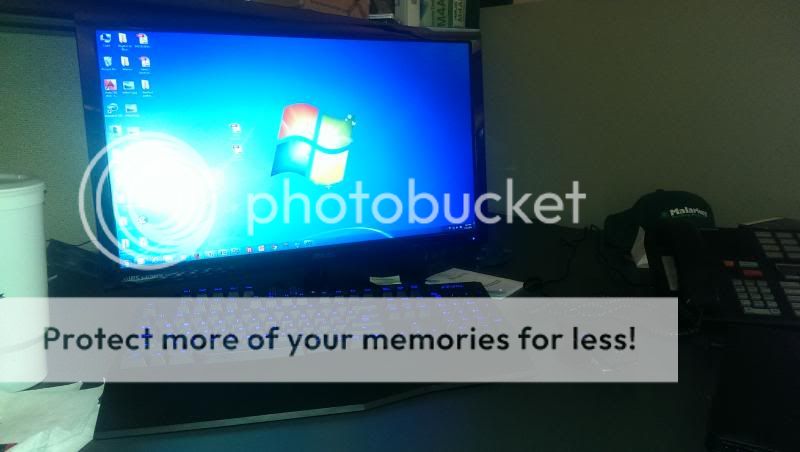






 It is how it came
It is how it came