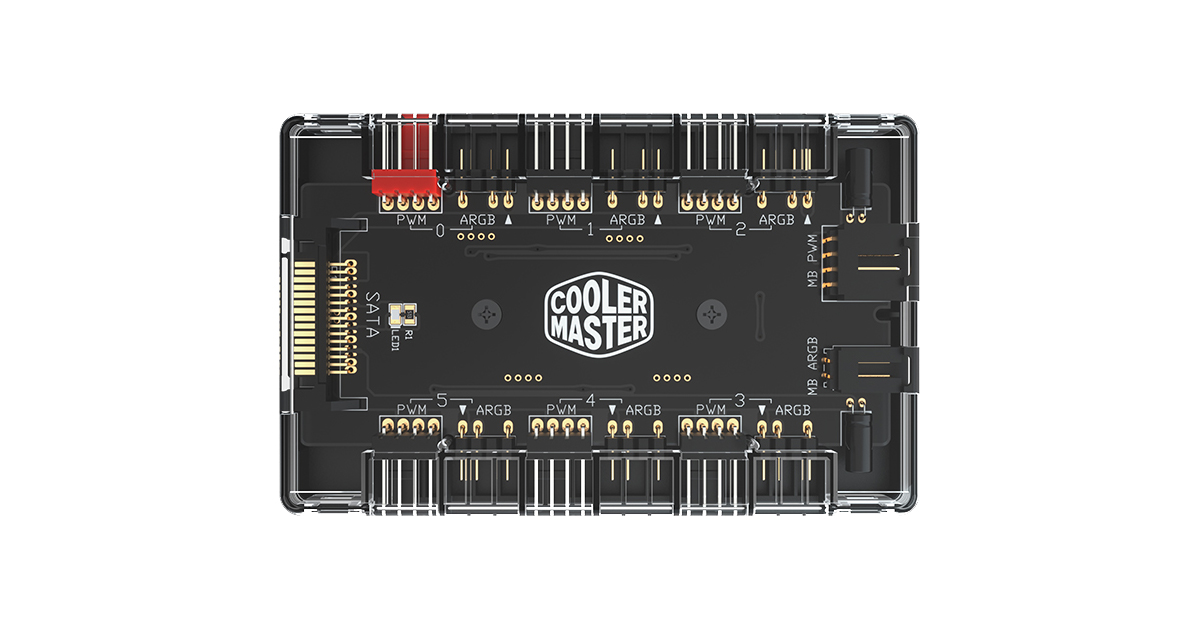Hello Guys,
After many unsuccessful researches, I am decided to share my issue in one last hope !
Here is the problem : I am currently trying to make a custom water-loop, and someone gave me a controller with ARGB fans. However, if this controller does the link between my pc and ARGB fans' leds (so I can control these with MSI Mystic for example), it does not allow to control the fans via the PC, therefore it is impossible to see the fans in the BIOS for instance. These are controlled via a remote given with the kit, which is absolutely not practical.
Here a photo of the controller :
View: https://imgur.com/a/fgjmuRb
So the solution, you would say, is to plug ARGB pins into the controller and fans control pins into « System fan » ports. Therein lies the problem : the fans given with the controller have proprietary ports and all the pins are black = I cannot say which ones are for ground, voltage, tachymeter, and signal. I just can see which ones are for ARGB, because these are clearly indicated on the board (5V, DI for Data and G).
The only clues that I have got are F+, F- and a blank square. And yes, you imagine that there is no data sheet, the controller was bought on aliexpress (this is a Bykski).
Finally, I wonder if the fans are PWM controlled or DC controlled ( in they are PWM, do they share with ARGB the same ground pin ? - because there are only 6 pins in total)
Thank you very much to those who will take the time to read me entirely, I don’t expect a lot because my issue is very specific but you never know...
After many unsuccessful researches, I am decided to share my issue in one last hope !
Here is the problem : I am currently trying to make a custom water-loop, and someone gave me a controller with ARGB fans. However, if this controller does the link between my pc and ARGB fans' leds (so I can control these with MSI Mystic for example), it does not allow to control the fans via the PC, therefore it is impossible to see the fans in the BIOS for instance. These are controlled via a remote given with the kit, which is absolutely not practical.
Here a photo of the controller :
View: https://imgur.com/a/fgjmuRb
So the solution, you would say, is to plug ARGB pins into the controller and fans control pins into « System fan » ports. Therein lies the problem : the fans given with the controller have proprietary ports and all the pins are black = I cannot say which ones are for ground, voltage, tachymeter, and signal. I just can see which ones are for ARGB, because these are clearly indicated on the board (5V, DI for Data and G).
The only clues that I have got are F+, F- and a blank square. And yes, you imagine that there is no data sheet, the controller was bought on aliexpress (this is a Bykski).
Finally, I wonder if the fans are PWM controlled or DC controlled ( in they are PWM, do they share with ARGB the same ground pin ? - because there are only 6 pins in total)
Thank you very much to those who will take the time to read me entirely, I don’t expect a lot because my issue is very specific but you never know...