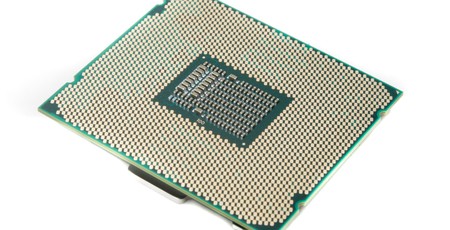Hi,
I'm using 10900x on aorus x299x master and cooling it using Corsair Hydro 115i.
In bios, 64 degrees in Celcius.
In ubuntu, I measured the temperature using lm-sensors.
Could anyone give me any advice to solve this weird situation?
I'm using 10900x on aorus x299x master and cooling it using Corsair Hydro 115i.
In bios, 64 degrees in Celcius.
In ubuntu, I measured the temperature using lm-sensors.
I don't think this is a normal situation.> 43 degrees in Celcius, idle, CPU usage almost zero.
> 98 degrees, CPU usage is around 95%
Could anyone give me any advice to solve this weird situation?
> Do I need to change my CPU cooler?
> or product defect..?