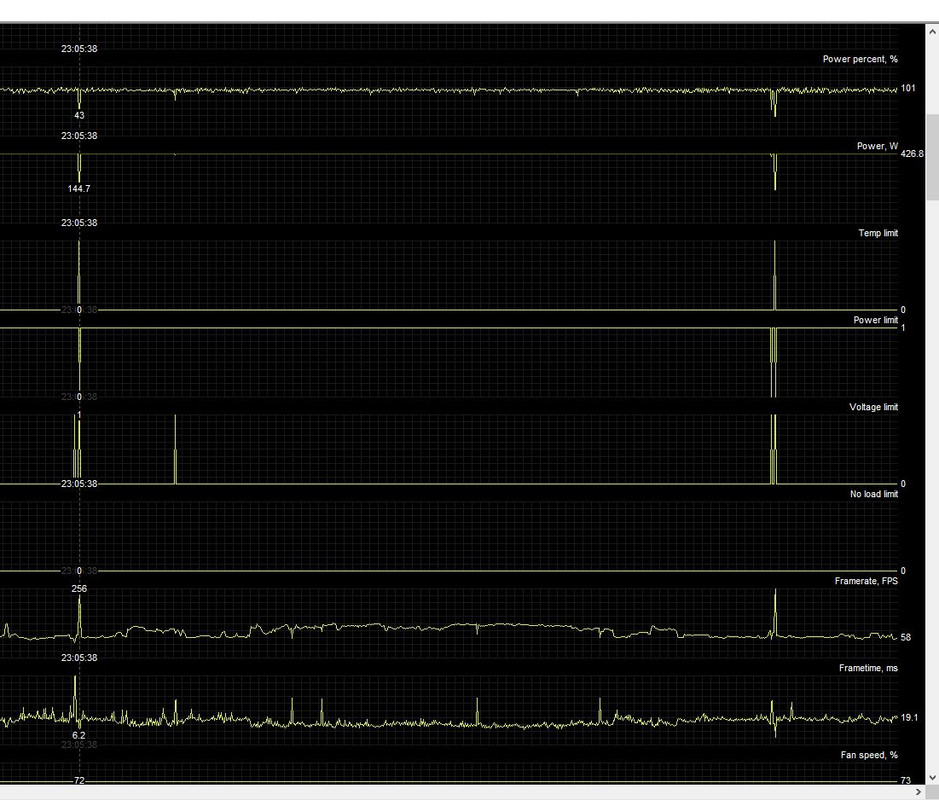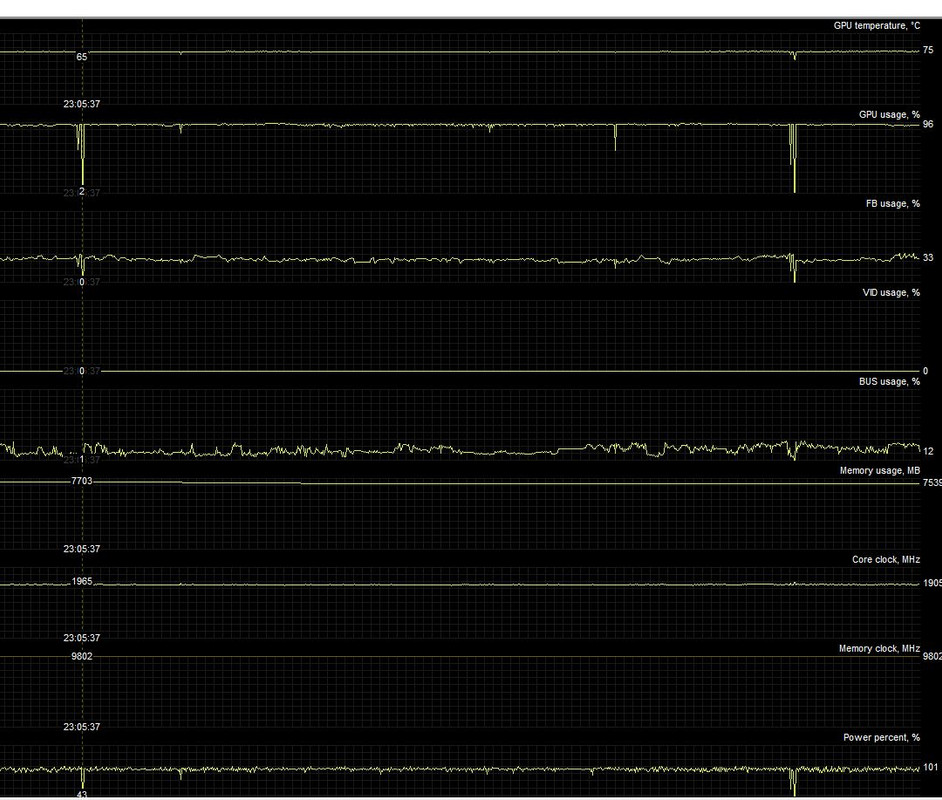Hello,
I got an msi 3080 suprim x graphics card, installed the beta version of msi afterburner and maxed my power limit and temp limit (116% and 91°c)
In games and benchmarks i reach 58°c max but still afterburner gives me sudden temp limits (0 to 1) on the temp limit graphic.
I double checked with log files from hwinfo64 and gpuz and the temps never spike up but they both say i reached temp limit at the same time i get the temp limit 1 in afterburner.
I thought i fixed it by going into a folder of afterburner in my c-drive and manually putting in 91°c next to the thermal limit of each profile but that didn't do it.
I never see any throttling happen and everything plays smooth so i am not sure why 3 programs give me temp limit reached when there is not a single temperature value going higher than my temperature limit...
Is this a faulty temp sensor or is there something else i could check ?
Thanks in advance !
I got an msi 3080 suprim x graphics card, installed the beta version of msi afterburner and maxed my power limit and temp limit (116% and 91°c)
In games and benchmarks i reach 58°c max but still afterburner gives me sudden temp limits (0 to 1) on the temp limit graphic.
I double checked with log files from hwinfo64 and gpuz and the temps never spike up but they both say i reached temp limit at the same time i get the temp limit 1 in afterburner.
I thought i fixed it by going into a folder of afterburner in my c-drive and manually putting in 91°c next to the thermal limit of each profile but that didn't do it.
I never see any throttling happen and everything plays smooth so i am not sure why 3 programs give me temp limit reached when there is not a single temperature value going higher than my temperature limit...
Is this a faulty temp sensor or is there something else i could check ?
Thanks in advance !