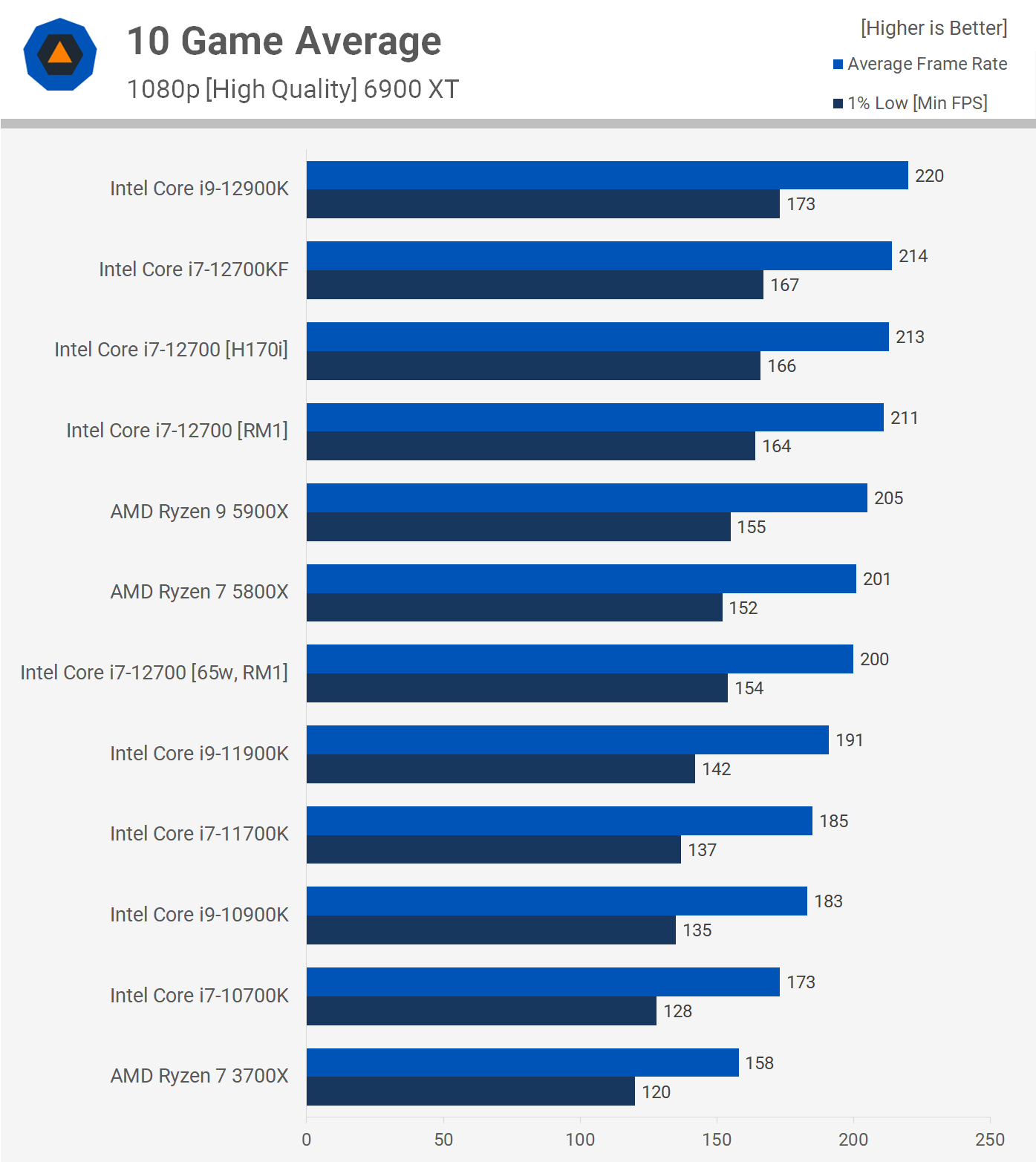Hello guys!
Recently I heard there are some new intel CPUs out there, and thought maybe this is the time to do a PC upgrade. My main priority with this PC build is gaming in 1080p @ 60fps (prefer. max settings), and i feel my CPU is the bottleneck here.
I'm ready to spend up to 500-600€ on a CPU upgrade.
So what are my CPU upgrade options? (preferably keeping the same mobo).
Thanks!
SPECS:
GPU: RTX 2060 6gb zotac,
CPU: intel i5 7500 3.4Ghz
RAM: 2x Crucial Ballistix Sport LT 8GB 2400MHz DDR4 (16gb total),
PSU : vs550
Motherboard : MSI ms-7a70
Storage: 1TB SSD
Edit: is adding any more RAM to this build at this point worth doing?
Recently I heard there are some new intel CPUs out there, and thought maybe this is the time to do a PC upgrade. My main priority with this PC build is gaming in 1080p @ 60fps (prefer. max settings), and i feel my CPU is the bottleneck here.
I'm ready to spend up to 500-600€ on a CPU upgrade.
So what are my CPU upgrade options? (preferably keeping the same mobo).
Thanks!
SPECS:
GPU: RTX 2060 6gb zotac,
CPU: intel i5 7500 3.4Ghz
RAM: 2x Crucial Ballistix Sport LT 8GB 2400MHz DDR4 (16gb total),
PSU : vs550
Motherboard : MSI ms-7a70
Storage: 1TB SSD
Edit: is adding any more RAM to this build at this point worth doing?
Last edited: